SharedDataSource Component
The SharedDataSource component as of R1 2023 is fully supported in the Web Report Designer. The Standalone Report Designer can open reports with
SharedDataSourcecomponents, but cannot edited them.
The SharedDataSource component enables report designers to easily create and reuse a data source component across multiple reports.
Additionally, end users of the Web Report Designer will be able to easily design their own reports with predefined SharedDataSource components.
All SharedDataSource componenents are accessible, by default, to all end-users via the Asset Manager.
The SharedDataSource component currently supports the following data source components:
To add an existing shared data source to your report, follow these steps:
- Open the Explorer tab in the Web Report Designer.
- Locate the [Shared Data Sources] item in the tree, then hover on it.
- Click the ... icon right next to the item.
- Select Add Existing Shared Data Source.
- Choose the desired shared data source, then click Save.
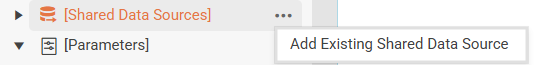
Existing data source components can be configured into
SharedDataSourcecomponents via the Explorer tab in the Web Report Designer. Left-clicking the data source component will open the context menu from which the option Save As Shared Data Source can be chosen.
Configuring the Component
Configuration inside the SDSX file:
Inside the .sdsx file, the internal data source component can be edited and/or the Description of the SharedDataSource component can be written:
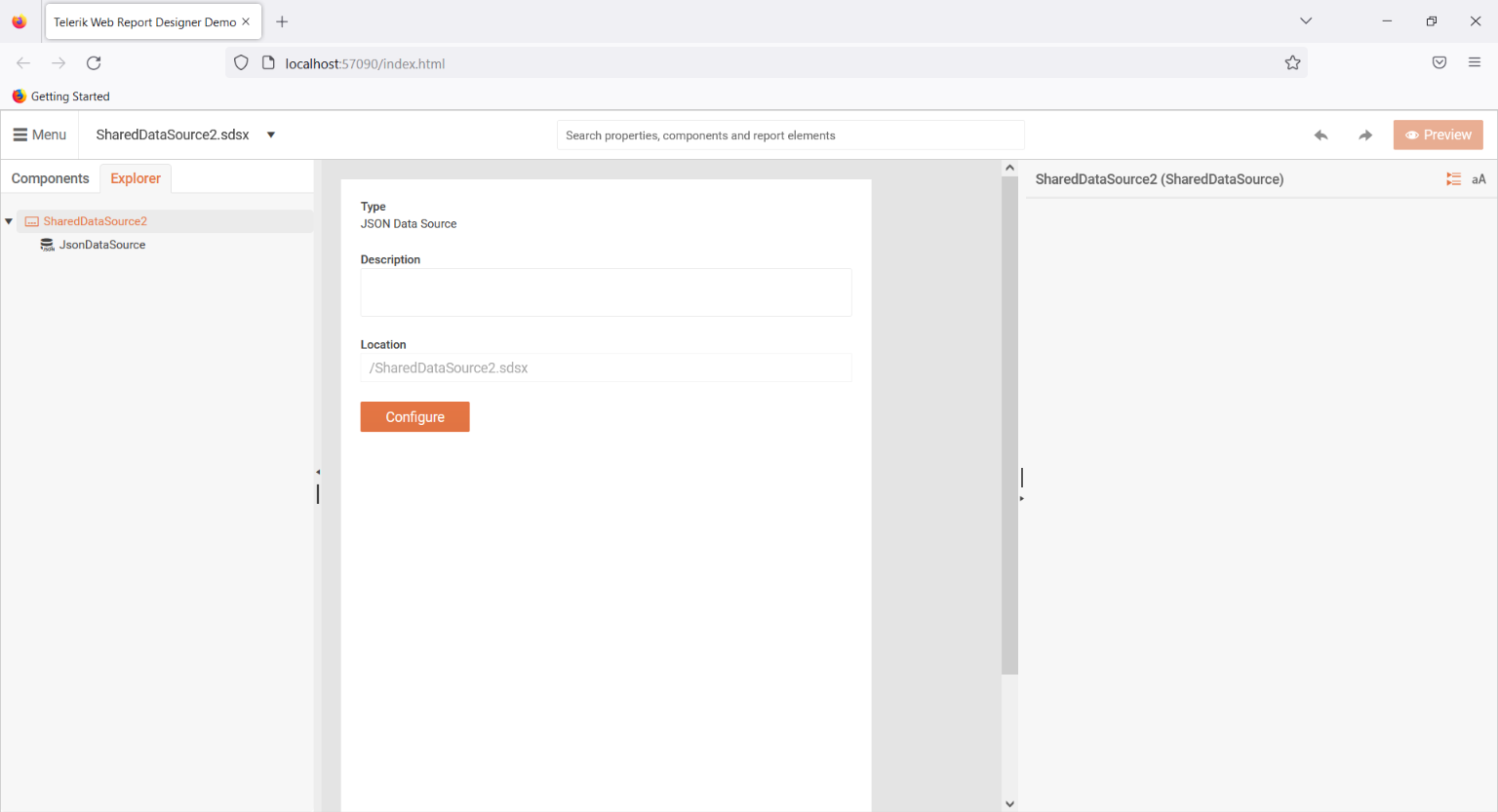
Configuration inside the Report Definition:
| Setting | Description |
|---|---|
| Name | Represents the text that will be displayed next to the component's icon. |
| Path | Represent the relative(to the report definition) path to the .sdsx file. Expressions are supported. |
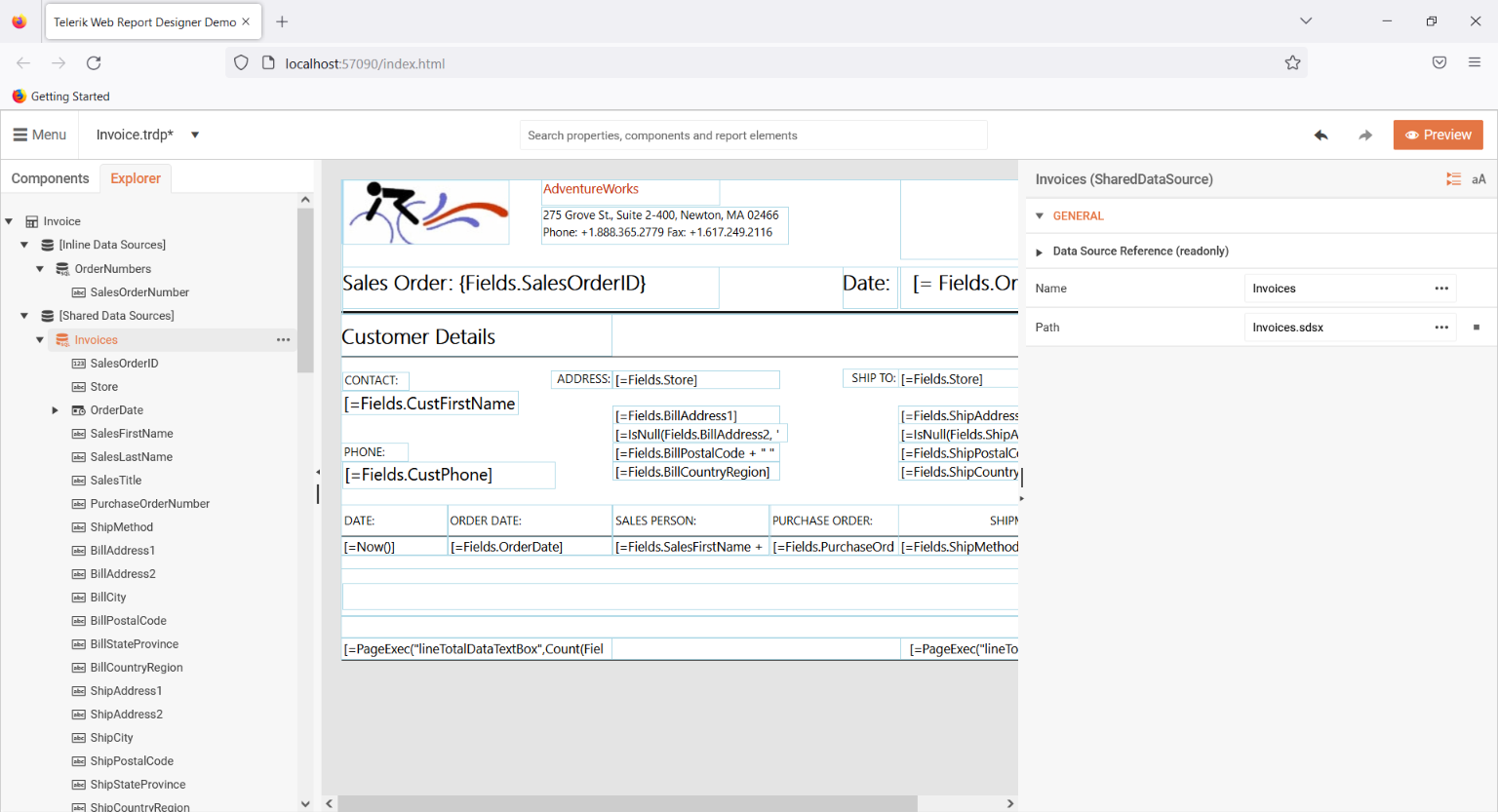
Resolving SDSX XML
By default, the .sdsx files are resolved with path relative to the report definition in which they are utilized. However, Telerik Reporting does not impose any restrictions on how or where these files will be stored.
The .sdsx can be stored in any kind of storage, the only requirement is that if the local file system is not used, a custom SharedDataSourceResolver should be implemented via the <sharedDataSourceResolver> configuration option - processing Element