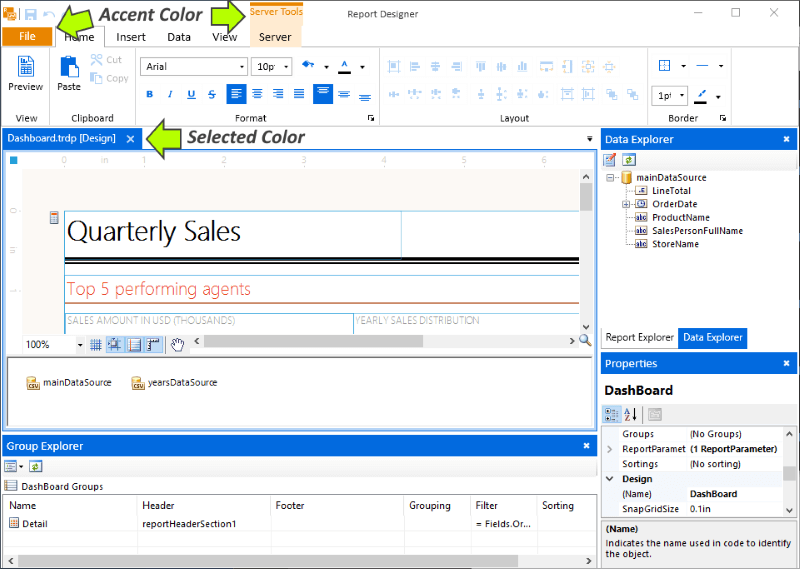Whitelabeling
Starting with the 2025 Q3 release, the whitelabeling functionality is now also available in the Report Server for .NET - Whitelabeling in the Report Server for .NET.
Whitelabeling enables Report Server customers to remove branding elements in the Report Server web application and Standalone Report Designer application and replace them with branding from the customer's enterprise.
The following elements can be rebranded:
- Colors - Accent Color, Selected Color, and Link Color.
- Logo - the logo image should be in PNG, GIF, or JPG file format. Recommended dimensions are 212 x 17 pixels.
- Favicon - the favicon should be in ICO, PNG, GIF, or JPG file format.
The whitelabeling feature can be found under Configuration > Whitelabeling. Administrator rights are required to access the Report Server Configuration page.
Report Server
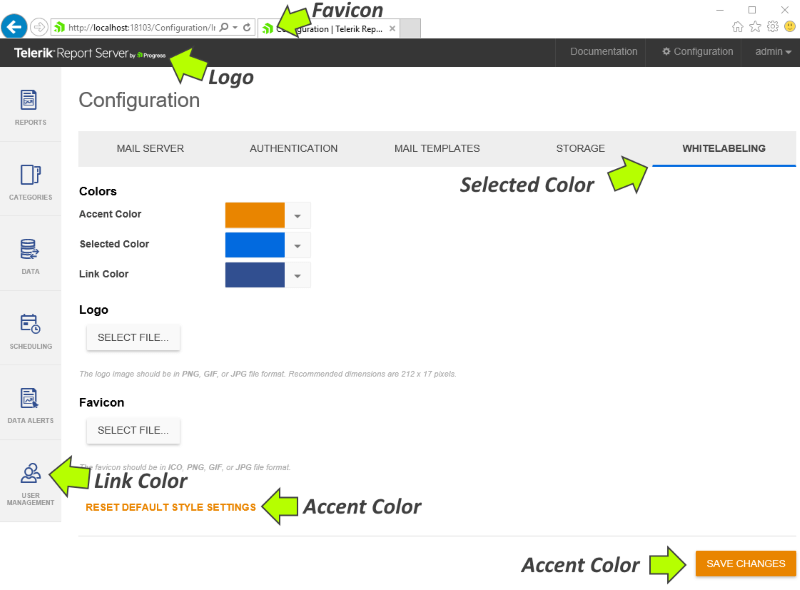
Standalone Report Designer