Kendo UI for jQuery Form Overview
The Kendo UI Form component allows you to generate and manage forms. Through a variety of configuration options, it makes creating and customizing forms a seamless experience. Achieve the desired form appearance by using default or custom editors, choose layout and orientation, display the editors in groups and columns, and configure validation.
The Form is part of Kendo UI for jQuery, a
professional grade UI library with 110+ components for building modern and feature-rich applications. To try it out sign up for a free 30-day trial.
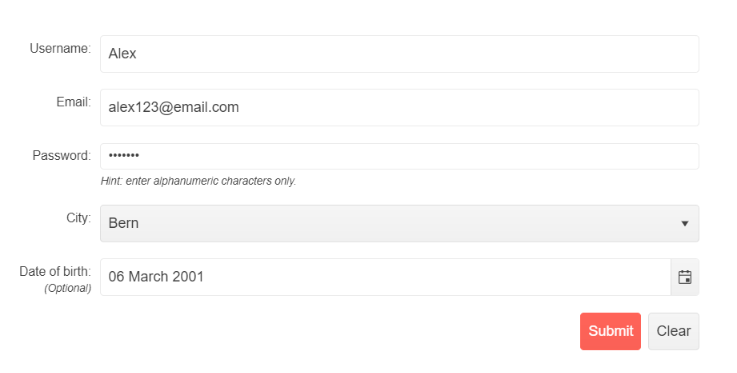
Functionality and Features
- Items—Allows you to customize the appearance and behavior of the Form.
- Layout—You can configure the layout of the items in the Form.
- Groups—The Form provides an option to display its items in groups.
- Orientation—You can configure the orientation of the component.
- Validation—The Form provides built-in validation.
Next Steps
- Getting Started with the Kendo UI Form for jQuery
- Demo Page for the Form
- JavaScript API Reference of the Form