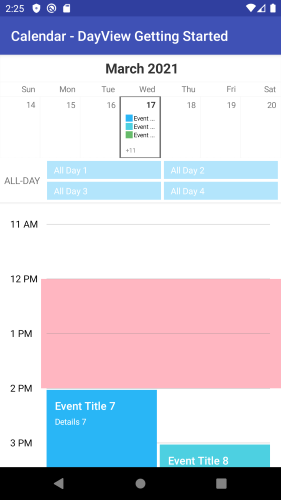CalendarView for Xamarin.Android: Special Slots
With R3 2019 release of Telerik UI for Xamarin RadCalendarView for Xamarin.Android provides the option to define a collection of special and restricted time slots in order to make them noticeable across the timeline of the Day and MultiDay views.
You just need to prepare a collection of Com.Telerik.Widget.Calendar.Slots.SpecialSlot objects, create a Com.Telerik.Widget.Calendar.Slots.SlotAdapter object and assign the SpecialSlots collection to its Slots property.
Every SpecialSlot has the following properties:
- StartDate;
- EndDate;
- IsReadOnly: When set to True the slot is disabled (restricted), meaning the end user wouldn't be able to create or modify appointments at that slot;
- SlotColor: the background color applied to the defined slot;
Below you can find a quick example how to create special slots.
RadCalendarView calendarView = new RadCalendarView(Activity);
calendarView.DisplayMode = CalendarDisplayMode.Day;
Calendar calendar = Calendar.Instance;
calendar.TimeInMillis = calendarView.DisplayDate;
calendar.Add(CalendarField.Hour, 12);
long startTime = calendar.TimeInMillis;
calendar.Add(CalendarField.Hour, 2);
long endTime = calendar.TimeInMillis;
SpecialSlot lunchSlot = new SpecialSlot(startTime, endTime) { SlotColor = Color.LightPink };
var slotAdapter = new SlotAdapter(calendarView);
slotAdapter.Slots = new List<SpecialSlot>() { lunchSlot };
calendarView.SlotAdapter = slotAdapter;
Here is the result: