Overview
Telerik TabView for Xamarin is a flexible navigation control that allows you to build tabbed interfaces. Each tabview item has an associated content displayed on selection.
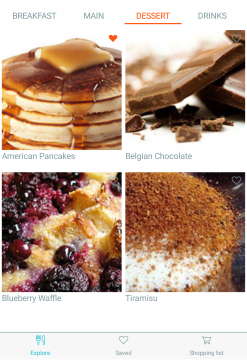
Key features
- Item Selection: RadTabView exposes selection API which allows you as a developer to extend the navigation per application needs. For more details read the Selection topic.
- Flexible header and content of the items: You can easily customize the header and the content of the tabview items. Go to the TabViewItem topic for more information on this.
- Customizable tab strip area position: The tab strip can be positioned top or bottom. Go to TabViewHeaderItem article.
- Support for Scrolling Tabs: The tab strip area has configuration for scrolling the items inside. For more information go to TabView Scrolling Tabs article.
- RadTabView gives you the ability to swipe inside the content in order to change the selected item. This scenario can be achieved with and without using animation. For more details review the Key Features article.
- Layout option for overflow tabs: If there are too many items in the TabView control and they cannot fit into the tab strip area, a customizable overflow button will be displayed.