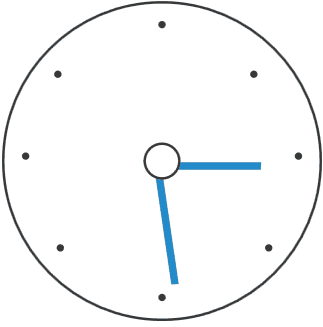Animations
The RadSvgImage control has a built-in support for animations.
Applying Animations
To apply an animation to the displayed SVG image, you can utilize the animate, animateMotion, and animateTransform elements inside the SVG's XML.
To learn more about the above-mentioned elements, check the animate, animateMotion, and animateTransform articles.
Sample SVG file with animations
<svg xmlns="http://www.w3.org/2000/svg" width="256" height="256" viewBox="-128 -128 345 345" xmlns:xlink="http://www.w3.org/1999/xlink">
<defs>
<clipPath id="circle">
<circle r="50" stroke-width="0"/>
</clipPath>
<clipPath id="circle2">
<circle r="40" stroke-width="1"/>
</clipPath>
<g id="minuteHand" clip-path="url(#circle)">
<path d="M0.5,0.5 L333.5,0.5 L333.5,3.5 L0.5,3.5 z" fill="#228BCB" />
</g>
<g id="hourHand" clip-path="url(#circle2)">
<path d="M0.5,0.5 L333.5,0.5 L333.5,3.5 L0.5,3.5 z" fill="#228BCB"/>
</g>
<g id="dot" clip-path="url(#circle2)">
<circle r="7" fill="white" stroke="#383838" />
</g>
</defs>
<circle r="64" fill="white" stroke="#383838"/>
<g transform="translate(-150, -150)">
<circle fill="#383838" r="1.5" cy="95" cx="150"/>
<circle fill="#383838" r="1.5" cy="115" cx="187"/>
<circle fill="#383838" r="1.5" cy="148" cx="205"/>
<circle fill="#383838" r="1.5" cy="185" cx="193"/>
<circle fill="#383838" r="1.5" cy="205" cx="150"/>
<circle fill="#383838" r="1.5" cy="185" cx="109"/>
<circle fill="#383838" r="1.5" cy="148" cx="95"/>
<circle fill="#383838" r="1.5" cy="115" cx="108"/>
</g>
<g fill="white" stroke-width="5">
<path data="M0,22 L4,22 L4,26 L0,26 z M48,22 L52,22 L52,26 L48,26 z M23,0 L27,0 L27,4 L23,4 z M24,47 L28,47 L28,51 L24,51 z M9,8 L13,8 L13,12 L9,12 z M9,39 L13,39 L13,43 L9,43 z M41,8 L45,8 L45,12 L41,12 z M41,39 L45,39 L45,43 L41,43 z" fill="black" />
</g>
<g>
<animateTransform attributeName="transform" attributeType="XML" type="rotate" from="0" to="360" begin="0s" dur="12s" repeatCount="indefinite"/>
<use xlink:href="#minuteHand" />
</g>
<g>
<use xlink:href="#hourHand" />
</g>
<g>
<animateTransform attributeName="transform" attributeType="XML" type="rotate" from="0" to="360" begin="0s" dur="5s" />
<use xlink:href="#dot" />
</g>
</svg>
RadSvgImage instance using an SVG file with animations
<telerik:RadSvgImage Width="256" Height="256" UriSource="MySvgWithAnimations.svg"/>