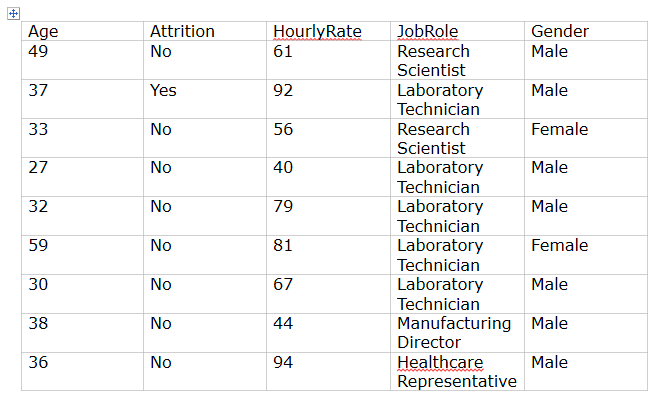Formatting Tables
RadRichTextBox exposes an API that allows you to use various methods to style the tables. The methods exposed by the API can be wired to a UI and get executed upon user interaction with this UI. To learn more about the Formatting API of the RadRichTextBox, read this topic.
All methods that allow you to interact with Tables are listed here: Tables Properties and Methods.
Formatting the Table in Code
The bellow code shows how you can create a table in the code behind and set its styles:
Example 1: Generate a table and set its borders and background
public void SetBorders()
{
var table = new Table(10, 5);
var blackBorder = new Telerik.Windows.Documents.Model.Border(2, BorderStyle.Single, Colors.Green);
var grayBorder = new Telerik.Windows.Documents.Model.Border(3, BorderStyle.Single, Colors.Gray);
var grayBorder1 = new Telerik.Windows.Documents.Model.Border(1, BorderStyle.Single, Colors.Gray);
var rows = table.Rows.ToArray();
for (int row = 0; row < table.Rows.Count; row++)
{
var currentRow = rows[row];
currentRow.Height = 50;
var cells = currentRow.Cells.ToArray();
for (int col = 0; col < currentRow.Cells.Count; col++)
{
var currnetCell = cells[col];
currnetCell.TextAlignment = Telerik.Windows.Documents.Layout.RadTextAlignment.Center;
currnetCell.VerticalAlignment = Telerik.Windows.Documents.Layout.RadVerticalAlignment.Center;
if (row == 0)
{
currnetCell.Borders = new TableCellBorders(blackBorder, grayBorder1, blackBorder, grayBorder);
}
else
{
currnetCell.Borders = new TableCellBorders(blackBorder, grayBorder1, blackBorder, grayBorder1);
}
if (col % 2 == 0)
{
currnetCell.Background = Color.FromArgb(117, 220, 220, 220);
}
}
}
SetTableData(table);
var editor = new RadDocumentEditor(this.radRichTextBox.Document);
editor.InsertTable(table);
}
Public Sub SetBorders()
Dim table = New Table(10, 5)
Dim blackBorder = New Telerik.Windows.Documents.Model.Border(2, BorderStyle.Single, Colors.Green)
Dim grayBorder = New Telerik.Windows.Documents.Model.Border(3, BorderStyle.Single, Colors.Gray)
Dim grayBorder1 = New Telerik.Windows.Documents.Model.Border(1, BorderStyle.Single, Colors.Gray)
Dim rows = table.Rows.ToArray()
For row As Integer = 0 To table.Rows.Count - 1
Dim currentRow = rows(row)
currentRow.Height = 50
Dim cells = currentRow.Cells.ToArray()
For col As Integer = 0 To currentRow.Cells.Count - 1
Dim currnetCell = cells(col)
currnetCell.TextAlignment = Telerik.Windows.Documents.Layout.RadTextAlignment.Center
currnetCell.VerticalAlignment = Telerik.Windows.Documents.Layout.RadVerticalAlignment.Center
If row = 0 Then
currnetCell.Borders = New TableCellBorders(blackBorder, grayBorder1, blackBorder, grayBorder)
Else
currnetCell.Borders = New TableCellBorders(blackBorder, grayBorder1, blackBorder, grayBorder1)
End If
If col Mod 2 = 0 Then
currnetCell.Background = Color.FromArgb(117, 220, 220, 220)
End If
Next col
Next row
SetTableData(table)
Dim editor = New RadDocumentEditor(Me.radRichTextBox.Document)
editor.InsertTable(table)
End Sub
Figure 1: Generate a table and set its borders and background

Using the StyleName Property
You can use the StyleName property to set one of the predefined table styles.
Example 2: Set the StyleName
var table = new Table(10, 5);
table.StyleName = RadDocumentDefaultStyles.TableGridLightStyleName;
Dim table = New Table(10, 5)
table.StyleName = RadDocumentDefaultStyles.TableGridLightStyleName
Figure 2: Use predefined styles