Selection Behavior
The RadGanttView control provides you with selection functionality, which allows the user to select one or more items at a time. To control this selection mechanism, you must set the SelectionBehavior property.
Example 1: Setting SelectionBehavior
<telerik:RadGanttView>
<telerik:RadGanttView.SelectionBehavior>
<telerik:SingleSelectionBehavior />
</telerik:RadGanttView.SelectionBehavior>
</telerik:RadGanttView>
The default behavior is SchedulingSelectionBehavior.
Below you will find the list of available behaviors.
SingleSelectionBehavior
As the name suggests, when using the SingleSelectionBehavior, only a single item can be selected at a time both programmatically and through the UI. If multiple items are added to the control's SelectedItems collection, only the last one will remain.
Figure 1: Selecting items with SingleSelectionBehavior
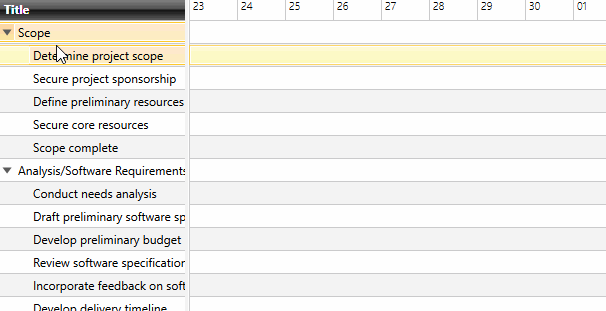
ReadOnlySelectionBehavior
The ReadOnlySelectionBehavior differs from the SingleSelectionBehavior in that it does not allow selection from the user interface. Items can only by added to the current selection only through the SelectedItems collection.
Figure 2: Selecting items with ReadOnlySelectionBehavior
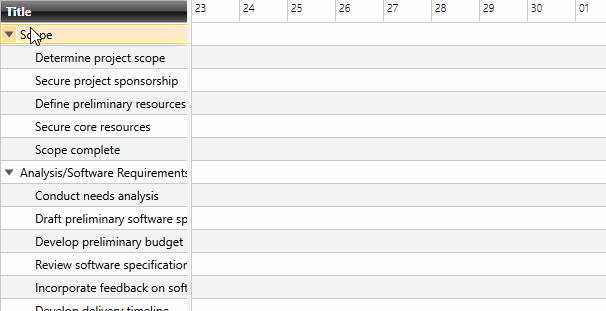
MultiSelectionBehavior
In contrast, the MultiSelectionBehavior allows the selection of mutilple items by selecting individual items from the UI. The first click adds the item to the SelectedItems collection, while a click on an already selected item removes it from the current selection.
Figure 3: Selecting items with MultiSelectionBehavior
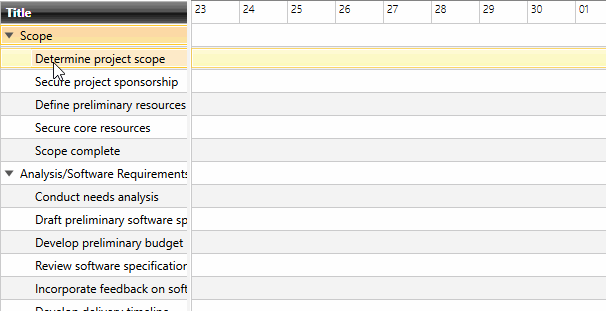
ExtendedSelectionBehavior
The ExtendedSelectionBehavior behaves like the SingleSelectionBehavior, however, using the Ctrl and Shift keys, users can extend the selection by a single item or select a group of contiguous items similarly to the selection behavior observed in Windows Explorer.
Figure 4: Selecting items with ExtendedSelectionBehavior
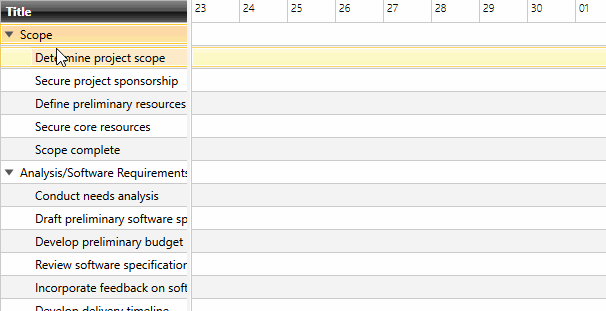
SchedulingSelectionBehavior
The SchedulingSelectionBehavior further extends the functionality of the ExtendedSelectionBehavior by allowing the user to select multiple groups of neighboring items by using the Shift key.
Figure 5: Selecting items with SchedulingSelectionBehavior
