WPF Callout Overview
Thank you for choosing Telerik RadCallout control!
Telerik’s Callout control for WPF is a ContentControl with an arrow that can be used to display additional information, warnings, hints, or to highlight relevant data. The RadCallout provides several different forms of its body and its arrow element. The appearance of the control can be fully customized to satisfy the needs of your scenarios. The control has two use cases: declared in XAML or placed inside a Popup element using the built-in CalloutPopupService.
The RadCallout is part of Telerik UI for WPF, a
professional grade UI library with 160+ components for building modern and feature-rich applications. To try it out sign up for a free 30-day trial.
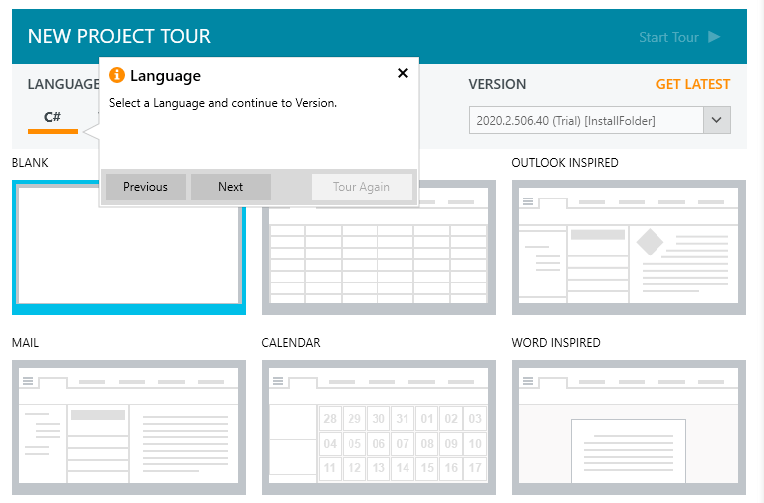
Key Features:
XAML Use Case: The control can be declared in XAML to show relevant information.
Popup Use Case: RadCallout can be placed inside a Popup control. This way, you can show the control with data on user interaction: clicking, mouse over, navigating, etc.
Animations: As a Popup, the control supports different animations for its appearance. Read more about this in the Animations help article in our documentation.
Customizable layout: The visual appearance of the control can be fully customized. The control provides several built-in forms for its body and arrow. Other than that, you can create your form by applying a custom geometry to the control.
Integration in other controls: RadCallout can be easily integrated into with other controls. For example, maps, charts, tooltips, etc.
Theming: Like any other control from the UI for WPF suite, RadCallout comes with different themes.
Get started with the control with its Getting Started help article that shows how to use it in a basic scenario.
Check out the online demos at demos.telerik.com.
Telerik UI for WPF Support and Learning Resources
- Telerik UI for WPF Callout Homepage
- Get Started with the Telerik UI for WPF Callout
- Telerik UI for WPF API Reference
- Getting Started with Telerik UI for WPF Components
- Telerik UI for WPF Virtual Classroom (Training Courses for Registered Users)
- Telerik UI for WPF Callout Forums
- Telerik UI for WPF Knowledge Base