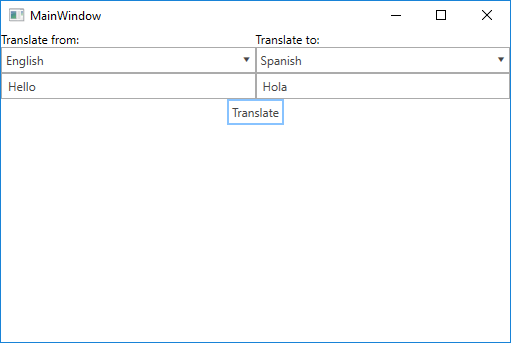Translation
In this article we are going to show you how to use Google's Translation API. The process of embedding the functionality in your .NET application is very easy once you have enabled the feature from your GCP console.
Step 1: Create the WPF Application
Create a standard WPF application and add 2 RadComboBoxes, 2 RadWaterMarkTextBoxes and a RadButton. The RadComboBoxes will provide a choice for source and target language of the translation, the RadWaterMarkTextBoxes will hold the text that has to be translated and its translation in the chosen language. The RadButton will make a call to Google's Translation API through a Command.
Example 1: Defining the view
<Grid>
<Grid.ColumnDefinitions>
<ColumnDefinition Width="*" />
<ColumnDefinition />
</Grid.ColumnDefinitions>
<Grid.RowDefinitions>
<RowDefinition Height="Auto" />
<RowDefinition />
</Grid.RowDefinitions>
<StackPanel >
<TextBlock Text="Translate from:" />
<telerik:RadComboBox ItemsSource="{Binding Languages}" DisplayMemberPath="Name" SelectedValue="{Binding SourceLanguageCode}" SelectedValuePath="Code" />
<telerik:RadWatermarkTextBox Text="{Binding SourceLanguageText, Mode=TwoWay, UpdateSourceTrigger=PropertyChanged}" WatermarkContent="Text to translate"/>
</StackPanel>
<StackPanel Grid.Column="1">
<TextBlock Text="Translate to:" />
<telerik:RadComboBox ItemsSource="{Binding Languages}" DisplayMemberPath="Name" SelectedValue="{Binding TargetLanguageCode}" SelectedValuePath="Code"/>
<telerik:RadWatermarkTextBox Text="{Binding TranslatedLanguageText, Mode=TwoWay}" WatermarkContent="Translated Text" IsReadOnly="True"/>
</StackPanel>
<telerik:RadButton Grid.Row="1" Grid.ColumnSpan="2" Content="Translate" Command="{Binding TranslateTextCommand}" VerticalAlignment="Top" HorizontalAlignment="Center"/>
</Grid>
Step 2: Install the NuGet package
Open the NuGet Package Manager and install the Google.Cloud.Translation.V2 package.
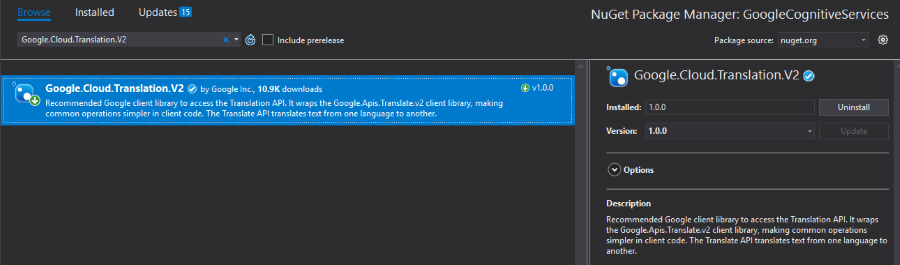
Step 3: Define the ViewModel
The next step is to create the ViewModel. It will need a TranslationClient object which will be used for calling the Translation API. We also need to implement the command that will call the Translation API via the TranslationClient.
Example 2: Defining the ViewModel
public class ViewModel : ViewModelBase
{
TranslationClient client = null;
private IList<Language> languages;
private string sourceLanguageText = string.Empty;
private string translatedLanguageText;
private string sourceLanguageCode;
private string targetLanguageCode;
public ViewModel()
{
var credentials = GoogleCredential.GetApplicationDefault();
this.client = TranslationClient.Create(credentials);
this.Languages = client.ListLanguages("en");
this.TranslateTextCommand = new DelegateCommand(OnTranslateText, OnCanTranslateText);
this.TranslateTextCommand.InvalidateCanExecute();
}
public DelegateCommand TranslateTextCommand { get; set; }
public string SourceLanguageText
{
get
{
return this.sourceLanguageText;
}
set
{
if(this.sourceLanguageText != value)
{
this.sourceLanguageText = value;
this.OnPropertyChanged("SourceLanguageText");
this.TranslateTextCommand.InvalidateCanExecute();
}
}
}
public string SourceLanguageCode
{
get { return sourceLanguageCode; }
set
{
sourceLanguageCode = value;
this.OnPropertyChanged("SourceLanguageCode");
this.TranslateTextCommand.InvalidateCanExecute();
}
}
public string TargetLanguageCode
{
get { return targetLanguageCode; }
set
{
targetLanguageCode = value;
this.OnPropertyChanged("TargetLanguageCode");
this.TranslateTextCommand.InvalidateCanExecute();
}
}
public IList<Language> Languages
{
get { return this.languages; }
set { this.languages = value; }
}
public string TranslatedLanguageText
{
get
{
return this.translatedLanguageText;
}
set
{
if (this.translatedLanguageText != value)
{
this.translatedLanguageText = value;
this.OnPropertyChanged("TranslatedLanguageText");
}
}
}
private bool OnCanTranslateText(object obj)
{
var canTranslate = this.SourceLanguageText.Length > 0 && this.SourceLanguageCode != null && this.TargetLanguageCode != null;
return canTranslate;
}
private void OnTranslateText(object obj)
{
this.TranslatedLanguageText = client.TranslateText(this.SourceLanguageText, this.TargetLanguageCode, sourceLanguage : this.SourceLanguageCode).TranslatedText;
}
}
Public Class ViewModel
Inherits ViewModelBase
Private client As TranslationClient = Nothing
Private _languages As IList(Of Language)
Private _sourceLanguageText As String = String.Empty
Private _translatedLanguageText As String
Private _sourceLanguageCode As String
Private _targetLanguageCode As String
Public Sub New()
Dim credentials = GoogleCredential.GetApplicationDefault()
Me.client = TranslationClient.Create(credentials)
Me.Languages = client.ListLanguages("en")
Me.TranslateTextCommand = New DelegateCommand(AddressOf OnTranslateText, AddressOf OnCanTranslateText)
Me.TranslateTextCommand.InvalidateCanExecute()
End Sub
Public Property TranslateTextCommand() As DelegateCommand
Public Property SourceLanguageText() As String
Get
Return Me._sourceLanguageText
End Get
Set(ByVal value As String)
If Me._sourceLanguageText <> value Then
Me._sourceLanguageText = value
Me.OnPropertyChanged("SourceLanguageText")
Me.TranslateTextCommand.InvalidateCanExecute()
End If
End Set
End Property
Public Property SourceLanguageCode() As String
Get
Return _sourceLanguageCode
End Get
Set(ByVal value As String)
_sourceLanguageCode = value
Me.OnPropertyChanged("SourceLanguageCode")
Me.TranslateTextCommand.InvalidateCanExecute()
End Set
End Property
Public Property TargetLanguageCode() As String
Get
Return _targetLanguageCode
End Get
Set(ByVal value As String)
_targetLanguageCode = value
Me.OnPropertyChanged("TargetLanguageCode")
Me.TranslateTextCommand.InvalidateCanExecute()
End Set
End Property
Public Property Languages() As IList(Of Language)
Get
Return Me._languages
End Get
Set(ByVal value As IList(Of Language))
Me._languages = value
End Set
End Property
Public Property TranslatedLanguageText() As String
Get
Return Me._translatedLanguageText
End Get
Set(ByVal value As String)
If Me._translatedLanguageText <> value Then
Me._translatedLanguageText = value
Me.OnPropertyChanged("TranslatedLanguageText")
End If
End Set
End Property
Private Function OnCanTranslateText(ByVal obj As Object) As Boolean
Dim canTranslate = Me.SourceLanguageText.Length > 0 AndAlso Me.SourceLanguageCode IsNot Nothing AndAlso Me.TargetLanguageCode IsNot Nothing
Return canTranslate
End Function
Private Sub OnTranslateText(ByVal obj As Object)
Me.TranslatedLanguageText = client.TranslateText(Me.SourceLanguageText, Me.TargetLanguageCode, sourceLanguage :=Me.SourceLanguageCode).TranslatedText
End Sub
End Class
Note that the ItemsSource of the RadComboBoxes is a list of Language objects returned from the ListLanguages method of the TranslationClient. The Language objects have two important properties: Name and Code. The Name property is used as the value for the DisplayMemberPath property of the RadComboBoxes. The Code property on the other hand is stored in the SourceLanguageCode and TargetLanguageCode properties which are passed as parameters to the TranslateText method of the TranslationClient.
In order for the GoogleCredential.GetApplicationDefault method to get your credentials, you need to have a GOOGLE_APPLICATION_CREDENTIALS environment variable set pointing to the JSON file downloaded when creating a service account.
All that is left is to set the DataContext to the ViewModel.
Example 3: Set the DataContext
public MainWindow()
{
InitializeComponent();
this.DataContext = new ViewModel();
}
Public Sub New()
InitializeComponent()
Me.DataContext = New ViewModel()
End Sub
Figure 1: Result from example after translation in the Office2016 theme