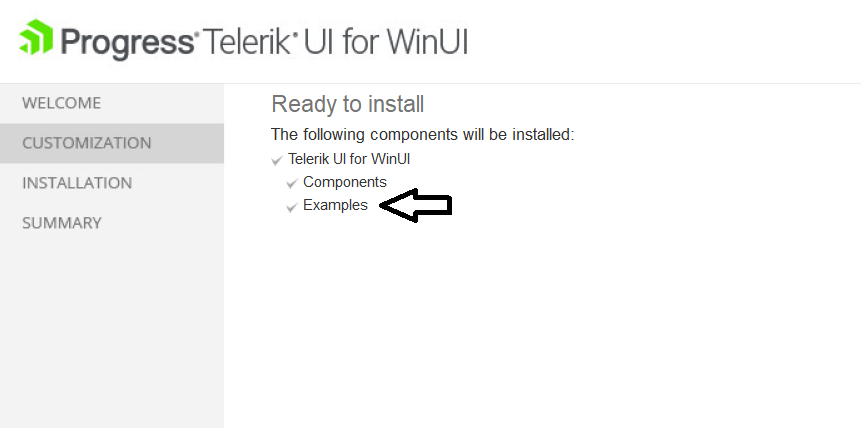WinUI Examples Demo Application
The Examples demo application showcases the controls from the Telerik UI for WinUI suite.
Installing the Demo Application Separately
To download the Examples demo application:
Expand the Additional Links section (do not use the "Get the app" button).
Click the "App Installer File" link to download the installer.
Run the
Examples.WinUI.Desktop (Package).appinstallerfile.
If you have previously installed the Examples demo application, uninstall it before installing a later version.
Telerik UI for WinUI Examples Demo Application
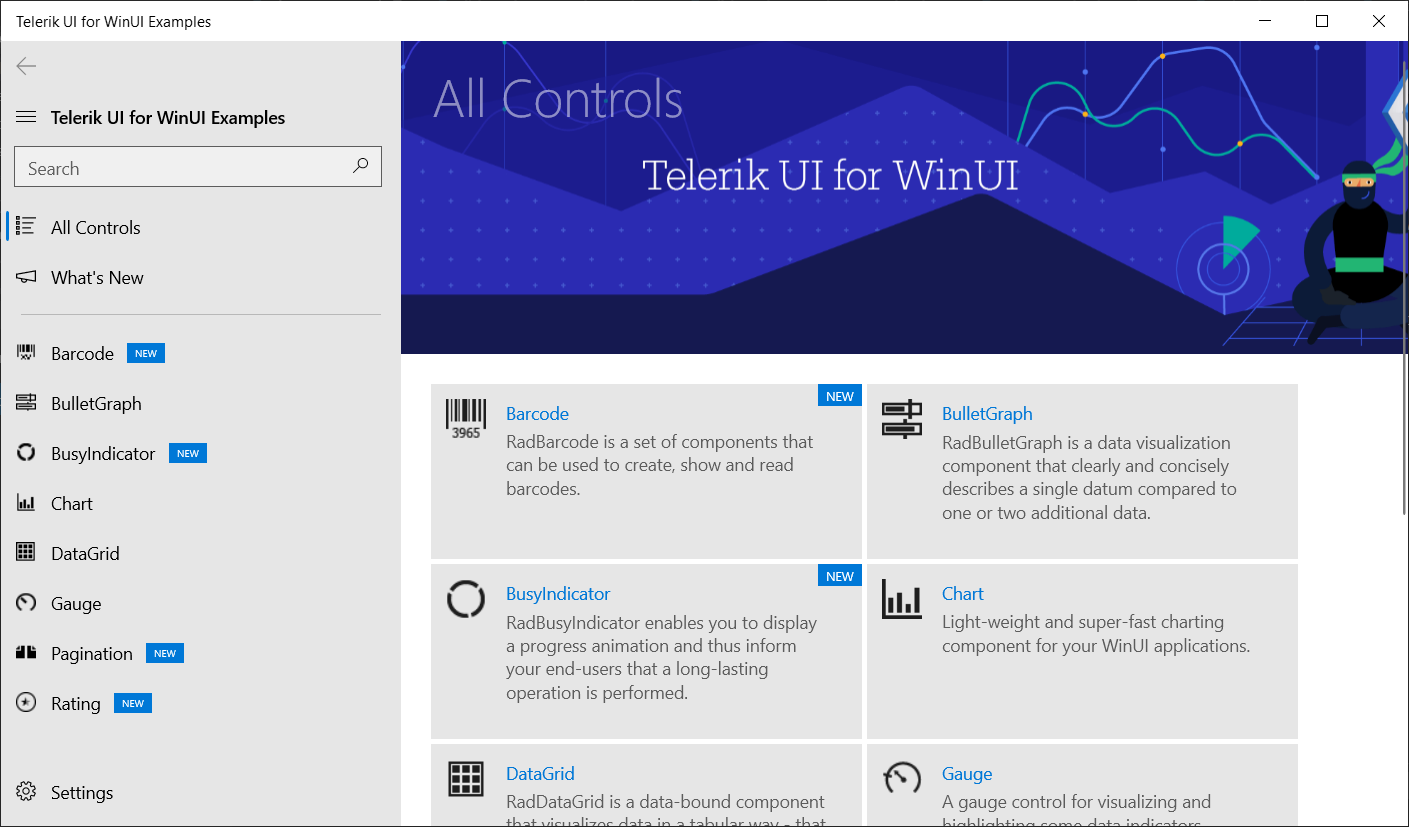
Installing the Demo Application from the Setup Wizard
You can also install the Examples demo application from the WinUI setup wizard by downloading the wizard from https://www.telerik.com/winui.
Telerik UI for WinUI Setup Wizard