Edit Operation
The DataGrid supports different user edit modes through its UserEditMode property.
Inline Editing
When the UserEditMode is set to Inline, the user can perform the following operations:
- The user can begin an edit operation over a row by performing a double tap gesture over a cell or by pressing the
F2key (begins an editing operation over the current row). - The user can cancel an edit operation over a row by clicking the
Cancelbutton of the editing UI or by pressing theEsckey. - The user can commit an edit operation over a row by tapping or clicking another cell, by clicking the
Savebutton from the editing UI or by pressing theEnterkey.
Inline User Edit Mode
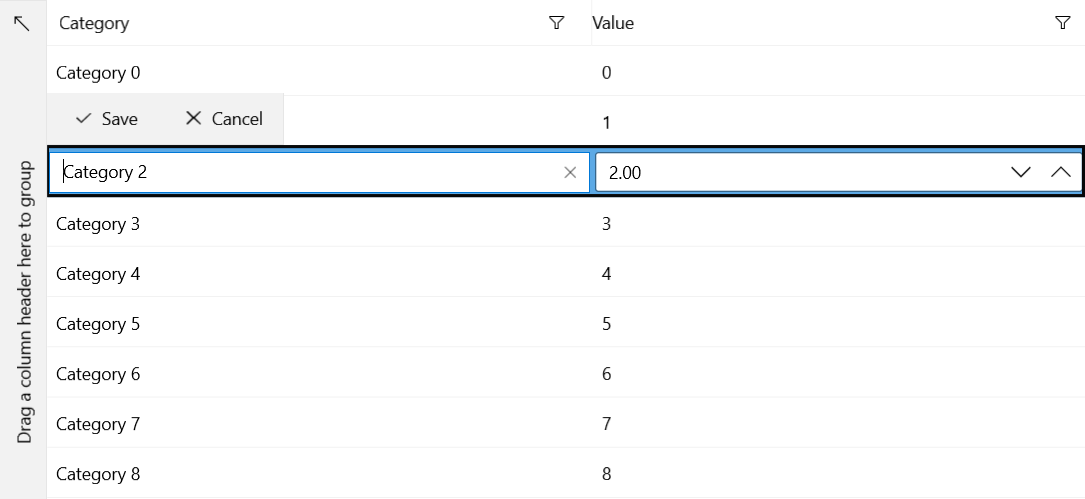
External Editing
The External user edit mode allows you to create a custom external editor through setting the ExternalEditor property. ExternalEditor expects an implementation of the IGridExternalEditor interface that requires the following members:
Void
BeginEdit(objectitem, DataGridowner)—Called when theBeginEditcommand is executed.Void
CancelEdit()—Called when theCancelEditcommand is executed. Make sure that theEditCanceledevent handler is called. You can also call it from your editor to cancel the editing.Void
CommitEdit()—Called when theCommitEditcommand is executed. Make sure that theEditCommittedevent handler is called. You can also call it from your editor to commit the changes.Event EventHandler
EditCanceled—Used to notify the grid that the editing has been canceled. Make sure that this event handler is called in theCancelEdit()implementation.Event EventHandler
EditCommitted—Used to notify the grid that the changes are ready to be committed. Make sure that this event handler is called in theCommitEdit()implementation.Position(ExternalEditorPosition)—Gets or sets the position at which the custom editor will be visualized. The possible values are {Right,Left}.