WinUI DataBar Overview
The RadDataBar control is an information graphic, which is characterized by small size, excellent performance and lightweight. By definition, the RadDataBar is designed to visually represent numeric values.
The RadDataBar is part of Telerik UI for WinUI, a
professional grade UI component library for building modern and feature-rich applications. To try it out sign up for a free 30-day trial.
Figure 1: RadDataBar Overview
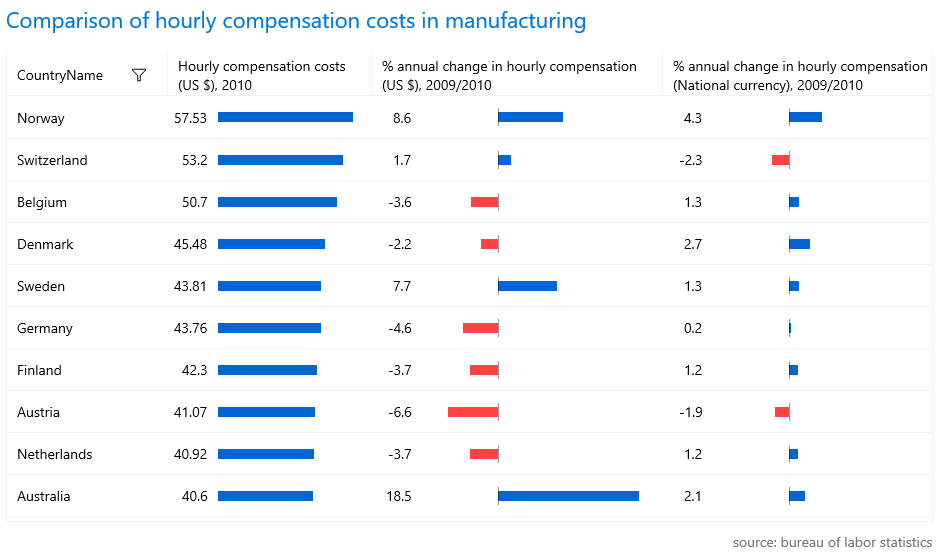
Key Features
Different data bar visualizations: The control provides a few built-in visualizations like a single value bar or a stacked bars.
ToolTip support: The tooltip feature allows you to display additional information about the displayed value when the mouse hovers the bar visual.
Data binding support: The data bar controls can be data bound to properties in the view model.
Customizeable axis and bar visuals: The appearance of the bar visuals and the axis elements of the control can be easily customized using the public API.
Get started with the control with its Getting Started help article that shows how to use it in a basic scenario.
You can check out our demos application, which showcases the controls from the Telerik UI for WinUI suite. You can take a look at the Examples Application article, which describes how you can navigate to the download page.
Telerik UI for WinUI Support and Learning Resources
- Telerik UI for WinUI DataBar Homepage
- Get Started with the Telerik UI for WinUI DataBar
- Telerik UI for WinUI API Reference
- Getting Started with Telerik UI for WinUI Components
- Telerik UI for WinUI DataBar Forums