Using Series Provider
This topic demonstrates how to use the ChartSeriesProvider to generate series dynamically.
At the end of the tutorial you will see a result similar to the following:
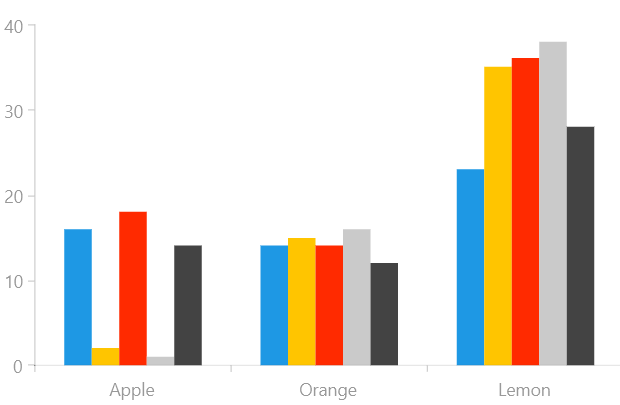
Using Collection of Series View Models
This example shows how to bind the Source property of the series provider to a collection of view model describing the chart series.
Defining the model and viewmodel
public class DataPointModel
{
public double Value { get; set; }
public string Category { get; set; }
}
public class SeriesModel
{
public List<DataPointModel> GetData { get; set; }
}
Populating with data
public partial class MainPage : Page
{
private static Random r = new Random(0);
public MainPage()
{
this.InitializeComponent();
this.provider.Source = GenerateSeriesModels();
}
public List<DataPointModel> GenerateDataPointModels()
{
List<DataPointModel> data = new List<DataPointModel>();
data.Add(new DataPointModel { Category = "Apple", Value = r.Next(1, 20) });
data.Add(new DataPointModel { Category = "Orange", Value = r.Next(10, 30) });
data.Add(new DataPointModel { Category = "Lemon", Value = r.Next(20, 40) });
return data;
}
public List<SeriesModel> GenerateSeriesModels()
{
List<SeriesModel> collection = new List<SeriesModel>();
for (int i = 0; i < 5; i++)
{
SeriesModel vm = new SeriesModel();
vm.GetData = GenerateDataPointModels();
collection.Add(vm);
}
return collection;
}
}
Defining the model
<Grid xmlns:telerikChart="using:Telerik.UI.Xaml.Controls.Chart">
<telerikChart:RadCartesianChart PaletteName="DefaultDark" >
<telerikChart:RadCartesianChart.HorizontalAxis>
<telerikChart:CategoricalAxis/>
</telerikChart:RadCartesianChart.HorizontalAxis>
<telerikChart:RadCartesianChart.VerticalAxis>
<telerikChart:LinearAxis/>
</telerikChart:RadCartesianChart.VerticalAxis>
<telerikChart:RadCartesianChart.SeriesProvider >
<telerikChart:ChartSeriesProvider x:Name="provider">
<telerikChart:ChartSeriesProvider.SeriesDescriptors>
<telerikChart:CategoricalSeriesDescriptor ItemsSourcePath="GetData" ValuePath="Value" CategoryPath="Category">
<telerikChart:CategoricalSeriesDescriptor.Style>
<Style TargetType="telerikChart:BarSeries">
<Setter Property="CombineMode" Value="Cluster"/>
</Style>
</telerikChart:CategoricalSeriesDescriptor.Style>
</telerikChart:CategoricalSeriesDescriptor>
</telerikChart:ChartSeriesProvider.SeriesDescriptors>
</telerikChart:ChartSeriesProvider>
</telerikChart:RadCartesianChart.SeriesProvider>
</telerikChart:RadCartesianChart>
</Grid>
Using Collection of Collections
This example shows how to create a collection containing collections of data point view models. The parent collection is bound to the Source of the series provider. For each child collection a new chart series is created and the collection items are used to generate chart data points.
Defining the model
public class DataPointModel
{
public double Value { get; set; }
public string Category { get; set; }
}
Populating with data
private static Random r = new Random(0);
public MainPage()
{
this.InitializeComponent();
List<List<DataPointModel>> collection = new List<List<DataPointModel>>();
for (int i = 0; i < 5; i++)
{
List<DataPointModel> data = new List<DataPointModel>();
data.Add(new DataPointModel { Category = "Apple", Value = r.Next(1, 20) });
data.Add(new DataPointModel { Category = "Orange", Value = r.Next(1, 20) });
data.Add(new DataPointModel { Category = "Lemon", Value = r.Next(1, 20) });
collection.Add(data);
}
provider.Source = collection;
}
Defining the RadCartesianChart and the ChartSeriesProvider
<telerikChart:RadCartesianChart PaletteName="DefaultDark" >
<telerikChart:RadCartesianChart.HorizontalAxis>
<telerikChart:CategoricalAxis/>
</telerikChart:RadCartesianChart.HorizontalAxis>
<telerikChart:RadCartesianChart.VerticalAxis>
<telerikChart:LinearAxis/>
</telerikChart:RadCartesianChart.VerticalAxis>
<telerikChart:RadCartesianChart.SeriesProvider >
<telerikChart:ChartSeriesProvider x:Name="provider" >
<telerikChart:ChartSeriesProvider.SeriesDescriptors>
<telerikChart:CategoricalSeriesDescriptor ValuePath="Value" CategoryPath="Category">
<telerikChart:CategoricalSeriesDescriptor.Style>
<Style TargetType="telerikChart:BarSeries">
<Setter Property="CombineMode" Value="Cluster"/>
</Style>
</telerikChart:CategoricalSeriesDescriptor.Style>
</telerikChart:CategoricalSeriesDescriptor>
</telerikChart:ChartSeriesProvider.SeriesDescriptors>
</telerikChart:ChartSeriesProvider>
</telerikChart:RadCartesianChart.SeriesProvider>
</telerikChart:RadCartesianChart>