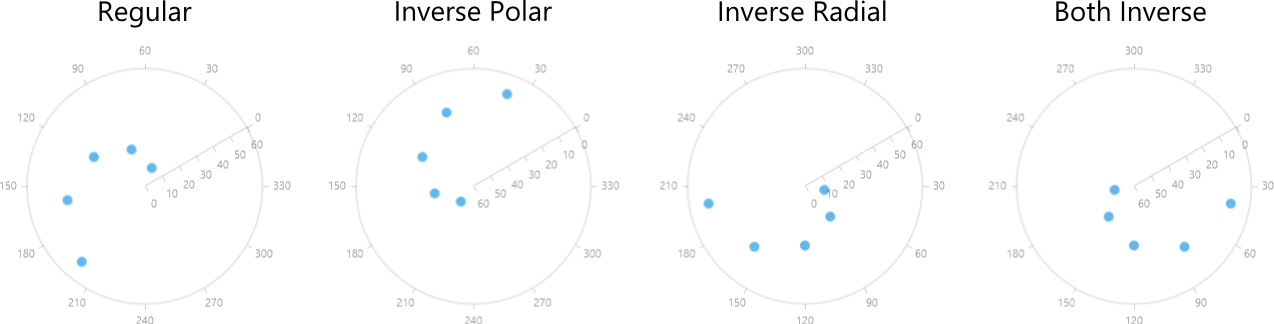Inverse Axes
The RadChart control supports inverse axes. Depending on the axis type there are different properties that specify whether the axis will be inverse or not.
- IsInverse (bool): Defines the plot direction of all axes that inherit from the LineAxis abstract class:
- SweepDirection (SweepDirection): Defines the plot direction of all axes that inherit from the RadialAxis abstract class:
The alternative for inverse axes for RadPieChart is represented by the AngleRange property.
Example for Cartesian chart
Example 1 shows how to invert both axes in a RadCartesianChart.
Example 1: Inverse axes in RadCartesianChart
<Grid xmlns:telerikChart="using:Telerik.UI.Xaml.Controls.Chart"
xmlns:telerikCharting="using:Telerik.Charting">
<telerikChart:RadCartesianChart>
<telerikChart:RadCartesianChart.VerticalAxis>
<telerikChart:LinearAxis IsInverse="True"/>
</telerikChart:RadCartesianChart.VerticalAxis>
<telerikChart:RadCartesianChart.HorizontalAxis>
<telerikChart:CategoricalAxis IsInverse="True"/>
</telerikChart:RadCartesianChart.HorizontalAxis>
<telerikChart:BarSeries>
<telerikChart:BarSeries.DataPoints>
<telerikCharting:CategoricalDataPoint Category="A" Value="0.8"/>
<telerikCharting:CategoricalDataPoint Category="B" Value="0.85"/>
<telerikCharting:CategoricalDataPoint Category="C" Value="0.7"/>
<telerikCharting:CategoricalDataPoint Category="D" Value="0.9"/>
<telerikCharting:CategoricalDataPoint Category="E" Value="1.3"/>
</telerikChart:BarSeries.DataPoints>
</telerikChart:BarSeries>
</telerikChart:RadCartesianChart>
</Grid>
Figure 1: Different axes combinations in RadCartesianChart
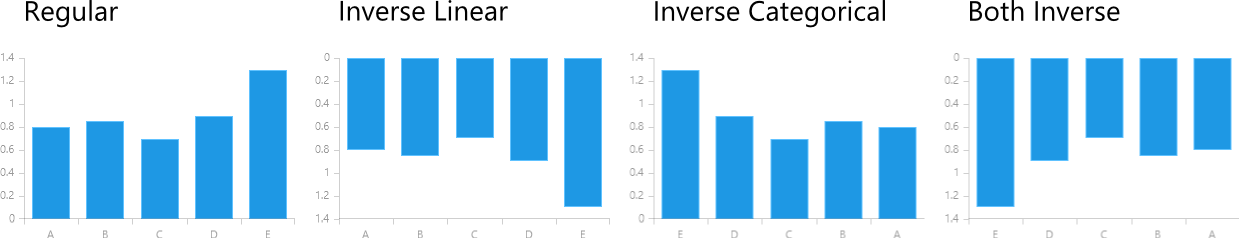
Example for polar chart
Example 2 shows how to invert both axes in a RadPolarChart.
Example 2: Inverse axes in RadPolarChart
<Grid xmlns:telerikChart="using:Telerik.UI.Xaml.Controls.Chart"
xmlns:telerikCharting="using:Telerik.Charting">
<telerikChart:RadPolarChart StartAngle="30">
<telerikChart:RadPolarChart.PolarAxis>
<telerikChart:PolarAxis IsInverse="True"/>
</telerikChart:RadPolarChart.PolarAxis>
<telerikChart:RadPolarChart.RadialAxis>
<telerikChart:NumericalRadialAxis SweepDirection="Clockwise"/>
</telerikChart:RadPolarChart.RadialAxis>
<telerikChart:PolarPointSeries>
<telerikChart:PolarPointSeries.DataPoints>
<telerikCharting:PolarDataPoint Angle="40" Value="10"/>
<telerikCharting:PolarDataPoint Angle="80" Value="20"/>
<telerikCharting:PolarDataPoint Angle="120" Value="30"/>
<telerikCharting:PolarDataPoint Angle="160" Value="40"/>
<telerikCharting:PolarDataPoint Angle="200" Value="50"/>
</telerikChart:PolarPointSeries.DataPoints>
</telerikChart:PolarPointSeries>
</telerikChart:RadPolarChart>
</Grid>
Figure 2: Different axes combinations in RadPolarChart