Getting Started with WinUI Calculator
This tutorial will walk your through the creation of a sample application that contains RadCalculator.
Assembly References
In order to use RadCalculator in your projects, you have to add reference to the following assemblies:
Telerik.Windows.Controls.dllTelerik.Licensing.Runtime.dll
Adding RadCalculator to the Project
Defining RadCalculator
<telerik:RadCalculator />
telerikControls namespace points to xmlns:telerikControls="using:Telerik.UI.Xaml.Controls".
RadCalculator example
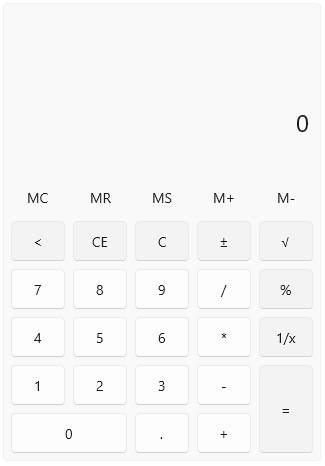
The calculated value can be accessed via the Value property of RadCalculator.
The current history can be accessed via the History property of RadCalculator.
Performing Calculations
RadCalculator allows you to perform all the basic calculations - addition, subtraction, multiplication, division. All of them can be executed either by the corresponding buttons or through the keyboard. Once a particular operation is executed, the history is updated accordingly.
Basic Calculations with RadCalculator
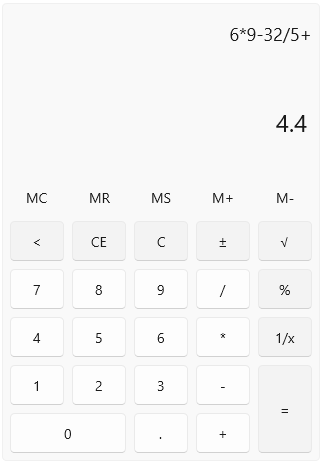
RadCalculator allows you to perform also a couple of more complex calculations - square root, reciprocal, percent, negate. All of them can be executed either by the corresponding buttons or through the keyboard.
Complex Calculations with RadCalculator
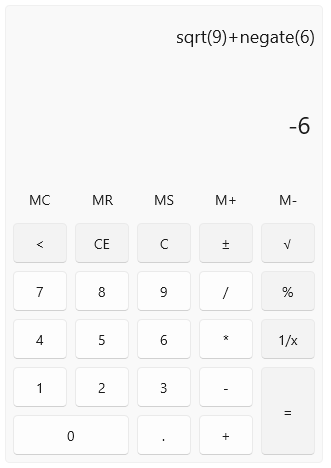
Telerik UI for WinUI Learning Resources
- Telerik UI for WinUI Calculator Component
- Getting Started with Telerik UI for WinUI Components
- Telerik UI for WinUI Installation
- Telerik UI for WinUI Examples
- Telerik UI for WinUI Accessibility
- Telerik UI for WinUI License Agreement