WinUI Barcode Overview
The Telerik UI for WinUI Barcode component enables you to create and show barcodes. You can generate and visualize barcodes in a machine-readable format through the Barcode control by providing numeric or character data.
The is part of Telerik UI for WinUI, a
professional grade UI component library for building modern and feature-rich applications. To try it out sign up for a free 30-day trial.
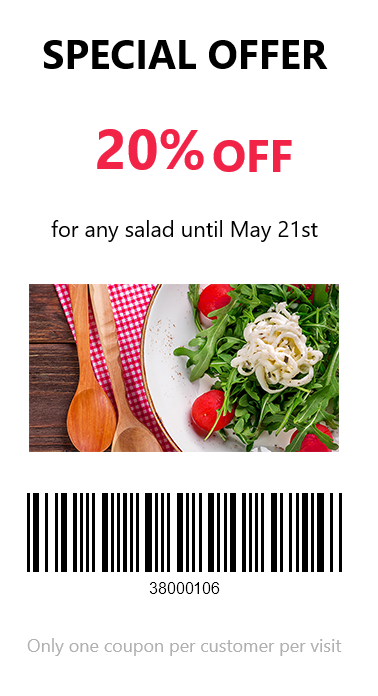
Key Features
- Value and symbology—The Barcode enables you set the symbology that will be used to convert the value of the control into a visual barcode representation.
- Support for one-dimensional (1D) Barcodes—The Telerik UI for WinUI Barcode supports linear barcode types such as EAN13, EAN8, UPC-A, UPC-E, and Code39.
- Support for two-dimensional (2D) Barcodes—The Barcode also supports matrix barcode types such as QR Code, SwissQR Code, PDF417, and Data Matrix.
- Sizing modes—The Barcode provides three sizing modes that enable you to fine-tune the rendering of the barcodes.
-
Styling—You can use the
ForegroundColorandBackgroundColorproperties of the Barcode for customizing its visual appearance.
Telerik UI for WinUI Support and Learning Resources
- Telerik UI for WinUI Barcode Homepage
- Get Started with the Telerik UI for WinUI Barcode
- Telerik UI for WinUI API Reference
- Getting Started with Telerik UI for WinUI Components
- Telerik UI for WinUI Barcode Forums