How to use a drop down list editor and populate it with data
Environment
| Product | RadPropertyGrid for WinForms |
Description
By default, when you have a string property in the RadPropertyGrid.SelectedObject, a PropertyGridTextBoxEditor will be activated. A common requirement is to offer the user a list of predefined values when editing this property. This article demonstrates the different approaches for achieving such a requirement.
Solution
Let's consider that we have a Person class with two string properties, Name and OriginCountry. When you try to edit the country you will obtain the following result:
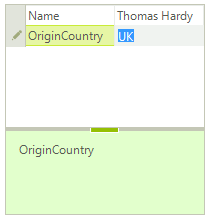
The desired result is to select the country from a drop down list:
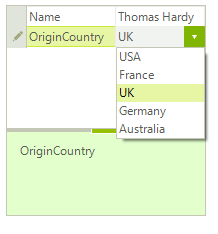
Handling the EditorRequired event
Subscribe to the RadPropertyGrid.EditorRequired event and set the PropertyGridEditorRequiredEventArgs.Editor property to PropertyGridDropDownListEditor. The code snippet below demonstrates how to populate the drop down with country options:
private void radPropertyGrid1_EditorRequired(object sender, Telerik.WinControls.UI.PropertyGridEditorRequiredEventArgs e)
{
if (e.Item.Name == "OriginCountry")
{
PropertyGridDropDownListEditor ddl = new PropertyGridDropDownListEditor();
BaseDropDownListEditorElement el = ddl.EditorElement as BaseDropDownListEditorElement;
el.DataSource = GetCountries();
e.Editor = ddl;
}
}
private object GetCountries()
{
List<string> countries = new List<string>();
countries.Add("USA");
countries.Add("France");
countries.Add("UK");
countries.Add("Germany");
countries.Add("Australia");
return countries;
}
Private Sub radPropertyGrid1_EditorRequired(sender As Object, e As Telerik.WinControls.UI.PropertyGridEditorRequiredEventArgs)
If e.Item.Name = "OriginCountry" Then
Dim ddl As PropertyGridDropDownListEditor = New PropertyGridDropDownListEditor()
Dim el As BaseDropDownListEditorElement = TryCast(ddl.EditorElement, BaseDropDownListEditorElement)
el.DataSource = GetCountries()
e.Editor = ddl
End If
End Sub
Private Function GetCountries() As Object
Dim countries As List(Of String) = New List(Of String)()
countries.Add("USA")
countries.Add("France")
countries.Add("UK")
countries.Add("Germany")
countries.Add("Australia")
Return countries
End Function
Using EditorAttribute and handling the EditorInitialized event
You can specify the EditorAttribute in the Person.OriginCountry property indicating that the PropertyGridDropDownListEditor will be used:
[Editor(typeof(PropertyGridDropDownListEditor), typeof(BaseInputEditor))]
<Editor(GetType(PropertyGridDropDownListEditor), GetType(BaseInputEditor))> _
Then, subscribe to the RadPropertyGrid.EditorInitialized event where you can set the editor's DataSource property:
private void radPropertyGrid1_EditorInitialized(object sender, PropertyGridItemEditorInitializedEventArgs e)
{
PropertyGridDropDownListEditor ddl = e.Editor as PropertyGridDropDownListEditor;
if (ddl != null)
{
BaseDropDownListEditorElement el = ddl.EditorElement as BaseDropDownListEditorElement;
el.DataSource = GetCountries();
el.Text = ((PropertyGridItem)e.Item).Value + "";
}
}
Private Sub EditorInitialized(sender As Object, e As PropertyGridItemEditorInitializedEventArgs)
Dim ddl As PropertyGridDropDownListEditor = TryCast(e.Editor, PropertyGridDropDownListEditor)
If ddl IsNot Nothing Then
Dim el As BaseDropDownListEditorElement = TryCast(ddl.EditorElement, BaseDropDownListEditorElement)
el.DataSource = GetCountries()
el.Text = (CType(e.Item, PropertyGridItem)).Value & ""
End If
End Sub
Using a custom TypeConverter
You can also create a TypeConverter. In it we will override the GetStandardValuesSupported method, which indicates whether the object supports a standard set of values that can be picked from a predefined list. Then, we will override the GetStandardValuesExclusive method which indicates whether the collection of standard values is exclusive or the user is allowed to add custom values. Lastly, in the GetStandardValues method we should specify the predefined list. The property grid uses this collection to build a list and provide it to the user for selection.
public class CustomTypeConverter : TypeConverter
{
public override bool GetStandardValuesSupported(ITypeDescriptorContext context)
{
return true;
}
public override bool GetStandardValuesExclusive(ITypeDescriptorContext context)
{
return true;
}
public override StandardValuesCollection GetStandardValues(ITypeDescriptorContext context)
{
return new StandardValuesCollection(new string[] { "USA", "France", "UK", "Germany", "Australia" });
}
}
Public Class CustomTypeConverter
Inherits TypeConverter
Public Overrides Function GetStandardValuesSupported(ByVal context As ITypeDescriptorContext) As Boolean
Return True
End Function
Public Overrides Function GetStandardValuesExclusive(ByVal context As ITypeDescriptorContext) As Boolean
Return True
End Function
Public Overrides Function GetStandardValues(ByVal context As ITypeDescriptorContext) As StandardValuesCollection
Return New StandardValuesCollection(New String() {"USA", "France", "UK", "Germany", "Australia"})
End Function
End Class
After applying the TypeConverterAttribute, when you try to modify the OriginCountry property RadPropertyGrid will display a drop down list editor with the predefined set of values:
[TypeConverter(typeof(CustomTypeConverter))]
<TypeConverter(GetType(CustomTypeConverter))>