WinForms PropertyGrid Overview
RadPropertyGrid for WinForms displays the properties of a given object in a user-friendly way allowing the end-user to edit these properties using our editors. Now you can concentrate all the settings in one place instead of scattering them all over your forms. RadPropertyGrid gives the end-user the ability to filter, group and sort its items thanks to our data processing engine used also by controls like RadGridView, RadListView etc. RadPropertyGrid takes full advantage of the virtualization mechanism, so even if you load an object with hundreds of properties, no problem, RadPropertyGrid will handle these cases.
The PropertyGrid is part of Telerik UI for WinForms, a
professional grade UI library with 160+ components for building modern and feature-rich applications. To try it out sign up for a free 30-day trial.
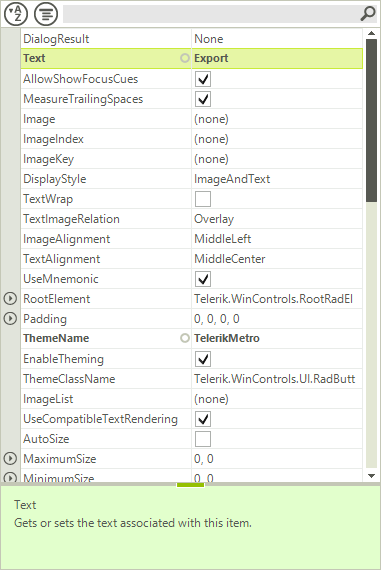
RadPropertyGrid comes with a built-in tool bar which filters properties as you type. You can customize its behavior by defining the part of the property by which the filter is applied. For example, you can filter by property name, property label, property category or property description. You can also change the operator by which the filter is applied - Starts, Contains, etc.
RadPropertyGrid also includes a help bar at the bottom where the name of the selected property is displayed along with the description from the DescriptionAttribute of the property. Both bars can be easily shown or hidden by setting a single property for each bar.
For those of you who would like to additionally customize RadPropertyGrid, the good news is that this control can be easily extended by adding elements to it, such as your custom toolbars or another type of Telerik Presentation Framework element. You can add elements to the RadPropertyGrid or the tool bar itself.
As to the editing capabilities, RadPropertyGrid allows you to control the process of editing all the way through - from the initialization and the type of editor used to validation and value changing events.
Telerik UI for WinForms Learning Resources
- Telerik UI for WinForms PropertyGrid Homepage
- Get Started with the Telerik UI for WinForms PropertyGrid
- Telerik UI for WinForms API Reference
- Getting Started with Telerik UI for WinForms Components
- Telerik UI for WinForms Virtual Classroom (Training Courses for Registered Users)
- Telerik UI for WinForms Forum
- Telerik UI for WinForms Knowledge Base
Telerik UI for WinForms Additional Resources
- Telerik UI for WinForms Product Overview
- Telerik UI for WinForms Blog
- Telerik UI for WinForms Videos
- Telerik UI for WinForms Roadmap
- Telerik UI for WinForms Pricing
- Telerik UI for WinForms Code Library
- Telerik UI for WinForms Support
- What’s New in Telerik UI for WinForms