How to Simulate Outlook-like Multiple Categories in Scheduler's Appointments
Environment
| Product Version | Product | Author |
|---|---|---|
| 2023.1.314 | RadScheduler for WinForms | Desislava Yordanova |
Description
This example demonstrates a sample approach how to simulate the multiple categories that Outlook offers for marking its appointments with tags/categories:
| MS Outlook | RadScheduler |
|---|---|
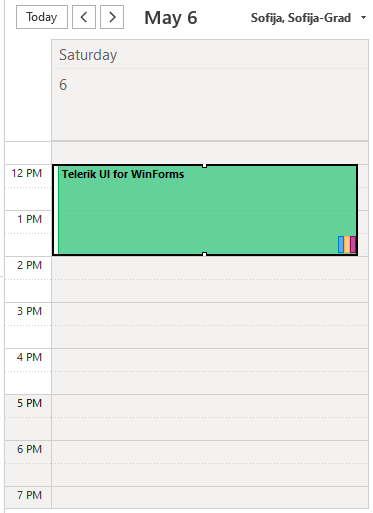 |
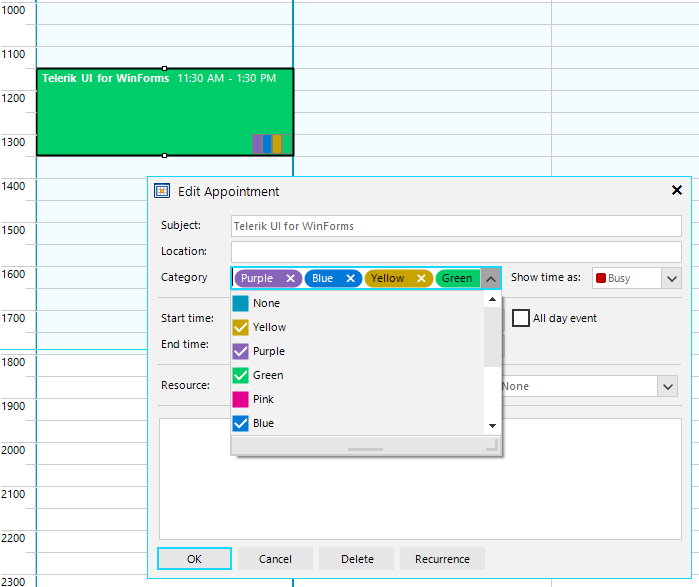 |
Solution
This solution requires the following steps:
It is necessary to extend the default visual AppointmentElement and add a container for visualizing the colored tags/categories at the bottom right corner of the visual elements. The SchedulerElementProvider will help you for replacing the default element with the custom implementation: Custom Appointment Element
Create a derivative of the data event, the Appointment class and add a new property CategoryIds for storing the selected categories/tags: Custom Appointment Element
Extend the EditAppointmentDialog and hide the Backgrounds drop down. Then, add a new checked drop down for the categories: Adding a Custom Field to the EditAppointment Dialog
A complete solution providing a C# and VB.NET project is available here.