Customize Appointment Backgrounds and Statuses in RadScheduler
Environment
| Product Version | Product | Author |
|---|---|---|
| 2019.1.219 | RadScheduler for WinForms | Desislava Yordanova |
Description
RadScheduler offers a predefined list of available statuses and backgrounds for its appointments. They are stored in the Statuses and Backgrounds collections respectively:
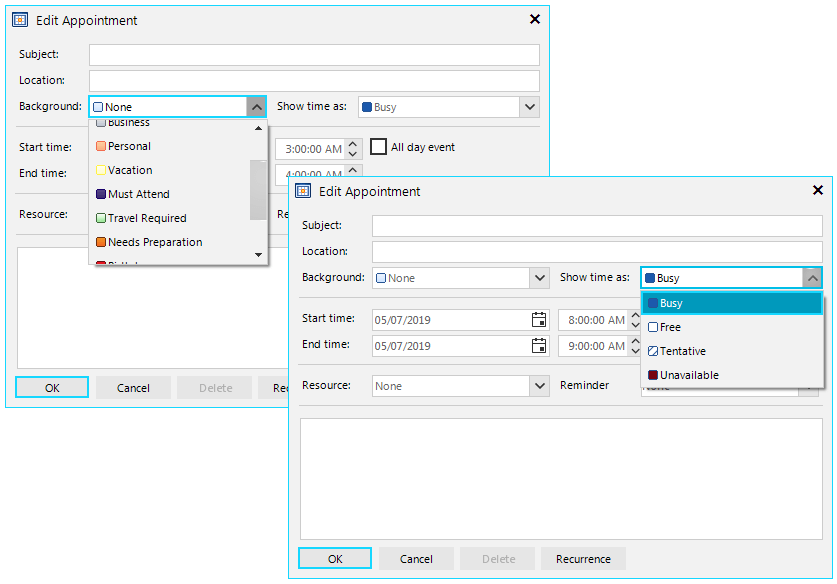
However, if none of the available options is suitable for your specific scenario, you can add your custom status or background.
Solution
Adding a custom status
It is necessary to define a new AppointmentStatusInfo instance and specify the status' ID, display name and colors.
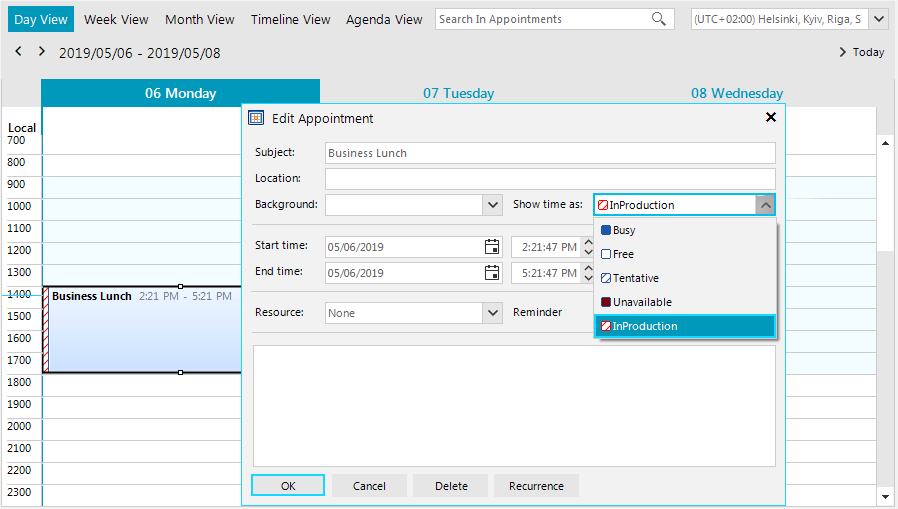
Define a custom AppointmentStatusInfo
AppointmentStatusInfo myStatus = new AppointmentStatusInfo(100, "InProduction", Color.Red, Color.White, AppointmentStatusFillType.Hatch);
this.radScheduler1.Statuses.Add(myStatus);
Appointment myEvent = new Appointment(DateTime.Now, TimeSpan.FromHours(3), "Business Lunch");
myEvent.StatusId = 100;
this.radScheduler1.Appointments.Add(myEvent);
Dim myStatus As AppointmentStatusInfo = New AppointmentStatusInfo(100, "InProduction", Color.Red, Color.White, AppointmentStatusFillType.Hatch)
Me.RadScheduler1.Statuses.Add(myStatus)
Dim myEvent As Appointment = New Appointment(DateTime.Now, TimeSpan.FromHours(3), "Business Lunch")
myEvent.StatusId = 100
Me.RadScheduler1.Appointments.Add(myEvent)
Adding a custom background
It is necessary to define a new AppointmentBackgroundInfo instance and specify the background's ID, display name and colors.
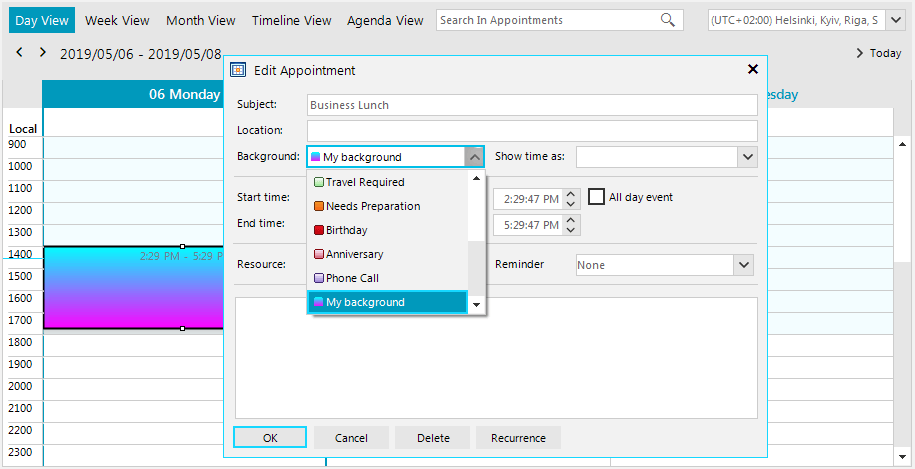
Define a custom AppointmentBackgroundInfo
AppointmentBackgroundInfo myBackground = new AppointmentBackgroundInfo(12, "My background", Color.Cyan, Color.Fuchsia);
this.radScheduler1.Backgrounds.Add(myBackground);
Appointment myEvent = new Appointment(DateTime.Now, TimeSpan.FromHours(3), "Business Lunch");
myEvent.BackgroundId = 12;
this.radScheduler1.Appointments.Add(myEvent);
Dim myBackground As AppointmentBackgroundInfo = New AppointmentBackgroundInfo(12, "My background", Color.Cyan, Color.Fuchsia)
Me.radScheduler1.Backgrounds.Add(myBackground)
Dim myEvent As Appointment = New Appointment(DateTime.Now, TimeSpan.FromHours(3), "Business Lunch")
myEvent.BackgroundId = 12
Me.radScheduler1.Appointments.Add(myEvent)