How to create a pin with text in RadMap
Environment
| Product Version | Product | Author |
|---|---|---|
| 2021.3.1123 | RadMap for WinForms | Hristo Merdjanov |
Description
An example demonstrating the MapPin class can be customized to support text.
Solution
We will create a custom MapPin implementation overriding its Paint method. The Paint method will be customized so that the text can be actually painted.
Figure 1: Pin with Text
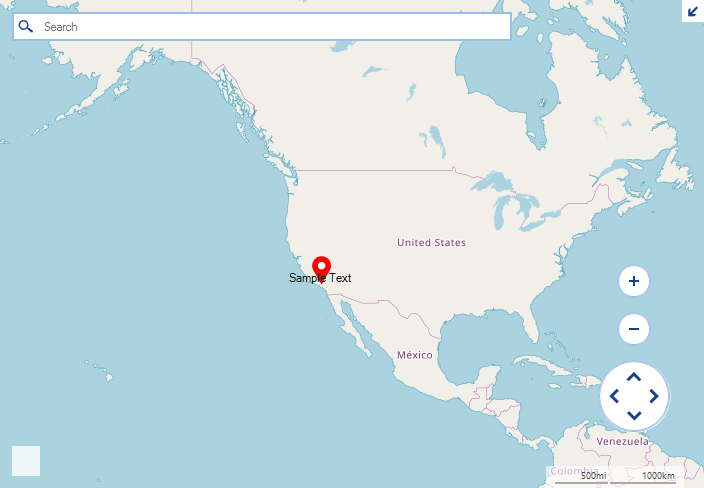
Custom Pin Implementation
public class MyMapPin : MapPin
{
private PointL pixelLocation;
private RectangleL drawRect;
public MyMapPin(PointG location) : base(location)
{
}
public override void Paint(IGraphics graphics, IMapViewport viewport)
{
object state = graphics.SaveState();
graphics.ChangeSmoothingMode(SmoothingMode.AntiAlias);
MapVisualElementInfo info = this.GetVisualElementInfo(viewport);
GraphicsPath path = info.Path.Clone() as GraphicsPath;
GraphicsPath dotPath = new GraphicsPath();
long mapSize = MapTileSystemHelper.MapSize(viewport.ZoomLevel);
Matrix matrixOffset = new Matrix();
matrixOffset.Translate(viewport.PanOffset.Width + info.Offset.X, viewport.PanOffset.Height + info.Offset.Y);
path.Transform(matrixOffset);
Matrix matrixWraparound = new Matrix();
matrixWraparound.Translate(mapSize, 0);
for (int i = 0; i <= viewport.NumberOfWraparounds - 1; i++)
{
RectangleF bounds = path.GetBounds();
float diameter = bounds.Width / 3 ;
dotPath.AddEllipse(bounds.X + diameter, bounds.Y + diameter, diameter, diameter);
graphics.FillPath(this.BorderColor, dotPath);
FillPrimitiveImpl fill = new FillPrimitiveImpl(this, null);
fill.PaintFill(graphics, path, bounds);
BorderPrimitiveImpl border = new BorderPrimitiveImpl(this, null);
border.PaintBorder(graphics, null/* TODO Change to default(_) if this is not a reference type */, path, bounds);
StringFormat stringFormat = new StringFormat();
stringFormat.Alignment = TelerikAlignHelper.TranslateAlignment(ContentAlignment.MiddleLeft);
stringFormat.LineAlignment = TelerikAlignHelper.TranslateLineAlignment(ContentAlignment.MiddleLeft);
SizeF size = RadGdiGraphics.MeasurementGraphics.MeasureString(this.Text, this.Font);
graphics.DrawString(this.Text, new Rectangle((int)bounds.X, (int)bounds.Y, (int)size.Width + 10,
(int)size.Height), this.Font, this.ForeColor, stringFormat, Orientation.Horizontal, false);
path.Transform(matrixWraparound);
}
graphics.RestoreState(state);
}
}
Public Class MyMapPin
Inherits MapPin
Private pixelLocation As PointL
Private drawRect As RectangleL
Public Sub New(ByVal location As PointG)
MyBase.New(location)
End Sub
Public Overrides Sub Paint(ByVal graphics As IGraphics, ByVal viewport As IMapViewport)
Dim state As Object = graphics.SaveState()
graphics.ChangeSmoothingMode(SmoothingMode.AntiAlias)
Dim info As MapVisualElementInfo = Me.GetVisualElementInfo(viewport)
Dim path As GraphicsPath = TryCast(info.Path.Clone(), GraphicsPath)
Dim dotPath As GraphicsPath = New GraphicsPath()
Dim mapSize As Long = MapTileSystemHelper.MapSize(viewport.ZoomLevel)
Dim matrixOffset As Matrix = New Matrix()
matrixOffset.Translate(viewport.PanOffset.Width + info.Offset.X, viewport.PanOffset.Height + info.Offset.Y)
path.Transform(matrixOffset)
Dim matrixWraparound As Matrix = New Matrix()
matrixWraparound.Translate(mapSize, 0)
For i As Integer = 0 To viewport.NumberOfWraparounds - 1
Dim bounds As RectangleF = path.GetBounds()
Dim diameter As Single = bounds.Width / 3.0F
dotPath.AddEllipse(bounds.X + diameter, bounds.Y + diameter, diameter, diameter)
graphics.FillPath(Me.BorderColor, dotPath)
Dim fill As FillPrimitiveImpl = New FillPrimitiveImpl(Me, Nothing)
fill.PaintFill(graphics, path, bounds)
Dim border As BorderPrimitiveImpl = New BorderPrimitiveImpl(Me, Nothing)
border.PaintBorder(graphics, Nothing, path, bounds)
Dim stringFormat As StringFormat = New StringFormat()
stringFormat.Alignment = TelerikAlignHelper.TranslateAlignment(ContentAlignment.MiddleLeft)
stringFormat.LineAlignment = TelerikAlignHelper.TranslateLineAlignment(ContentAlignment.MiddleLeft)
Dim size As SizeF = RadGdiGraphics.MeasurementGraphics.MeasureString(Me.Text, Me.Font)
graphics.DrawString(Me.Text, New Rectangle(bounds.X, bounds.Y, size.Width + 10, size.Height), Me.Font, Me.ForeColor, _
stringFormat, Orientation.Horizontal, False)
path.Transform(matrixWraparound)
Next
graphics.RestoreState(state)
End Sub
End Class
The code snippet below demonstrates how to use the custom map pin no matter which of the above implementations you are using:
Initial Setup
public RadForm1()
{
InitializeComponent();
SetupProvider();
MapLayer pinsLayer = new MapLayer("Pins");
this.radMap1.Layers.Add(pinsLayer);
MyMapPin element = new MyMapPin(new PointG(34.04302, -118.26725));
element.Text = "Sample Text";
this.radMap1.Layers["Pins"].Add(element);
}
Public Sub New()
InitializeComponent()
SetupProvider()
Dim pinsLayer As MapLayer = New MapLayer("Pins")
Me.RadMap1.Layers.Add(pinsLayer)
Dim element As MyMapPin = New MyMapPin(New PointG(34.04302, -118.26725))
element.Text = "Sample Text"
Me.RadMap1.Layers("Pins").Add(element)
End Sub