Specifying a Radius for a MapPoint
Environment
| Product Version | 2021.3.1123 |
| Product | RadMap for WinForms |
Description
An example demonstrating how the MapPoint element can be customized to paint a circle with a predefined radius.
Solution
The MapPoint class accepts a System.Drawing.Size object in its constructor and depending on the specified size the control will paint a circular element. A common requirement is to specify a radius for the map point and have its size adjusted according the radius and the current zoom level of the view port. The solution in this article demonstrates a possible custom implementation introducing a new RadiusInMeters property.
Figure 1: Custom Map Point
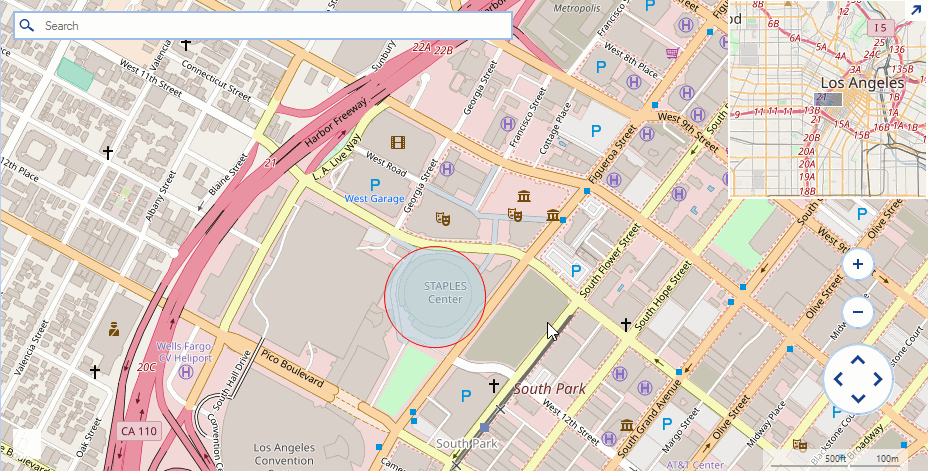
Updating Header Implementation
public class CustomMapPoint : MapPoint
{
private int radiusInMeters;
private int maxZoom;
public CustomMapPoint(PointG location) : base(location)
{
}
public CustomMapPoint(PointG location, Size size) : base(location, size)
{
}
public int MaxZoom
{
get
{
return this.maxZoom;
}
set
{
this.maxZoom = value;
}
}
public int RadiusInMeters
{
get
{
return this.radiusInMeters;
}
set
{
this.radiusInMeters = value;
}
}
public override void ViewportChanged(IMapViewport viewport, ViewportChangeAction action)
{
double onePixelInMeters = MapTileSystemHelper.GroundResolution(this.Location.Latitude, this.MaxZoom - viewport.ZoomLevel);
Console.WriteLine(onePixelInMeters + " " + viewport.ZoomLevel);
int scale = -1;
scale = (int)(onePixelInMeters / this.RadiusInMeters * 2);
Size newSize = Size.Empty;
if (scale > 1)
newSize = new Size(scale, scale);
this.Size = newSize;
base.ViewportChanged(viewport, action);
}
}
Public Class CustomMapPoint
Inherits MapPoint
Private _radiusInMeters As Integer
Private _maxZoom As Integer
Public Sub New(ByVal location As PointG)
MyBase.New(location)
End Sub
Public Sub New(ByVal location As PointG, ByVal size As Size)
MyBase.New(location, size)
End Sub
Public Property MaxZoom As Integer
Get
Return Me._maxZoom
End Get
Set(ByVal value As Integer)
Me._maxZoom = value
End Set
End Property
Public Property RadiusInMeters As Integer
Get
Return Me._radiusInMeters
End Get
Set(ByVal value As Integer)
Me._radiusInMeters = value
End Set
End Property
Public Overrides Sub ViewportChanged(ByVal viewport As IMapViewport, ByVal action As ViewportChangeAction)
Dim onePixelInMeters As Double = MapTileSystemHelper.GroundResolution(Me.Location.Latitude, Me._maxZoom - viewport.ZoomLevel)
Console.WriteLine(onePixelInMeters & " " & viewport.ZoomLevel)
Dim scale As Integer = -1
scale = CInt((onePixelInMeters / Me._radiusInMeters * 2))
Dim newSize As Size = Size.Empty
If scale > 1 Then newSize = New Size(scale, scale)
Me.Size = newSize
MyBase.ViewportChanged(viewport, action)
End Sub
End Class
Initial Setup
public RadForm1()
{
InitializeComponent();
string cacheFolder = @"..\..\cache";
OpenStreetMapProvider osmProvider = new OpenStreetMapProvider();
osmProvider.MaxZoomLevel = 10;
MapTileDownloader tileDownloader = osmProvider.TileDownloader as MapTileDownloader;
tileDownloader.WebHeaders.Add(System.Net.HttpRequestHeader.UserAgent, "your application name");
LocalFileCacheProvider cache = new LocalFileCacheProvider(cacheFolder);
osmProvider.CacheProvider = cache;
this.radMap1.MapElement.Providers.Add(osmProvider);
MapLayer pointLayer = new MapLayer("PointG");
this.radMap1.Layers.Add(pointLayer);
CustomMapPoint element = new CustomMapPoint(new PointG(34.04302, -118.26725));
element.RadiusInMeters = 100;
element.MaxZoom = osmProvider.MaxZoomLevel;
element.BackColor = Color.FromArgb(125, Color.LightBlue);
element.BorderColor = Color.Red;
this.radMap1.Layers["PointG"].Add(element);
}
Public Sub New()
InitializeComponent()
Dim cacheFolder As String = "..\..\cache"
Dim osmProvider As OpenStreetMapProvider = New OpenStreetMapProvider()
osmProvider.MaxZoomLevel = 10
Dim tileDownloader As MapTileDownloader = TryCast(osmProvider.TileDownloader, MapTileDownloader)
tileDownloader.WebHeaders.Add(System.Net.HttpRequestHeader.UserAgent, "your application name")
Dim cache As LocalFileCacheProvider = New LocalFileCacheProvider(cacheFolder)
osmProvider.CacheProvider = cache
Me.radMap1.MapElement.Providers.Add(osmProvider)
Dim pointLayer As MapLayer = New MapLayer("PointG")
Me.radMap1.Layers.Add(pointLayer)
Dim element As CustomMapPoint = New CustomMapPoint(New PointG(34.04302, -118.26725))
element.RadiusInMeters = 100
element.MaxZoom = osmProvider.MaxZoomLevel
element.BackColor = Color.FromArgb(125, Color.LightBlue)
element.BorderColor = Color.Red
Me.radMap1.Layers("PointG").Add(element)
End Sub