Exporting RadMap to an Image
Environment
| Product Version | 2018.1 220 |
| Product | RadMap for WinForms |
Description
An article demonstrating how the currently visible part of map control can be exported to an image. The suggested approach will also handle a case painting the layers, making it possible for any pins to be exported as well.
Solution
RadMap will be exported with the help of the Graphics and RadGdiGraphics classes.
Figure 1: Exporting RadMap
| Control | Exported Image |
|---|---|
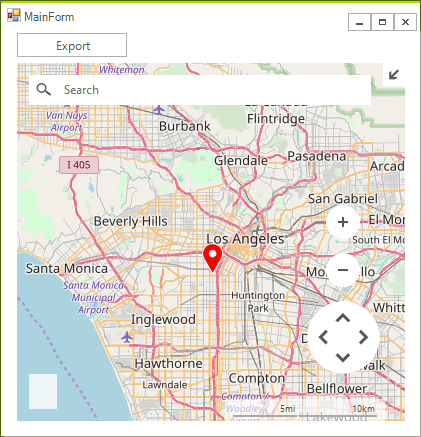 |
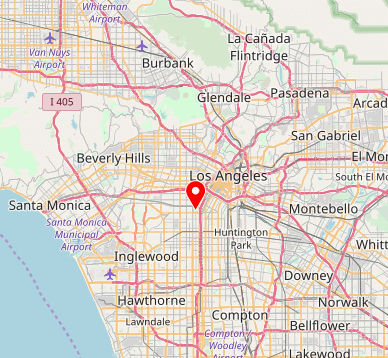 |
The control will be set up with the OpenStreetMapProvider including a layer with pins.
Initial Setup
public RadMapExportImageForm()
{
InitializeComponent();
MapLayer pinLayer = new MapLayer("PinsLayer");
this.radMap1.Layers.Add(pinLayer);
OpenStreetMapProvider osmProvider = new OpenStreetMapProvider();
osmProvider.InitializationComplete += OsmProvider_InitializationComplete;
this.radMap1.MapElement.Providers.Add(osmProvider);
}
private void OsmProvider_InitializationComplete(object sender, EventArgs e)
{
MapPin element = new MapPin(new PointG(34.0140562, -118.2880489));
element.Text = "Los Angeles";
element.BackColor = Color.Red;
this.radMap1.Layers["PinsLayer"].Add(element);
this.radMap1.BringIntoView(element.Location, 10);
}
Sub New()
InitializeComponent()
Dim pinLayer As MapLayer = New MapLayer("PinsLayer")
Me.RadMap1.Layers.Add(pinLayer)
Dim osmProvider As OpenStreetMapProvider = New OpenStreetMapProvider()
AddHandler osmProvider.InitializationComplete, AddressOf OsmProvider_InitializationComplete
Me.RadMap1.MapElement.Providers.Add(osmProvider)
End Sub
Private Sub OsmProvider_InitializationComplete(sender As Object, e As EventArgs)
Dim element As MapPin = New MapPin(New PointG(34.0140562, -118.2880489))
element.Text = "Los Angeles"
element.BackColor = Color.Red
Me.RadMap1.Layers("PinsLayer").Add(element)
Me.RadMap1.BringIntoView(element.Location, 10)
End Sub
Actual Export Implementation
private void radButton1_Click(object sender, EventArgs e)
{
Bitmap bitmap = new Bitmap((int)this.radMap1.MapElement.ViewportInPixels.Size.Width, (int)this.radMap1.MapElement.ViewportInPixels.Height);
Graphics g = Graphics.FromImage(bitmap);
RadGdiGraphics gg = new RadGdiGraphics(g);
foreach (MapVisualElement element in this.radMap1.MapElement.Providers[0].GetContent(this.radMap1.MapElement))
{
element.Paint(gg, this.radMap1.MapElement);
}
object state = gg.SaveState();
//As of R2 2021 calling TranslateTransform is not necessary
//gg.TranslateTransform(-this.radMap1.MapElement.ViewportInPixels.X, -this.radMap1.MapElement.ViewportInPixels.Y);
this.radMap1.MapElement.Layers["PinsLayer"].Paint(gg, this.radMap1.MapElement);
gg.RestoreState(state);
bitmap.Save(@"..\..\test.png", ImageFormat.Png);
}
}
Private Sub RadButton1_Click(sender As Object, e As EventArgs) Handles RadButton1.Click
Dim bitmap As Bitmap = New Bitmap(CInt(Me.RadMap1.MapElement.ViewportInPixels.Size.Width), CInt(Me.RadMap1.MapElement.ViewportInPixels.Height))
Dim g As Graphics = Graphics.FromImage(bitmap)
Dim gg As RadGdiGraphics = New RadGdiGraphics(g)
For Each element As MapVisualElement In Me.RadMap1.MapElement.Providers(0).GetContent(Me.RadMap1.MapElement)
element.Paint(gg, Me.RadMap1.MapElement)
Next
Dim state As Object = gg.SaveState()
'As of R2 2021 calling TranslateTransform is not necessary
'gg.TranslateTransform(-Me.RadMap1.MapElement.ViewportInPixels.X, -Me.RadMap1.MapElement.ViewportInPixels.Y)
Me.RadMap1.MapElement.Layers("PinsLayer").Paint(gg, Me.RadMap1.MapElement)
gg.RestoreState(state)
bitmap.Save("..\..\test.png", ImageFormat.Png)
End Sub
As of R2 2021 calling the TranslateTransform method for the RadGdiGraphics object is not necessary. For older versions, please make sure that the method is executed.
A complete solution providing a C# and VB.NET project is available here.