How to change font in RadSaveFileDialog
Environment
| Product Version | Product | Author |
|---|---|---|
| 2020.2.512 | RadSaveFileDialog for WinForms | Nadya Karaivanova |
Description
A common requirement is to change the font style and size in RadFileDialogs. Note that RadSaveFileDialog, RadOpenFileDialog, and RadOpenFolderDialog are represented by a RadForm that contains a set of elements.
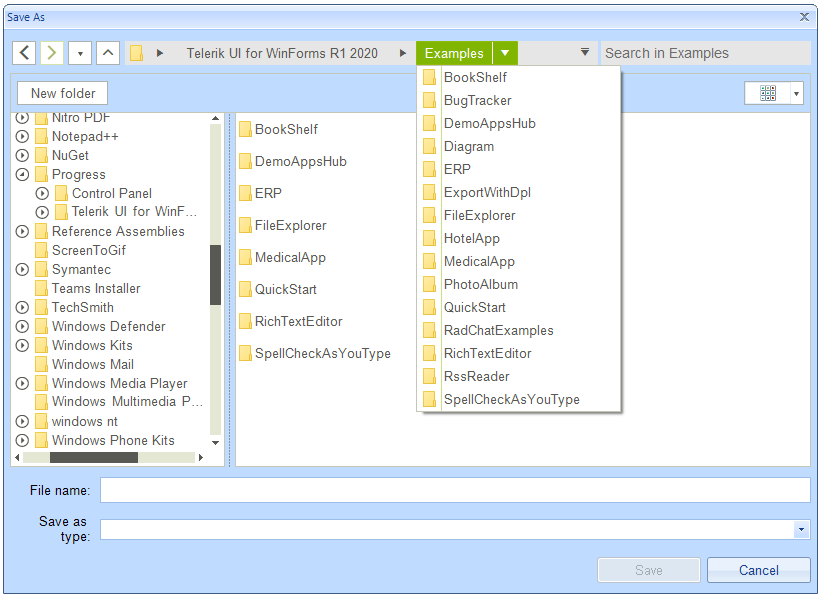
Solution
The possible solution in order to change the font of a particular dialog is to iterate recursively all the controls which are contained in the respective dialog and change the font of each of them. Please note that for some controls it is enough to just set the Font property, while on others (like RadTreeView, RadListView), you will need to introduce this setting in a formatting event.
Below is illustrated an example with RadSaveFileDialog:
public partial class RadForm1 : Telerik.WinControls.UI.RadForm
{
Font font = new Font("Arial", 10f);
public RadForm1()
{
InitializeComponent();
List<Control> controls = this.GetAllControls(radSaveFileDialog1.SaveFileDialogForm);
controls.Add(this);
foreach (var control in controls)
{
control.Font = this.font;
}
//RadListView
RadListView listView = controls.FirstOrDefault(c => c is RadListView) as RadListView;
listView.VisualItemFormatting += this.ListView_VisualItemFormatting;
listView.CellFormatting += this.ListView_CellFormatting;
//RadTreeView
RadTreeView treeView = controls.FirstOrDefault(c => c is RadTreeView) as RadTreeView;
treeView.NodeFormatting += this.TreeView_NodeFormatting;
//RadBreadCrumb
RadBreadCrumb breadcrumb = controls.FirstOrDefault(c => c is RadBreadCrumb) as RadBreadCrumb;
breadcrumb.HistoryItemCreated += this.Breadcrumb_HistoryItemCreated;
breadcrumb.AutoCompleteSuggestHelper.DropDownList.ItemDataBound += this.AutoCompleteSuggestHelperDropDownList_ItemDataBound;
breadcrumb.SplitButtonCreated += this.Breadcrumb_SplitButtonCreated;
breadcrumb.BreadCrumbElement.HeaderDropDownButtonElement.DropDownOpening += this.HeaderDropDownButtonElement_DropDownOpening;
//RadDropDownButtons
var dropDownButtons = controls.Where(c => c is RadDropDownButton);
foreach (RadDropDownButton dropDownButton in dropDownButtons)
{
dropDownButton.DropDownOpening += this.DropDownButton_DropDownOpening;
}
radSaveFileDialog1.ShowDialog();
}
private void HeaderDropDownButtonElement_DropDownOpening(object sender, CancelEventArgs e)
{
BreadCrumbDropDownButtonElement headerButton = sender as BreadCrumbDropDownButtonElement;
foreach (RadItem item in headerButton.Items)
{
item.Font = this.font;
}
}
private void Breadcrumb_SplitButtonCreated(object sender, SplitButtonCreatedEventArgs e)
{
foreach (RadItem item in e.SplitButtonElement.Items)
{
item.Font = this.font;
}
}
private void AutoCompleteSuggestHelperDropDownList_ItemDataBound(object sender, ListItemDataBoundEventArgs args)
{
args.NewItem.Font = this.font;
}
private void Breadcrumb_HistoryItemCreated(object sender, AssociatedMenuItemEventArgs e)
{
e.MenuItem.Font = this.font;
}
private void DropDownButton_DropDownOpening(object sender, EventArgs e)
{
RadDropDownButton dropDownButton = sender as RadDropDownButton;
foreach (RadItem item in dropDownButton.Items)
{
item.Font = this.font;
}
}
private void TreeView_NodeFormatting(object sender, TreeNodeFormattingEventArgs e)
{
e.NodeElement.ContentElement.Font = this.font;
}
private void ListView_CellFormatting(object sender, ListViewCellFormattingEventArgs e)
{
e.CellElement.Font = this.font;
}
private void ListView_VisualItemFormatting(object sender, ListViewVisualItemEventArgs e)
{
e.VisualItem.Font = this.font;
}
public List<Control> GetAllControls(Control control)
{
var controls = control.Controls.Cast<Control>();
return controls.SelectMany(ctrl => GetAllControls(ctrl)).Concat(controls).ToList();
}
}
Public Class RadForm1
Private font As Font = New Font("Arial", 10.0F)
Public Sub New()
InitializeComponent()
Dim controls As List(Of Control) = Me.GetAllControls(RadSaveFileDialog1.SaveFileDialogForm)
controls.Add(Me)
For Each control In controls
control.Font = Me.font
Next
'RadListView
Dim listView As RadListView = TryCast(controls.FirstOrDefault(Function(c) TypeOf c Is RadListView), RadListView)
AddHandler listView.VisualItemFormatting, AddressOf Me.ListView_VisualItemFormatting
AddHandler listView.CellFormatting, AddressOf Me.ListView_CellFormatting
'RadTreeView
Dim treeView As RadTreeView = TryCast(controls.FirstOrDefault(Function(c) TypeOf c Is RadTreeView), RadTreeView)
AddHandler treeView.NodeFormatting, AddressOf Me.TreeView_NodeFormatting
'RadBreadCrumb
Dim breadcrumb As RadBreadCrumb = TryCast(controls.FirstOrDefault(Function(c) TypeOf c Is RadBreadCrumb), RadBreadCrumb)
AddHandler breadcrumb.HistoryItemCreated, AddressOf Breadcrumb_HistoryItemCreated
AddHandler breadcrumb.AutoCompleteSuggestHelper.DropDownList.ItemDataBound, AddressOf Me.AutoCompleteSuggestHelperDropDownList_ItemDataBound
AddHandler breadcrumb.SplitButtonCreated, AddressOf Me.Breadcrumb_SplitButtonCreated
AddHandler breadcrumb.BreadCrumbElement.HeaderDropDownButtonElement.DropDownOpening, AddressOf Me.HeaderDropDownButtonElement_DropDownOpening
'RadDropDownButtons
Dim dropDownButtons = controls.Where(Function(c) TypeOf c Is RadDropDownButton)
For Each dropDownButton As RadDropDownButton In dropDownButtons
AddHandler dropDownButton.DropDownOpening, AddressOf Me.DropDownButton_DropDownOpening
Next
RadSaveFileDialog1.ShowDialog()
End Sub
Private Sub HeaderDropDownButtonElement_DropDownOpening(ByVal sender As Object, ByVal e As CancelEventArgs)
Dim headerButton As BreadCrumbDropDownButtonElement = TryCast(sender, BreadCrumbDropDownButtonElement)
For Each item As RadItem In headerButton.Items
item.Font = Me.font
Next
End Sub
Private Sub Breadcrumb_SplitButtonCreated(ByVal sender As Object, ByVal e As SplitButtonCreatedEventArgs)
For Each item As RadItem In e.SplitButtonElement.Items
item.Font = Me.font
Next
End Sub
Private Sub AutoCompleteSuggestHelperDropDownList_ItemDataBound(ByVal sender As Object, ByVal args As ListItemDataBoundEventArgs)
args.NewItem.Font = Me.font
End Sub
Private Sub Breadcrumb_HistoryItemCreated(ByVal sender As Object, ByVal e As AssociatedMenuItemEventArgs)
e.MenuItem.Font = Me.font
End Sub
Private Sub DropDownButton_DropDownOpening(ByVal sender As Object, ByVal e As EventArgs)
Dim dropDownButton As RadDropDownButton = TryCast(sender, RadDropDownButton)
For Each item As RadItem In dropDownButton.Items
item.Font = Me.font
Next
End Sub
Private Sub TreeView_NodeFormatting(ByVal sender As Object, ByVal e As TreeNodeFormattingEventArgs)
e.NodeElement.ContentElement.Font = Me.font
End Sub
Private Sub ListView_CellFormatting(ByVal sender As Object, ByVal e As ListViewCellFormattingEventArgs)
e.CellElement.Font = Me.font
End Sub
Private Sub ListView_VisualItemFormatting(ByVal sender As Object, ByVal e As ListViewVisualItemEventArgs)
e.VisualItem.Font = Me.font
End Sub
Public Function GetAllControls(ByVal control As Control) As List(Of Control)
Dim controls = control.Controls.Cast(Of Control)()
Return controls.SelectMany(Function(ctrl) GetAllControls(ctrl)).Concat(controls).ToList()
End Function
End Class