RadVirtualKeyboardForm
RadVirtualKeyboardForm represents a toolbox component that can be used to associate the virtual keyboard to any focusable control or just show a form that allows keyboard input.
The following tutorial will demonstrate how to associate a RadVirtualKeyboardForm with a RadTextBoxEditor in RadGridView.
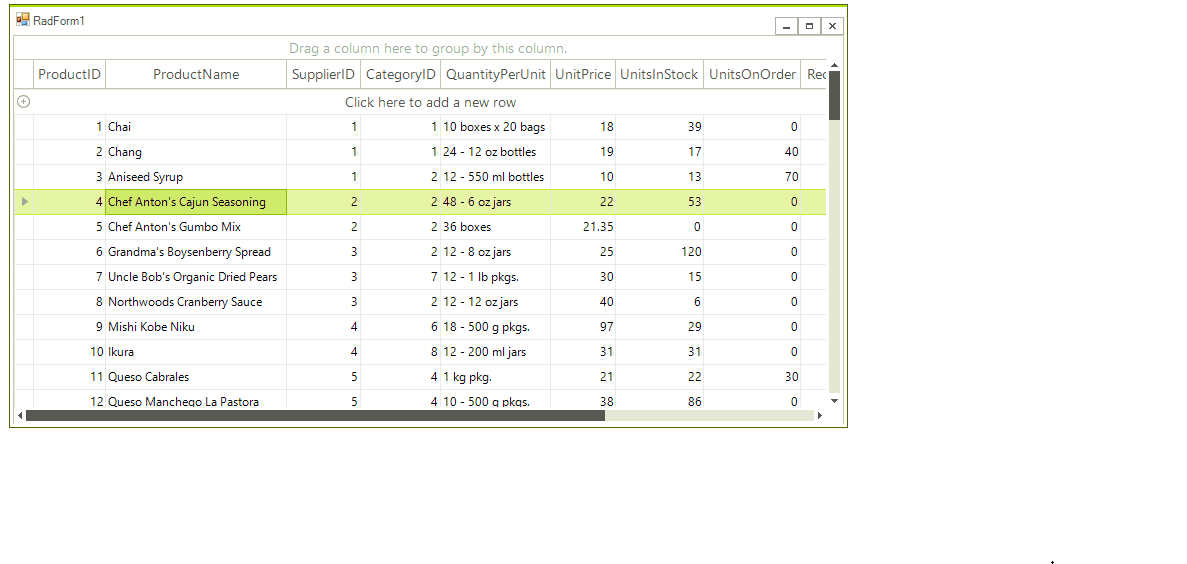
- Add a RadGridView control to the form and populate it with some data.
-
Drag a RadVirtualKeyboardForm from the toolbox and drop it onto the form. It will be added as a component:
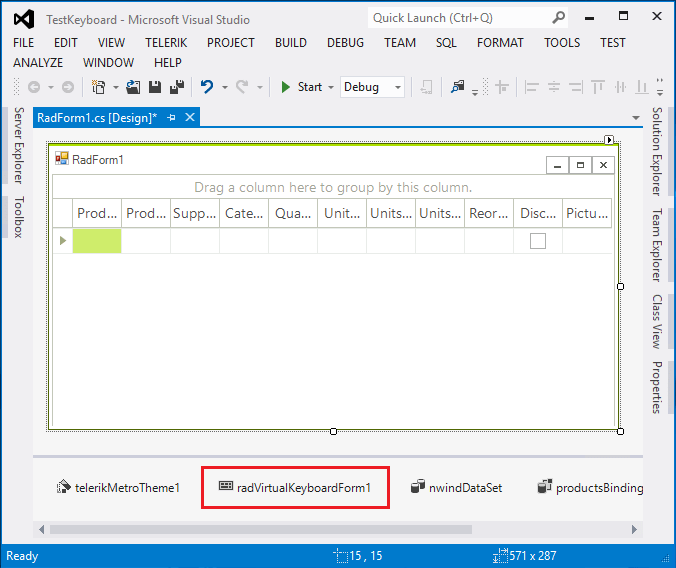
Subscribe to the RadGridView.CellEditorInitialized event and associate the hosted TextBox in the grid editor with the virtual keyboard form:
Associated grid editor with RadVirtualKeyboardForm
private void radGridView1_CellEditorInitialized(object sender, GridViewCellEventArgs e)
{
RadTextBoxEditor editor = e.ActiveEditor as RadTextBoxEditor;
if (editor != null)
{
RadTextBoxEditorElement element = editor.EditorElement as RadTextBoxEditorElement;
this.radVirtualKeyboardForm1.SetAssociatedKeyboardType(element.TextBoxItem.HostedControl, AssociatedKeyboardType.AssociatedControl);
}
}
Private Sub radGridView1_CellEditorInitialized(ByVal sender As Object, ByVal e As GridViewCellEventArgs)
Dim editor As RadTextBoxEditor = TryCast(e.ActiveEditor, RadTextBoxEditor)
If editor IsNot Nothing Then
Dim element As RadTextBoxEditorElement = TryCast(editor.EditorElement, RadTextBoxEditorElement)
Me.RadVirtualKeyboardForm1.SetAssociatedKeyboardType(element.TextBoxItem.HostedControl, AssociatedKeyboardType.AssociatedControl)
End If
End Sub
It is possible to associate a RadTextBox or any input control with the RadVirtualKeyboardForm by setting the AssociatedKeyboardType property of the respective input control. In other words, set the RadTextBox.AssociatedKeyboardType property to AssociatedControl. Thus, the RadTextBox control is associated with the virtual keyboard. When the control gets focus, the keyboard will be shown.
Methods
RadVirtualKeyboardForm offers the following methods which can be useful in different scenarios for managing the user's input:
- GetAssociatedKeyboardType - Gets the AssociatedKeyboardType of a given control.
- SetAssociatedKeyboardType - Sets the AssociatedKeyboardType to a given control.
- AddAssociatedControl - Adds an associated control. When the associated control gains the focus the KeyboardForm will be shown.
- RemoveAssociatedControl - Removes an associated control.
The AssociatedKeyboardType enumeration defines whether a control is associated to a virtual keyboard. The available values are:
- None - The control is not associated with virtual keyboard.
- AssociatedControl - The control is associated with the virtual keyboard. When the control gets focus, the keyboard will be shown.