WinForms VirtualKeyboard Overview
Since R1 2020 Telerik UI for WinForms suite offers a RadVirtualKeyboard control. It is a software component that allows the input of characters without the need for physical keys. The interaction with the virtual keyboard happens mostly via a touchscreen interface, but can also take place in a different form in virtual or augmented reality. On a desktop computer, a virtual keyboard might provide an alternative input mechanism for users with disabilities who cannot use a conventional keyboard, or for bi- or multi- lingual users who switch frequently between different character sets or alphabets, which may be confusing over time. Although hardware keyboards are available with dual keyboard layouts (e.g. Cyrillic/Latin letters in various national layouts), the on-screen keyboard provides a handy substitute while working at different stations or on laptops, which seldom come with dual layouts.
The VirtualKeyboard is part of Telerik UI for WinForms, a
professional grade UI library with 160+ components for building modern and feature-rich applications. To try it out sign up for a free 30-day trial.
RadVirtualKeyboard will serve the need of a virtual keyboard with consistent theming for each WinForms application with Telerik UI for WinForms controls.
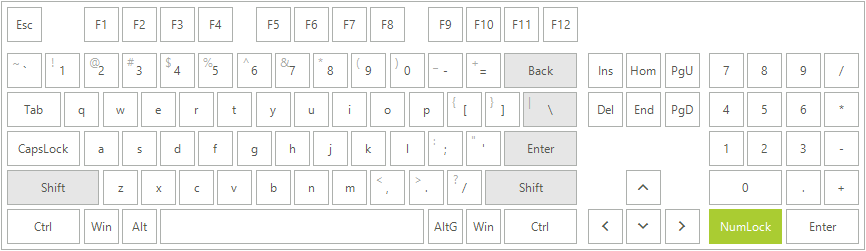
Key Features
Provides the possibility for text input in a keyboardless environment.
Predefined layouts.
Support for defining custom layouts
Support for XML files.
System synchronization: Windows input language change will be monitored. When the keyboard layout is changed, the symbols on the keyboard keys are also updated based on the current Windows input locale.
Telerik UI for WinForms Learning Resources
- Telerik UI for WinForms VirtualKeyboard Homepage
- Get Started with the Telerik UI for WinForms VirtualKeyboard
- Telerik UI for WinForms API Reference
- Getting Started with Telerik UI for WinForms Components
- Telerik UI for WinForms Virtual Classroom (Training Courses for Registered Users)
- Telerik UI for WinForms Forum
- Telerik UI for WinForms Knowledge Base
Telerik UI for WinForms Additional Resources
- Telerik UI for WinForms Product Overview
- Telerik UI for WinForms Blog
- Telerik UI for WinForms Videos
- Telerik UI for WinForms Roadmap
- Telerik UI for WinForms Pricing
- Telerik UI for WinForms Code Library
- Telerik UI for WinForms Support
- What’s New in Telerik UI for WinForms