Default Layouts
The LayoutType property of RadVirtualKeyboard controls the keyboard layout type. Changing the value will automatically set the MainLayoutPanel property with a predefined value.
The available options in the KeyboardLayoutType enumeration are:
Extended
A keyboard layout that includes the functions keys, main keys, home buttons and numpad keyboard groups. This layout is of ExtendedVirtualKeyboardLayoutPanel type and offers the following useful properties:
- FunctionButtonsLayout - Gets the VirtualKeyboardLayout that holds all function keys of the keyboard.
- MainButtonsLayout - Gets the VirtualKeyboardLayout that holds all keys from the main group of the keyboard.
- HomeButtonsLayout - Gets the VirtualKeyboardLayout that holds all buttons from the home keys group of the keyboard.
- NumpadButtonsLayout - Gets the VirtualKeyboardLayout that holds all buttons from the numpad keys group of the keyboard.
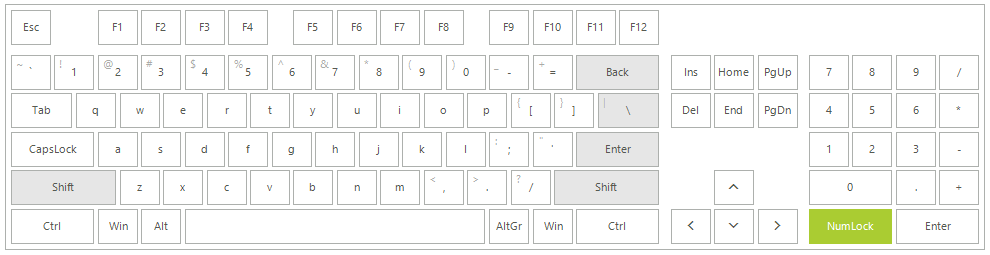
Simplified
A keyboard layout that includes the main buttons group with escape key and arrow keys included. This layout is of SimplifiedVirtualKeyboardLayoutPanel type and offers the following useful properties:
- MainButtonsLayout - Gets the VirtualKeyboardLayout that holds all keys from the main group of the keyboard.
- HomeButtonsLayout - Gets the VirtualKeyboardLayout that holds all buttons from the home keys group of the keyboard.
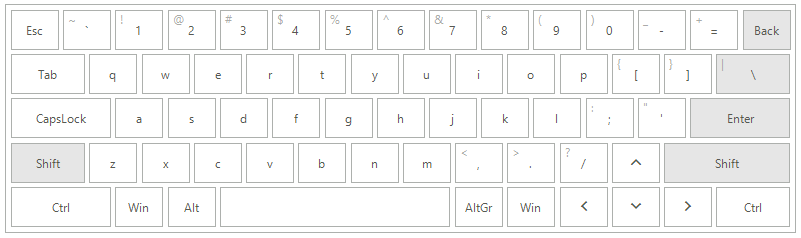
Numpad
A keyboard layout that includes the numpad buttons group. This layout is of NumpadVirtualKeyboardLayoutPanel type and offers:
- NumpadButtonsLayout - Gets the VirtualKeyboardLayout that holds all buttons from the numpad keys group of the keyboard.
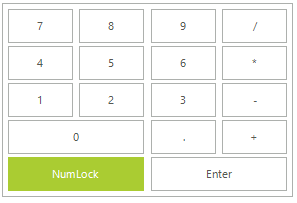
Customizing default layouts
RadVirtualKeyboard arranges its keys in logical layouts which control the specific position for each key. Before proceeding further, it is recommended to get yourself familiar with the Structure and Logical Keyboard Layout of the virtual keyboard.
The following code snippet demonstrates how to add a Z button in the Home layout when using KeyboardLayoutType.Extended:
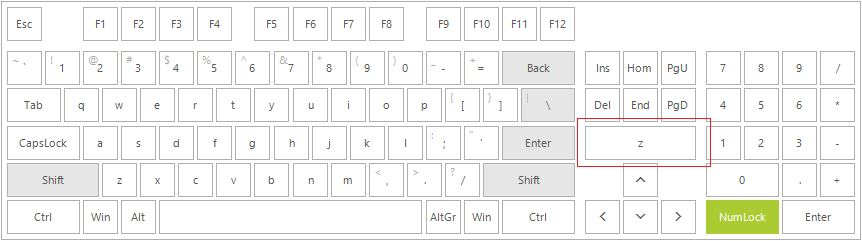
Adding a key to the default Home layout
radVirtualKeyboard1.LayoutType = Telerik.WinControls.VirtualKeyboard.KeyboardLayoutType.Extended;
ExtendedVirtualKeyboardLayoutPanel extendedLayoutPanel = radVirtualKeyboard1.MainLayoutPanel as ExtendedVirtualKeyboardLayoutPanel;
int keysRowIndex = 2;
int keyColSpan = 3;
int KeyRowSpan = 1;
extendedLayoutPanel.HomeButtonsLayout.Rows[keysRowIndex].Keys.Add(new Key((int)Keys.Z, KeyType.Normal, keyColSpan, KeyRowSpan));
extendedLayoutPanel.ResetLayout();
Me.radVirtualKeyboard1.LayoutType = Telerik.WinControls.VirtualKeyboard.KeyboardLayoutType.Extended
Dim extendedLayoutPanel As ExtendedVirtualKeyboardLayoutPanel = TryCast(radVirtualKeyboard1.MainLayoutPanel, ExtendedVirtualKeyboardLayoutPanel)
Dim keysRowIndex As Integer = 2
Dim keyColSpan As Integer = 3
Dim KeyRowSpan As Integer = 1
extendedLayoutPanel.HomeButtonsLayout.Rows(keysRowIndex).Keys.Add(New Key(CInt(Keys.Z), KeyType.Normal, keyColSpan, KeyRowSpan))
extendedLayoutPanel.ResetLayout()