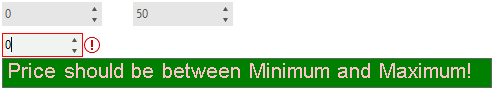Customizing Error Indication
When a control is being validated and some of the validation rules fails, a tool tip indicating the error occurs:
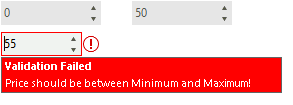
In addition, the ControlValidation event is fired. The RadValidationEventArgs offers the following information:
- ValidationHelperElement: stores the styling information of the error indication.
- IsValid: determines whether the controls is validated or not. Even though the validation may fail according to the defined rules, you can determine that the situation is valid in certain cases and set it to true.
- Control: returns the control being validated.
-
ErrorImage: specifies the error image that is being shown when the validation fails.
- ErrorSvgImage: specifies the error vector image that is being shown when the validation fails. It is recommended to set the ImageLayout property to Stretch to fit the image in an appropriate way.
- ToolTip: gives you access to the error tooltip.
- ToolTipX and ToolTipY: specifies the location of the tooltip.
- ToolTipDuration: specifies the duration how long the tooltip is being shown.
- ValidationRule: returns the rule that fails.
- ErrorText: specifies the error message.
- ErrorTitle: specifies the error title.
- DisplayIconAndToolTip: controls whether to display icon and tooltip.
- EnableToolTipShadow: controls whether the tooltip's shadow will be rendered.
The ToolTip argument is represented by System.Windows.Forms.ToolTip. Hence, in order to change its font, fill color, etc, we will follow a standard approach with enabling the OwnerDraw property:
private void radValidationProvider1_ControlValidation(object sender, RadValidationEventArgs e)
{
e.ToolTip = new ToolTip();
e.ToolTip.OwnerDraw = true;
e.ToolTip.Draw += ToolTip_Draw;
e.ToolTip.Popup += ToolTip_Popup;
toolTipText = e.ValidationRule.ToolTipText;
}
private void ToolTip_Popup(object sender, PopupEventArgs e)
{
Graphics g = e.AssociatedControl.CreateGraphics();
Size preferredSize = g.MeasureString(toolTipText, f).ToSize();
e.ToolTipSize = preferredSize;
g.Dispose();
}
Font f = new Font("Arial", 16.0f);
string toolTipText = string.Empty;
private void ToolTip_Draw(object sender, DrawToolTipEventArgs e)
{
ToolTip toolTip = sender as ToolTip;
toolTip.BackColor = System.Drawing.Color.Green;
e.DrawBackground();
e.DrawBorder();
e.Graphics.DrawString(e.ToolTipText, f, Brushes.Pink, new PointF(1, 1));
}
Private Sub radValidationProvider1_ControlValidation(ByVal sender As Object, ByVal e As RadValidationEventArgs)
e.ToolTip = New ToolTip()
e.ToolTip.OwnerDraw = True
AddHandler e.ToolTip.Draw, AddressOf ToolTip_Draw
AddHandler e.ToolTip.Popup, AddressOf ToolTip_Popup
toolTipText = e.ValidationRule.ToolTipText
End Sub
Private Sub ToolTip_Popup(ByVal sender As Object, ByVal e As PopupEventArgs)
Dim g As Graphics = e.AssociatedControl.CreateGraphics()
Dim preferredSize As Size = g.MeasureString(toolTipText, f).ToSize()
e.ToolTipSize = preferredSize
g.Dispose()
End Sub
Private f As Font = New Font("Arial", 16.0F)
Private toolTipText As String = String.Empty
Private Sub ToolTip_Draw(ByVal sender As Object, ByVal e As DrawToolTipEventArgs)
Dim toolTip As ToolTip = TryCast(sender, ToolTip)
toolTip.BackColor = System.Drawing.Color.Green
e.DrawBackground()
e.DrawBorder()
e.Graphics.DrawString(e.ToolTipText, f, Brushes.Pink, New PointF(1, 1))
End Sub