Notification Templates
RadToastNotificationManager offers the following built-in toast notification templates:
The screenshots below are captured under OS Windows 10. The toast notification templates may differ according to the operating system (and OS style theme) that shows them.
ToastGeneric
Generic template used in Windows 10.
<toast>
<visual>
<binding template="ToastGeneric">
</binding>
</visual>
</toast>
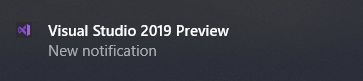
ToastNews
News template.
<toast launch="readMoreArg">
<visual>
<binding template="ToastGeneric">
<text>Wonderman meets Superwoman</text>
<text>In the eve of the new millennium, Wonderman challenges Superwoman to a bliniking contest.</text>
<text placement="attribution">Mars Press</text>
</binding>
</visual>
</toast>
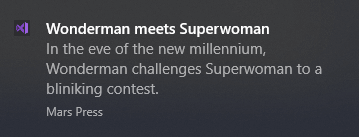
ToastAlarm
Alarm template.
<toast launch="alarmLaucnhArg" scenario="alarm">
<visual>
<binding template="ToastGeneric">
<text>Good morning!</text>
<text>7 + 15 = ?</text>
</binding>
</visual>
<actions>
<input id="answer" type="selection" defaultInput="wrongDefault">
<selection id="wrong" content="19" />
<selection id="wrongDefault" content="23" />
<selection id="wrong" content="21" />
<selection id="right" content="22" />
<selection id="wrong" content="24" />
</input>
<action activationType="system" arguments="snooze" content="" />
<action activationType="background" arguments="dismiss" content="Dismiss" />
</actions>
</toast>
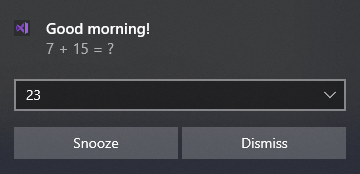
ToastCall
Phone Call template.
<toast launch="callLaunchArg" scenario="incomingCall">
<visual>
<binding template="ToastGeneric">
<text>Phone App</text>
<text>Incoming Call</text>
<group>
<subgroup hint-weight="1" hint-textStacking="center">
<text hint-align="center" hint-style="Header">Emily Smile</text>
<image src="C:\Users\furnadzh\AppData\Local\Temp\Telerik\Toast\TA_EmilySmile.png" hint-crop="circle" hint-align="center" />
</subgroup>
</group>
</binding>
</visual>
<actions>
<action content="Text reply" imageUri="C:\Users\dyordano\AppData\Local\Temp\Telerik\Toast\TA_call_message.png" activationType="foreground" arguments="callReply" />
<action content="Ignore" imageUri="C:\Users\dyordano\AppData\Local\Temp\Telerik\Toast\TA_call_cancel.png" activationType="background" arguments="callIgnore" />
<action content="Answer" imageUri="C:\Users\dyordano\AppData\Local\Temp\Telerik\Toast\TA_call_telephone.png" arguments="callAnswer" />
</actions>
</toast>
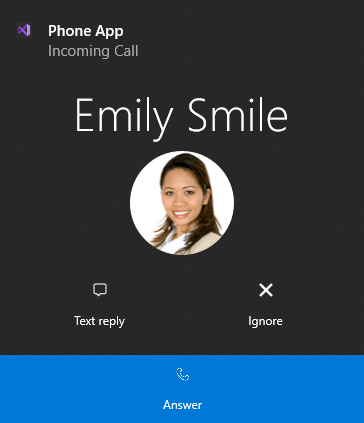
ToastChat
Chat template.
<toast launch="chatLaunchArg">
<visual>
<binding template="ToastGeneric">
<text>Emily</text>
<text>Coming tonight for the tea party?</text>
<text hint-maxLines="1" placement="attribution">ChatApp</text>
<image placement="appLogoOverride" hint-crop="circle" src="C:\Users\dyordano\AppData\Local\Temp\Telerik\Toast\TA_EmilySmile.png" />
</binding>
</visual>
<actions>
<input id="idTextBox1" type="text" placeHolderContent="reply" />
<action content="Send" hint-inputId="idTextBox1" activationType="background" arguments="argSendPress" />
</actions>
</toast>
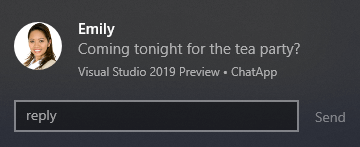
ToastReminder
Meeting template.
<toast launch="reminderLaunchArg" scenario="reminder">
<visual>
<binding template="ToastGeneric">
<text>Daily Meeting</text>
<text>Conf Room 603</text>
<text>11:00 AM - 11:15 AM</text>
</binding>
</visual>
<actions>
<input id="idSnoozeTime" type="selection" defaultInput="5">
<selection id="1" content="1 minute" />
<selection id="5" content="5 minutes" />
<selection id="15" content="15 minutes" />
<selection id="60" content="1 hour" />
<selection id="120" content="2 hours" />
</input>
<action activationType="system" arguments="snooze" hint-inputId="idSnoozeTime" content="" />
<action activationType="system" arguments="dismiss" content="" />
</actions>
</toast>
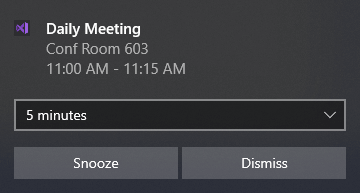
ToastWeather
Wheather template.
<toast>
<visual>
<binding template="ToastGeneric">
<text>Weather app</text>
<text>Expect rain today.</text>
<group>
<subgroup hint-weight="1" hint-textStacking="center">
<text hint-align="center" hint-style="header">15°</text>
<text hint-align="center" hint-style="SubtitleSubtle">Rainy</text>
</subgroup>
<subgroup hint-weight="1">
<text hint-align="center">Mon</text>
<image src="C:\Users\dyordano\AppData\Local\Temp\Telerik\Toast\TA_Weather_Rainy.png" hint-removeMargin="true" />
<text hint-align="center">15°</text>
</subgroup>
<subgroup hint-weight="1">
<text hint-align="center">Tue</text>
<image src="C:\Users\dyordano\AppData\Local\Temp\Telerik\Toast\TA_Weather_MostlyCloudy.png" hint-removeMargin="true" />
<text hint-align="center">17°</text>
</subgroup>
<subgroup hint-weight="1">
<text hint-align="center">Wed</text>
<image src="C:\Users\dyordano\AppData\Local\Temp\Telerik\Toast\TA_Weather_Sunny.png" hint-removeMargin="true" />
<text hint-align="center">21°</text>
</subgroup>
</group>
</binding>
</visual>
</toast>
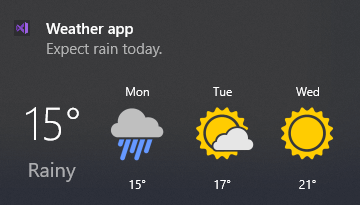
ToastDownload
Download template.
<toast>
<visual>
<binding template="ToastGeneric">
<text>Music Player</text>
<text>Download Finished</text>
</binding>
</visual>
<actions>
<action content="Play" activationType="protocol" arguments="C:\Windows\Media\Alarm01.wav" />
<action content="Open Folder" activationType="protocol" arguments="file:///C:/Windows/Media" />
</actions>
</toast>
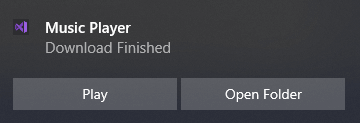
ToastLegacy
Legacy template, used in Windows 8. It is not recommended to use it in Windows 10.
<toast>
<visual>
<binding template="ToastImageAndText04">
<text id="1">Enter text here</text>
<text id="1">Enter text here</text>
<text id="1">Enter text here</text>
<image id="1" src="C:\Users\dyordano\AppData\Local\Temp\Telerik\Toast\TA_EmilySmile.png" alt="Alternative text"/>
</binding>
</visual>
</toast>
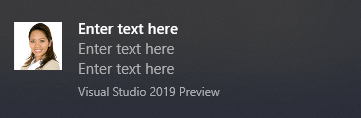
Customizing Default Templates
On the right side of the RadToastNotifications Editor, you have the possibilities to customize the loaded toast notification and add different types of elements and toast attributes to them. You can add additional elements to the toast or remove any of the existing ones by managing the syntax editor in the center.
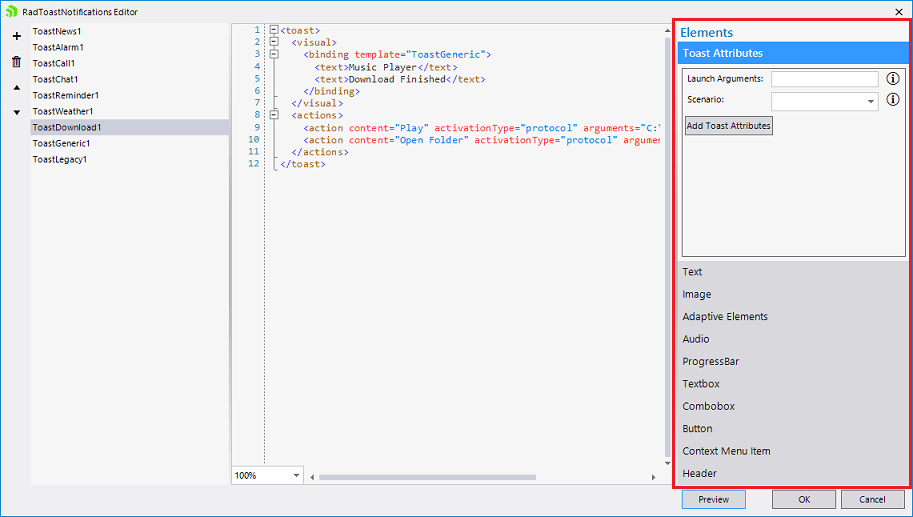
Let's try to extend the ToastDownload and add a combo with two items to it. Select the Combobox element and fill the data for two items:
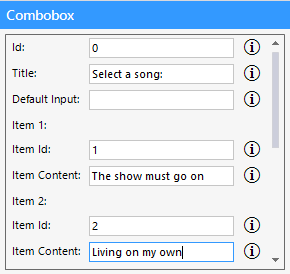
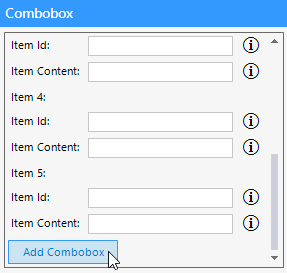
Once you confirm the changes, the syntax code gets updated:
<toast>
<visual>
<binding template="ToastGeneric">
<text>Music Player</text>
<text>Download Finished</text>
</binding>
</visual>
<actions>
<input id="0" title="Select a song:" type="selection">
<selection id="1" content="The show must go on" />
<selection id="2" content="Living on my own" />
</input>
<action content="Play" activationType="protocol" arguments="C:\Windows\Media\Alarm01.wav" />
<action content="Open Folder" activationType="protocol" arguments="file:///C:/Windows/Media" />
</actions>
</toast>
Then, the Preview button at the bottom right corner of the RadToastNotifications Editor allows you to see the changes that you just made:
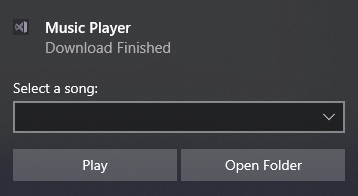
Thus, you can use the Generic template and construct the desired toast from scratch.