WinForms Spreadsheet Overview
Thank you for choosing Telerik RadSpreadsheet!
RadSpreadsheet is a control that allows editing tabular data utilizing a variety of cell formatting options, styles and themes.
The Spreadsheet is part of Telerik UI for WinForms, a
professional grade UI library with 160+ components for building modern and feature-rich applications. To try it out sign up for a free 30-day trial.
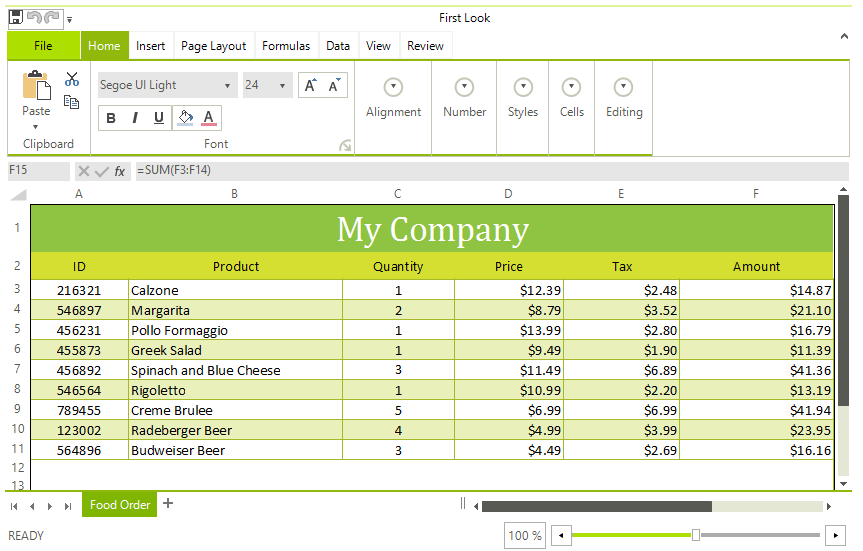
RadSpreadsheet requires .NET Framework 4.0 and cannot be used with an older version.
Some of its features are:
Named Ranges
Protection: Different options available for protecting the workbook and its worksheets from modifications.
Shapes and Images: The UI enables you to work with images. API for insertion, positioning and deletion of images in worksheets.
Document themes
Create and use multiple sheets, each one with its own history stack
Selection and active cell
Scrolling - there are two scrolling modes - ItemBased and PixelBased. The first one ensures that the whole content of the top left cell is visible, the latter designed for smoother interaction
Insert and delete cells, rows and columns
Merge cells, merge cells across columns and unmerge
Resize rows and columns, auto fit
-
Use different cell formatting
Various fonts and font sizes
ForeColor and background color
Bold, italics and underline
Vertical and horizontal cell alignment
Text wrapping
Cell borders
Use cell styles and themes for a more consistent look.
-
A battery of data formatting options:
Number
Currency
Accounting
Date
Time
Percentage
Fraction
Scientific
Text
Special
Custom
Auto fill and Series - fill cells automatically with data following a specific pattern
Data Validation: Enables you to control the type of data or the values that users enter into a cell. Different data validation rules are available, including list, number, date, text length or custom rules.
A broad range of formulas in different categories: Logical, Text, Date and Time, Math and Trigonometry. RadSpreadsheet comes with more than 200 built-in functions. The API enables you to easily plug custom ones as well. For more information, refer to the Formulas section for SpreadProcessing.
Filtering worksheet data.
Sorting the data in the worksheet.
Copy/Paste: Add or copy worksheets within or across workbooks. Of course, copying and pasting of cells is supported as well.
Customize row/column headings.
Show/Hide grid lines and headers.
Zoom in and out each sheet separately.
Named Ranges: You can use the named ranges on workbook and worksheet levels.
Headers and Footers: The functionality enables you to add rich text content in the page margins when laying out a worksheet to pages.
Selection and active cell
Easy integration with RadSpreadSheetRibbonBar
Localization: You can easily translate the string resources of RadSpreadsheet.
Telerik UI for WinForms Learning Resources
- Telerik UI for WinForms Spreadsheet Homepage
- Get Started with the Telerik UI for WinForms Spreadsheet
- Telerik UI for WinForms API Reference
- Getting Started with Telerik UI for WinForms Components
- Telerik UI for WinForms Virtual Classroom (Training Courses for Registered Users)
- Telerik UI for WinForms Forum
- Telerik UI for WinForms Knowledge Base
Telerik UI for WinForms Additional Resources
- Telerik UI for WinForms Product Overview
- Telerik UI for WinForms Blog
- Telerik UI for WinForms Videos
- Telerik UI for WinForms Roadmap
- Telerik UI for WinForms Pricing
- Telerik UI for WinForms Code Library
- Telerik UI for WinForms Support
- What’s New in Telerik UI for WinForms