SpreadProcessing Features
This article briefly describes what are the available spread processing features and refer to the relevant help article.
Hyperlinks
Hyperlinks enable quick access to web pages, places in the workbook or email addresses. You can add a hyperlink via the context menu:
Figure 1: Hyperlink option in context menu
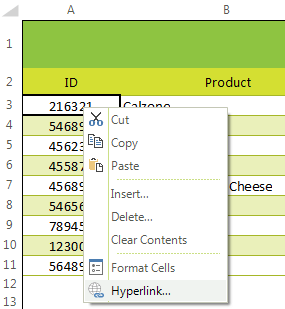
Figure 2: Hyperlink dialog
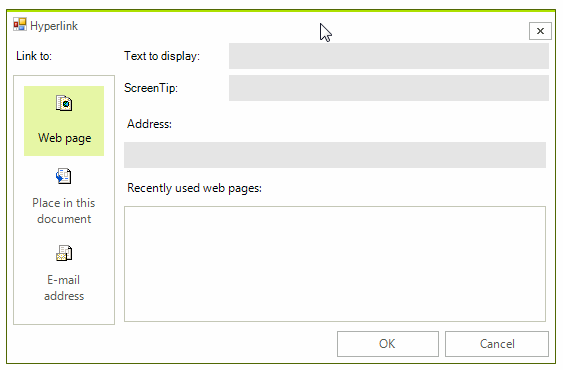
Additional information how to manipulate hyperlinks is available here.
The Hyperlink dialog can be triggered by the RadSpreadsheetRibbonBar as well. It is necessary to select the Insert tab and press the Hyperlink button.
Images
Figure 3: Images
The image is a kind of a shape which is characterized by having an image source.
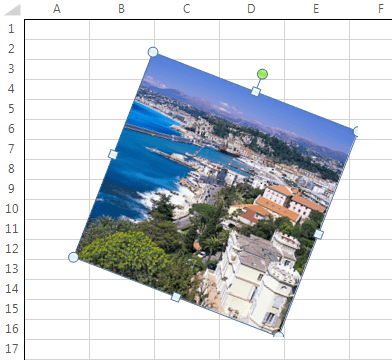
You can easily add an image via the RadSpreadsheetRibbonBar. It is necessary to select the Insert tab and click the Pictures button.
Figure 4: Insert image
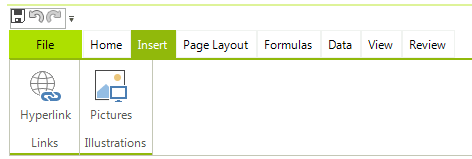
Additional information how to manipulate images is available here.