Getting Started with WinForms SplashScreen
The splash screen is represented by a RadSplashScreenForm. Actually, it is a ShapedForm which content is displayed as a splash. There are two modes of the splash:
The splash can display a predefined RadSplashScreenControl by given RadSplashScreenSettings, that contains the initial image and text. The RadSplashScreenControl is built by all the elements of the splash. By default, it is TopMost.
The splash form can contain any control/UserControl, so you can achieve any look and design you like.
The RadSplashScreenManager is responsible for showing/closing a splash screen.
The RadSplashScreenManager internally uses a background Thread for showing the splash. Make sure that you don't access the RadSplashScreenControl or its elements from the main UI thread. Note that all UI controls are not thread safe controls in the whole Windows Forms platform (not just Telerik controls, but all controls out there). You should use an Invoke to update the controls in cross threading scenario.
By default, the RadSplashScreenManager shows the default RadSplashScreenControl:
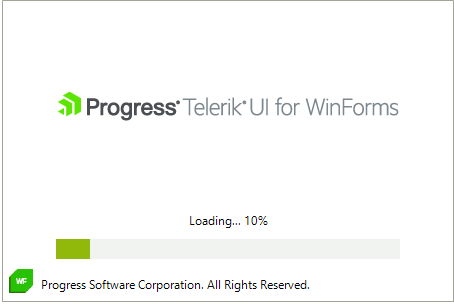
Timer timer;
int currentProgress = 0;
private void ShowSplash()
{
timer = new Timer();
timer.Interval = 500;
timer.Tick += Timer_Tick;
timer.Start();
System.Drawing.Size splashSize = new System.Drawing.Size(450, 300);
System.Drawing.Point location = new System.Drawing.Point((this.Width - splashSize.Width) / 2, (this.Height - splashSize.Height) / 2);
Telerik.WinControls.UI.SplashScreen.RadSplashScreenSettings settings = new RadSplashScreenSettings()
{
StartPosition = SplashStartPosition.Manual,
Location = this.PointToScreen(location),
Size = splashSize,
Image = Telerik.WinControls.ResFinder.WinFormsLogoWithText,
FooterLogo = new Bitmap(ResFinder.WinFormsIcon.ToBitmap(), new System.Drawing.Size(24, 24)),
State = SplashScreenProgressIndicatorState.Determinate,
Text = "Loading... 0%",
FooterText = "Progress Software Corporation. All Rights Reserved.",
};
Telerik.WinControls.UI.RadSplashScreenManager.Show(settings);
}
private void Timer_Tick(object sender, EventArgs e)
{
if (this.currentProgress < 100)
{
this.currentProgress = Math.Min(100, this.currentProgress + 10);
RadSplashScreenManager.SetProgress(currentProgress);
RadSplashScreenManager.SetContent(string.Format("Loading... {0}%", this.currentProgress));
if (this.currentProgress == 100)
{
RadSplashScreenManager.SetContent("Completed");
System.Threading.Thread.Sleep(2000);
}
}
else
{
this.currentProgress = 0;
this.timer.Stop();
RadSplashScreenManager.Close();
}
}
Private timer As Timer
Private currentProgress As Integer = 0
Private Sub ShowSplash()
timer = New Timer()
timer.Interval = 500
AddHandler timer.Tick, AddressOf Timer_Tick
timer.Start()
Dim splashSize As System.Drawing.Size = New System.Drawing.Size(450, 300)
Dim location As System.Drawing.Point = New System.Drawing.Point((Me.Width - splashSize.Width) / 2, (Me.Height - splashSize.Height) / 2)
Dim settings As Telerik.WinControls.UI.SplashScreen.RadSplashScreenSettings = New RadSplashScreenSettings() With {
.StartPosition = SplashStartPosition.Manual,
.Location = Me.PointToScreen(location),
.Size = splashSize,
.Image = Telerik.WinControls.ResFinder.WinFormsLogoWithText,
.FooterLogo = New Bitmap(Telerik.WinControls.ResFinder.WinFormsIcon.ToBitmap(), New System.Drawing.Size(24, 24)),
.State = SplashScreenProgressIndicatorState.Determinate,
.Text = "Loading... 0%",
.FooterText = "Progress Software Corporation. All Rights Reserved."
}
Telerik.WinControls.UI.RadSplashScreenManager.Show(settings)
End Sub
Private Sub Timer_Tick(ByVal sender As Object, ByVal e As EventArgs)
If Me.currentProgress < 100 Then
Me.currentProgress = Math.Min(100, Me.currentProgress + 10)
RadSplashScreenManager.SetProgress(currentProgress)
RadSplashScreenManager.SetContent(String.Format("Loading... {0}%", Me.currentProgress))
If Me.currentProgress = 100 Then
RadSplashScreenManager.SetContent("Completed")
System.Threading.Thread.Sleep(2000)
End If
Else
Me.currentProgress = 0
Me.timer.[Stop]()
RadSplashScreenManager.Close()
End If
End Sub
RadSplashScreenSettings
The RadSplashScreenSettings allows specifying certain settings when showing the default RadSplashScreenControl. The available options are:
- Size - Specifies the splash size.
- Image - Specifies the image displayed in the splash.
- Text - Specifies the text displayed in the splash.
-
State - The SplashScreenProgressIndicatorState enumeration defines members for the possible states of the SplashScreenProgressIndicatorElement.
- Determinate - Defines a determined state. The progress is indicated by a RadProgressBarElement.
- Indeterminate - Defines an undetermined state. The RadWaitingBarElement is used to express the undetermined progress.
- None - The progress indicators are not displayed.
- FooterLogo - Gets or sets the footer's logo.
- FooterText - Gets or set the footer's text.
- StartPosition - Gets or sets the screen start position. The SplashStartPosition can be Manual or CenterScreen. When Manual the position of the form is determined by the RadSplashScreenSettings.Location property. When CenterScreen the splash form is centered on the current display, and has dimensions specified in the RadSplashScreenSettings's Size property.
- Location - Gets or sets the desktop location when the StartPosition is SplashStartPosition.Manual.
SplashAnimationManager
It is accessed by the SplashScreen.AnimationManager property. The following settings are available:
- ShowAnimationType - specifies the animation type when showing the splash. It can be None, Fade, Slide.
- CloseAnimationType - specifies the animation type when closing the splash. It can be None, Fade, Slide.
- ShowAnimationDuration - specifies the duration of the animation for showing the splash.
- CloseAnimationDuration - specifies the duration of the animation for closing the splash.
See Also
Telerik UI for WinForms Learning Resources
- Telerik UI for WinForms Overlay Component
- Getting Started with Telerik UI for WinForms Components
- Telerik UI for WinForms Setup
- Telerik UI for WinForms Application Modernization
- Telerik UI for WinForms Visual Studio Templates
- Deploy Telerik UI for WinForms Applications
- Telerik UI for WinForms Virtual Classroom(Training Courses for Registered Users)
- Telerik UI for WinForms License Agreement)