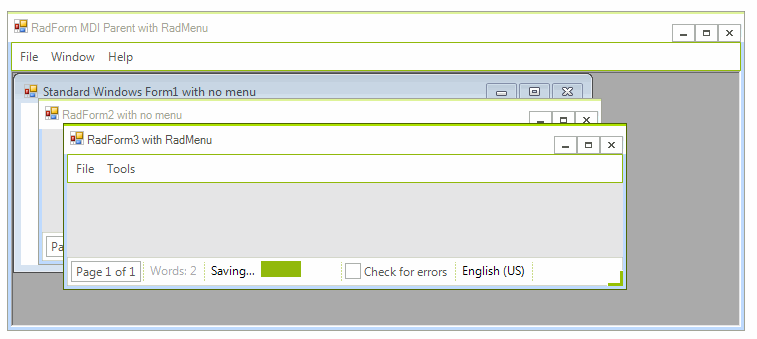MDI list
RadMenuItem(s) have a Boolean property called MdiList. If it is set to true, the item is in the first level of the hierarchy, and the item is located in a parent MDI form, this item becomes a MDI list for the application. This means that all child MDI forms will appear in it as items and a click on such item activates the corresponding form.
The screenshot below demonstrates the concept. In this case, there are two forms, namely Form1 and Form2. The Window menu item's MdiList property is set to true, so the separator item and the Form1, Form2 items are added automatically after all items in this menu item.
If the user clicks on Form1 in the menu, Form1 gets activated.
Figure 1: MDI List