Structure
This article describes the inner structure and organization of the elements which build the RadMap control.
Figure 1: RadMap's Elements Hierarchy
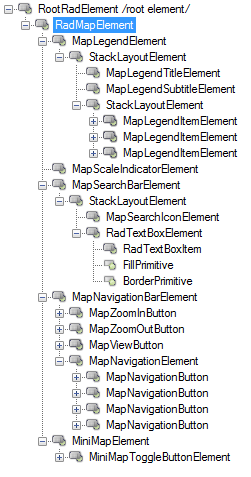
Figure 2: RadMap Visual Structure

-
MapLegendElement: represents the legend
1.1. MapLegendTitleElement: represents the legend's title
1.2. MapLedendSubtitleElement: represents the legend's subtitle
1.3. MapLegendItemElement: represents a legend's item - MapScaleIndicatorElement: represents the scale indicator
-
MapSearchBarElement: represents the search bar
3.1. MapSearchIconElement: represents the search icon
3.2. RadTextBoxElement: represents the search text box -
MiniMapElement: represents the mini map
4.1. MiniMapToggleButtonElement: represents the mini map expand/collapse button -
MapNavigationBarElement: represents the navigation bar
5.1. MapZoonInButton: represents the zoom in button
5.2. MapZoomOutButton: represents the zoom out button
5.3. MapViewButton: represents the view button
5.4. MapNavigationElement: represents the navigation element