Reordering Columns
RadGridView control supports column reordering by the user at run-time. The user has just to drag the desired column's header at the desired position among the other headers and drop it there. In the RadGridView control, the AllowColumnReorder property value determines whether users can move columns to different positions.
Allow or disallow column reordering
radGridView1.AllowColumnReorder = true;
RadGridView1.AllowColumnReorder = True
Figure 1: Reorder columns in RadGridView
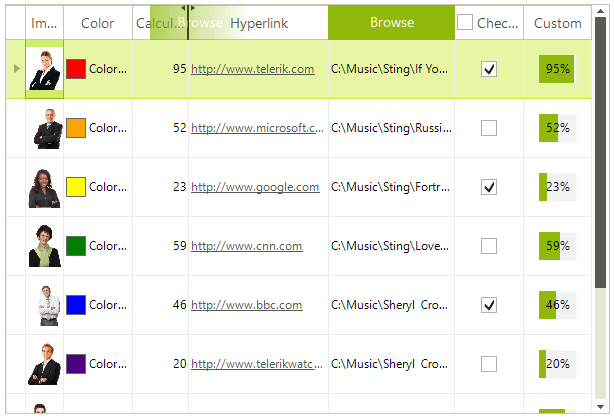
Reordering Columns Programmatically
In order to reorder columns in RadGridView programmatically you should use the Move method of the RadGridView Columns collection:
Reordering columns programmatically
radGridView1.Columns.Move(5, 0);
radGridView1.Columns.Move(4, 1);
RadGridView1.Columns.Move(5, 0)
RadGridView1.Columns.Move(4, 1)