Calculated Columns (Column Expressions)
A calculated column is identified by an expression. The only condition necessary to make a regular column behave like a calculated column is to set an expression to it.
The following code snippet demonstrates how the standard deviation of the Consumption column can be computed for each month in the Deviation column.
Creating a calculated column
GridViewDecimalColumn col = new GridViewDecimalColumn();
col.Name = "Calculated Column";
col.HeaderText = "Order value";
radGridView1.Columns.Add(col);
radGridView1.Columns["Calculated Column"].Expression = "UnitsOnOrder * UnitPrice";
Dim col = New GridViewDecimalColumn()
col.Name = "Calculated Column"
col.HeaderText = "Order value"
RadGridView1.Columns.Add(col)
RadGridView1.Columns("Calculated Column").Expression = "UnitsOnOrder * UnitPrice"
Figure 1: The last column values are calculated dynamically.
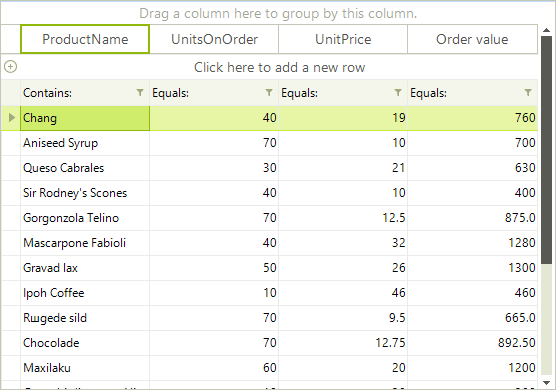
Expressions
An expression is evaluated to a value by combining values from multiple cells of the same row and aggregates on the columns using the provided operators.
For decimal columns, you can use simple arithmetic operators like '+' and '*'. You can also use logical operators like '=' and '<'.
Boolean operators (AND, OR, NOT) are also allowed as well as more complex operators like IN, LIKE, and % (modulus). Operators take the usual precedence. You can alter this precedence using parentheses.
The wildcards % and * are supported for Text columns, but only at the beginning or the end of a string. Column names are used as keywords and must be unquoted. Names (strings) must always be single-quoted.
Example 1:
Country = 'USA' Year >= 1999 And LastName LIKE 'A%' Price * 0.2 + Freight
Dates must be surrounded by the # character.
Example 2:
HireDate #2-1-2002#
The expression parser does not recognize the Enum values unless you cast them to an actual value or type.
Decimal values can be used as long as they are represented by a literal matching the current system locale.
The IIF function can be used to evaluate a predicate.
Example 3:
"IIF(total > 1000, 'expensive', 'dear')
Custom functions
The following article shows how you can create custom functions: Customizing RadExpressionEditor.
Advanced usage
Refer to the following external resource about further information on the expressions syntax:
http://msdn.microsoft.com/en-us/library/system.data.datacolumn.expression%28VS.80%29.aspx