Hiding child tabs when no data is available
When RadGridView displays hierarchical data, you expand/collapse child levels in the hierarchy with the help of GridGroupExpanderCellElement containing an expand/collapse image. If you have more than one template at a specific child level, these templates are displayed by using the GridDetailViewCellElement. Consider the RadGridView has two child templates under the master template. If you expand the parent row, two tabs will be displayed for the respective child level. However, some of the child tabs may not contain any data. This example demonstrates a sample approach how to hide the child tabs if no data is available. If none of the child tabs for a specific parent row contains any data, the expander image will be hidden.
In order for a GridDetailViewCellElement to display a page view instead of a single table element, either the template of the row holding it has to have more than one child template, or its ShowChildViewCaptions should be true . Once there is a page view, the tabs in it will be visible at all times, except when some of the templates has no rows and AllowAddNewRow for it is false – if it does not have any rows and the user cannot add row, it is considered that there is no need from it.
Figure 1: Using formatting event to hide empty tabs.
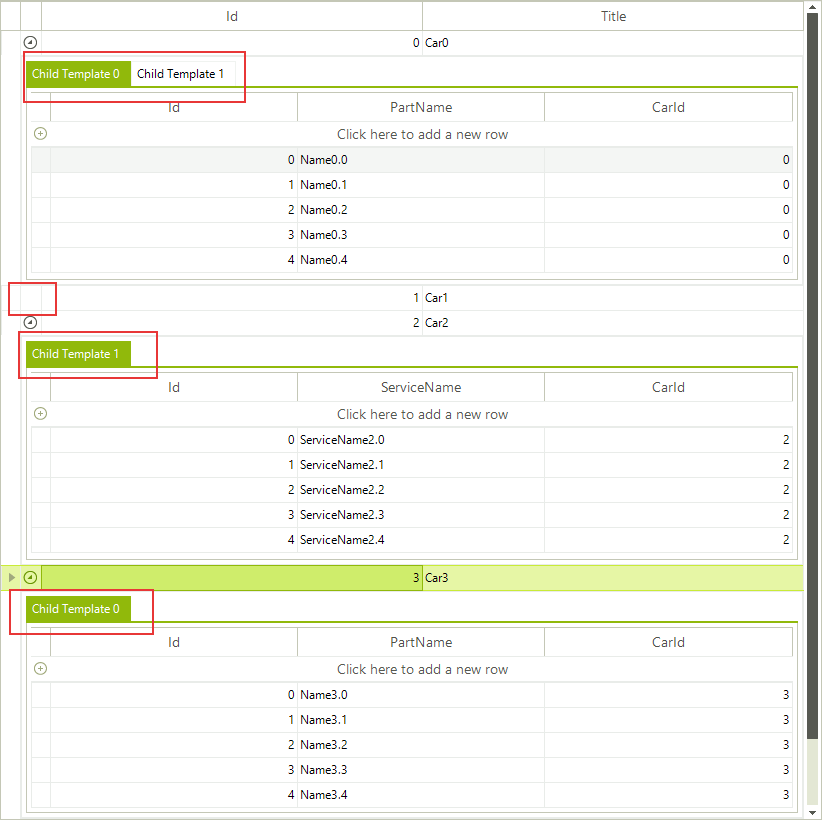
Accessing the child tabs in the ViewCellFormatting event.
private void radGridView1_ViewCellFormatting(object sender, CellFormattingEventArgs e)
{
GridDetailViewCellElement cell = e.CellElement as GridDetailViewCellElement;
GridGroupExpanderCellElement expanderCell = e.CellElement as GridGroupExpanderCellElement;
if (expanderCell != null && e.CellElement.RowElement is GridDataRowElement)
{
GridViewHierarchyRowInfo hierarchyRow = (GridViewHierarchyRowInfo)expanderCell.RowInfo;
if (!IsExpandable(hierarchyRow))
{
expanderCell.Expander.Visibility = Telerik.WinControls.ElementVisibility.Hidden;
}
else
{
expanderCell.Expander.Visibility = Telerik.WinControls.ElementVisibility.Visible;
}
}
else if (cell != null)
{
GridViewHierarchyRowInfo hierarchyRow = (GridViewHierarchyRowInfo)((GridViewDetailsRowInfo)cell.RowInfo).Owner;
for (int i = 0; i < cell.PageViewElement.Items.Count; i++)
{
RadPageViewItem item = cell.PageViewElement.Items[i];
GridViewInfo viewInfo = hierarchyRow.Views[i];
item.Text = "Child Template " + i;
if (viewInfo.ChildRows.Count == 0)
{
if (i == 0 && i < cell.PageViewElement.Items.Count - 1)
{
cell.PageViewElement.Items[i + 1].IsSelected = true;
}
item.Visibility = Telerik.WinControls.ElementVisibility.Collapsed;
}
else
{
item.Visibility = Telerik.WinControls.ElementVisibility.Visible;
}
}
}
}
private bool IsExpandable(GridViewHierarchyRowInfo hierarchyRow)
{
foreach (GridViewInfo view in hierarchyRow.Views)
{
if (view.ChildRows.Count > 0)
{
return true;
}
}
return false;
}
Private Sub radGridView1_ViewCellFormatting(sender As Object, e As CellFormattingEventArgs)
Dim cell As GridDetailViewCellElement = TryCast(e.CellElement, GridDetailViewCellElement)
Dim expanderCell As GridGroupExpanderCellElement = TryCast(e.CellElement, GridGroupExpanderCellElement)
If expanderCell IsNot Nothing AndAlso TypeOf e.CellElement.RowElement Is GridDataRowElement Then
Dim hierarchyRow As GridViewHierarchyRowInfo = DirectCast(expanderCell.RowInfo, GridViewHierarchyRowInfo)
If Not IsExpandable(hierarchyRow) Then
expanderCell.Expander.Visibility = Telerik.WinControls.ElementVisibility.Hidden
Else
expanderCell.Expander.Visibility = Telerik.WinControls.ElementVisibility.Visible
End If
ElseIf cell IsNot Nothing Then
Dim hierarchyRow As GridViewHierarchyRowInfo = DirectCast(DirectCast(cell.RowInfo, GridViewDetailsRowInfo).Owner, GridViewHierarchyRowInfo)
For i As Integer = 0 To cell.PageViewElement.Items.Count - 1
Dim item As RadPageViewItem = cell.PageViewElement.Items(i)
Dim viewInfo As GridViewInfo = hierarchyRow.Views(i)
item.Text = "Child Template " & i
If viewInfo.ChildRows.Count = 0 Then
If i = 0 AndAlso i < cell.PageViewElement.Items.Count - 1 Then
cell.PageViewElement.Items(i + 1).IsSelected = True
End If
item.Visibility = Telerik.WinControls.ElementVisibility.Collapsed
Else
item.Visibility = Telerik.WinControls.ElementVisibility.Visible
End If
Next
End If
End Sub
Private Function IsExpandable(hierarchyRow As GridViewHierarchyRowInfo) As Boolean
For Each view As GridViewInfo In hierarchyRow.Views
If view.ChildRows.Count > 0 Then
Return True
End If
Next
Return False
End Function