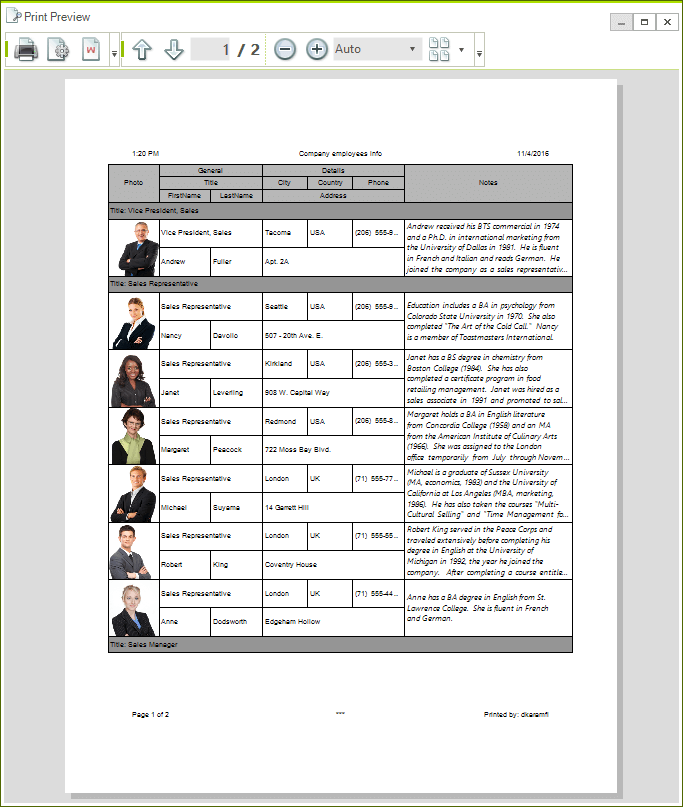Printing Support
| RELATED VIDEOS | |
|---|---|
|
Getting Started with Printing for RadGridView This video demonstrates how to use the new Print features of RadGridView without the need to export to other formats. It also includes a tour of new end-user printing features. |
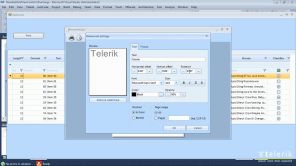 |
RadGridView provides printing support, which allows you to print the grid content by using RadPrintDocument. You are able to print:
Hidden rows and Hidden columns
Header on each page
RadGridView has two public methods available for printing - Print() and PrintPreview(). The first method will directly send a print job to the default printer with the settings currently saved in the PrintStyle property. This method has one overload available which can show a system PrintDialog with the available printers and their options.
this.radGridView1.Print();
this.radGridView1.Print(true);
Me.RadGridView1.Print()
Me.RadGridView1.Print(True)
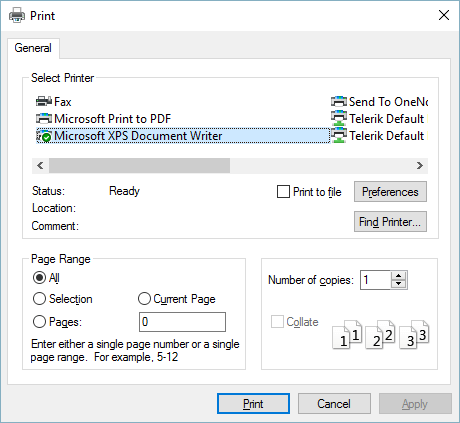
The other available method is PrintPreview(), which opens RadPrintPreviewDialog.
this.radGridView1.PrintPreview();
Me.RadGridView1.PrintPreview()