GridViewDecimalColumn
GridViewDecimalColumn allows decimal data to be displayed and edited. GridViewDecimalColumn can be bound to fields of any numeric type.
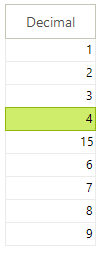
Add GridViewDecimalColumn to the grid.
GridViewDecimalColumn decimalColumn = new GridViewDecimalColumn();
decimalColumn.Name = "DecimalColumn";
decimalColumn.HeaderText = "Unit Price";
decimalColumn.FieldName = "UnitPrice";
decimalColumn.DecimalPlaces = 3;
radGridView1.MasterTemplate.Columns.Add(decimalColumn);
Dim decimalColumn As New GridViewDecimalColumn()
decimalColumn.Name = "DecimalColumn"
decimalColumn.HeaderText = "Unit Price"
decimalColumn.FieldName = "UnitPrice"
decimalColumn.DecimalPlaces = 3
RadGridView1.MasterTemplate.Columns.Add(decimalColumn)
Setting a default value for empty cells
You may provide a default value using the following code:
void radGridView1_CellEditorInitialized(object sender, GridViewCellEventArgs e)
{
GridSpinEditor spinEditor = this.radGridView1.ActiveEditor as GridSpinEditor;
if (spinEditor != null)
{
if (spinEditor.Value == null)
{
spinEditor.Value = 0.0;
}
}
}
Private Sub RadGridView1_CellEditorInitialized(ByVal sender As Object, ByVal e As Telerik.WinControls.UI.GridViewCellEventArgs)
Dim spinEditor As GridSpinEditor = TryCast(Me.RadGridView1.ActiveEditor, GridSpinEditor)
If spinEditor IsNot Nothing Then
spinEditor.Value = 0
End If
End Sub
Disable the up and down buttons of the spin editor
The code below demonstrates how you can disable the up and down arrow buttons. Using the commented code you can completely hide them.
void radGridView1_CellEditorInitialized1(object sender, GridViewCellEventArgs e)
{
GridSpinEditor spinEditor = this.radGridView1.ActiveEditor as GridSpinEditor;
((RadSpinEditorElement)spinEditor.EditorElement).ShowUpDownButtons = false;
}
Private Sub RadGridView1_CellEditorInitialized1(ByVal sender As Object, ByVal e As Telerik.WinControls.UI.GridViewCellEventArgs)
Dim spinEditor As GridSpinEditor = TryCast(Me.RadGridView1.ActiveEditor, GridSpinEditor)
If spinEditor IsNot Nothing Then
Dim element As RadSpinEditorElement = spinEditor.EditorElement
element.ShowUpDownButtons = False
End If
End Sub
Setting decimal places
The rich API of RadGridView allows you to define one value for the decimal places that should be shown in the spin editor of the column and another value for the cells of the column.
Setting decimal places to the spin editor
You can define how many places after the decimal point the value in the spin editor should have by setting the DecimalPlaces property of GridViewDecimalColumn:
decimalColumn.DecimalPlaces = 3;
decimalColumn.DecimalPlaces = 3
Setting decimal places to the column cells
In order to define how the values should be displayed by the cells of the GridViewDecimalColumn in the sense of their decimal places, we should set the FormatString property of the column:
decimalColumn.FormatString = "{0:N2}";
decimalColumn.FormatString = "{0:N2}"
For a list of the standard numeric format strings, see Standard Numeric Format Strings