How to Skip Rounding Decimal Values in GridView
Environment
| Product Version | Product | Author |
|---|---|---|
| 2022.2.622 | RadGridView for WinForms | Desislava Yordanova |
Description
The GridViewDecimalColumn offers DecimalPlaces property which allows you to specify how many decimal places will be displayed in the cell. If you set 2 decimal places to be shown but the cells contain values with more decimal places, it is expected to be rounded to the decimal places. This is desired behavior. Consider the following setup:
DataTable dt = new DataTable();
dt.Columns.Add("Price", typeof(decimal));
dt.Rows.Add(12.4678m);
dt.Rows.Add(234.581m);
dt.Rows.Add(3.566m);
dt.Rows.Add(35.459m);
this.radGridView1.DataSource = dt;
GridViewDecimalColumn decimalColumn = this.radGridView1.Columns["Price"] as GridViewDecimalColumn;
decimalColumn.DecimalPlaces = 2;
decimalColumn.FormatString = "{0:N2}";
DataTable dt = new DataTable();
dt.Columns.Add("Price", typeof(decimal));
dt.Rows.Add(12.4678m);
dt.Rows.Add(234.581m);
dt.Rows.Add(3.566m);
dt.Rows.Add(35.459m);
this.radGridView1.DataSource = dt;
GridViewDecimalColumn decimalColumn = this.radGridView1.Columns["Price"] as GridViewDecimalColumn;
decimalColumn.DecimalPlaces = 2;
decimalColumn.FormatString = "{0:N2}";
It is expected the numeric values to be rounded up to 2 decimal places:
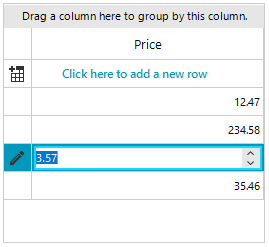
This article demonstrates a sample approach how to skip the rounding and trim the numeric values to display 2 decimal places.
Solution
It is necessary to handle the CellFormatting event and manipulate the text for the cells in order to trim the numeric value. In addition to this, a custom GridSpinEditor is required to skip the rounding:
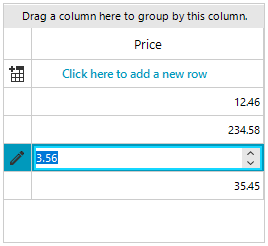
The end-user still can enter more decimal places than the specified value but the number will be trimmed without rounding:
public RadForm1()
{
InitializeComponent();
this.radGridView1.CellFormatting += radGridView1_CellFormatting;
this.radGridView1.EditorRequired += RadGridView1_EditorRequired;
DataTable dt = new DataTable();
dt.Columns.Add("Price", typeof(decimal));
dt.Rows.Add(12.4678m);
dt.Rows.Add(234.581m);
dt.Rows.Add(3.566m);
dt.Rows.Add(35.459m);
this.radGridView1.DataSource = dt;
GridViewDecimalColumn decimalColumn = this.radGridView1.Columns["Price"] as GridViewDecimalColumn;
decimalColumn.DecimalPlaces = 2;
decimalColumn.FormatString = "{0:N2}";
this.radGridView1.AutoSizeColumnsMode = GridViewAutoSizeColumnsMode.Fill;
}
private void radGridView1_CellFormatting(object sender, CellFormattingEventArgs e)
{
if (e.Column.HeaderText == "Price" && e.Row is GridViewDataRowInfo && e.CellElement.Value != null)
{
e.CellElement.Text = TrimValue(e.CellElement.Value,((GridViewDecimalColumn)e.Column).DecimalPlaces);
}
}
public static string TrimValue(object input, int decimalPlaces)
{
string internalValue = input + "";
int decimalPointIndex = internalValue.IndexOf(".");
if (decimalPointIndex > -1)
{
StringBuilder sb = new StringBuilder();
sb.Append(internalValue.Substring(0, decimalPointIndex));
sb.Append(internalValue.Substring(decimalPointIndex, decimalPlaces + 1));
return sb.ToString();
}
return internalValue;
}
private void RadGridView1_EditorRequired(object sender, EditorRequiredEventArgs e)
{
if (e.EditorType == typeof(GridSpinEditor))
{
e.Editor = new CustomSpinEditor();
}
}
public class CustomSpinEditor : GridSpinEditor
{
protected override RadElement CreateEditorElement()
{
return new CustomSpinEditorElement();
}
public override object Value
{
get { return base.Value; }
set
{
string internalValue = value + "";
int decimalPointIndex = internalValue.IndexOf(".");
if (decimalPointIndex > -1)
{
decimal trimmedValue = 0;
GridCellElement cell = this.OwnerElement as GridCellElement;
if (cell != null && decimal.TryParse(TrimValue(value, ((GridViewDecimalColumn)cell.ColumnInfo).DecimalPlaces), out trimmedValue))
{
base.Value = trimmedValue;
}
}
base.Value = value;
}
}
public class CustomSpinEditorElement : RadSpinEditorElement
{
protected override string GetNumberText(decimal num)
{
return TrimValue(num, this.DecimalPlaces);
}
protected override void ValidateCore()
{
decimal trimmedValue = 0;
string trimmedText = GetNumberText(this.internalValue);
decimal newValue = 0;
if (decimal.TryParse(trimmedText, out trimmedValue))
{
newValue = trimmedValue;
}
if (newValue != this.internalValue)
{
this.internalValue = newValue;
this.TextBoxItem.Text = GetText(this.internalValue, this.Hexadecimal, this.ThousandsSeparator, this.DecimalPlaces);
}
}
private string GetText(decimal num, bool hex, bool thousands, int decimalPlaces)
{
if (hex)
{
return string.Format("{0:X}", (long)num);
}
return num.ToString((thousands ? "N" : "F") + decimalPlaces.ToString(CultureInfo.CurrentCulture), CultureInfo.CurrentCulture);
}
}
}
Public Sub New()
InitializeComponent()
AddHandler Me.RadGridView1.CellFormatting, AddressOf radGridView1_CellFormatting
AddHandler Me.RadGridView1.EditorRequired, AddressOf RadGridView1_EditorRequired
Dim dt As DataTable = New DataTable()
dt.Columns.Add("Price", GetType(Decimal))
dt.Rows.Add(12.4678D)
dt.Rows.Add(234.581D)
dt.Rows.Add(3.566D)
dt.Rows.Add(35.459D)
Me.RadGridView1.DataSource = dt
Dim decimalColumn As GridViewDecimalColumn = TryCast(Me.RadGridView1.Columns("Price"), GridViewDecimalColumn)
decimalColumn.DecimalPlaces = 2
decimalColumn.FormatString = "{0:N2}"
Me.RadGridView1.AutoSizeColumnsMode = GridViewAutoSizeColumnsMode.Fill
End Sub
Private Sub radGridView1_CellFormatting(ByVal sender As Object, ByVal e As CellFormattingEventArgs)
If e.Column.HeaderText = "Price" AndAlso TypeOf e.Row Is GridViewDataRowInfo AndAlso e.CellElement.Value IsNot Nothing Then
e.CellElement.Text = TrimValue(e.CellElement.Value, (CType(e.Column, GridViewDecimalColumn)).DecimalPlaces)
End If
End Sub
Public Shared Function TrimValue(ByVal input As Object, ByVal decimalPlaces As Integer) As String
Dim internalValue As String = input & ""
Dim decimalPointIndex As Integer = internalValue.IndexOf(".")
If decimalPointIndex > -1 Then
Dim sb As StringBuilder = New StringBuilder()
sb.Append(internalValue.Substring(0, decimalPointIndex))
sb.Append(internalValue.Substring(decimalPointIndex, decimalPlaces + 1))
Return sb.ToString()
End If
Return internalValue
End Function
Private Sub RadGridView1_EditorRequired(ByVal sender As Object, ByVal e As EditorRequiredEventArgs)
If e.EditorType = GetType(GridSpinEditor) Then
e.Editor = New CustomSpinEditor()
End If
End Sub
Public Class CustomSpinEditor
Inherits GridSpinEditor
Protected Overrides Function CreateEditorElement() As RadElement
Return New CustomSpinEditorElement()
End Function
Public Overrides Property Value As Object
Get
Return MyBase.Value
End Get
Set(ByVal value As Object)
Dim internalValue As String = value & ""
Dim decimalPointIndex As Integer = internalValue.IndexOf(".")
If decimalPointIndex > -1 Then
Dim trimmedValue As Decimal = 0
Dim cell As GridCellElement = TryCast(Me.OwnerElement, GridCellElement)
If cell IsNot Nothing AndAlso Decimal.TryParse(TrimValue(value, (CType(cell.ColumnInfo, GridViewDecimalColumn)).DecimalPlaces), trimmedValue) Then
MyBase.Value = trimmedValue
End If
End If
MyBase.Value = value
End Set
End Property
Public Class CustomSpinEditorElement
Inherits RadSpinEditorElement
Protected Overrides Function GetNumberText(ByVal num As Decimal) As String
Return TrimValue(num, Me.DecimalPlaces)
End Function
Protected Overrides Sub ValidateCore()
Dim trimmedValue As Decimal = 0
Dim trimmedText As String = GetNumberText(Me.internalValue)
Dim newValue As Decimal = 0
If Decimal.TryParse(trimmedText, trimmedValue) Then
newValue = trimmedValue
End If
If newValue <> Me.internalValue Then
Me.internalValue = newValue
Me.TextBoxItem.Text = GetText(Me.internalValue, Me.Hexadecimal, Me.ThousandsSeparator, Me.DecimalPlaces)
End If
End Sub
Private Function GetText(ByVal num As Decimal, ByVal hex As Boolean, ByVal thousands As Boolean, ByVal decimalPlaces As Integer) As String
If hex Then
Return String.Format("{0:X}", CLng(num))
End If
Return num.ToString((If(thousands, "N", "F")) & decimalPlaces.ToString(CultureInfo.CurrentCulture), CultureInfo.CurrentCulture)
End Function
End Class
End Class
It is just a sample approach and it may not cover all possible cases. Feel free to modify and extend it in a way that suits your requirements best.