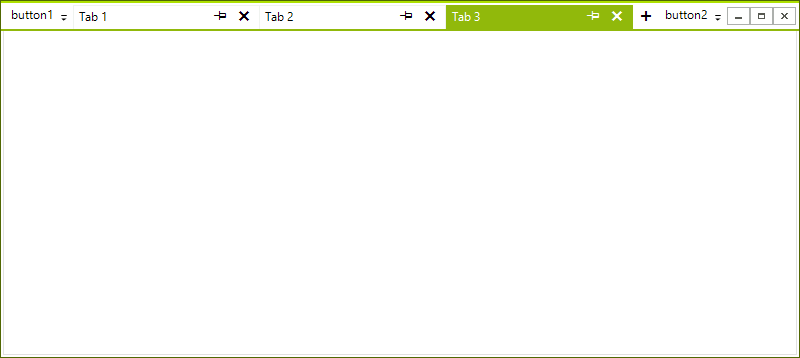Quick Actions
By default you can add elements in front of or after the tabs. This can be done at design time or at run-time by accessing the LeftItems or RightItems collections. Any element inheriting the base RadItem class can be added to these collections.
Add Items at Design-Time
Buttons can be added directly after typing inside the element with text Type here in the Visual Studio designer.
Figure 1: Add buttons at design time.
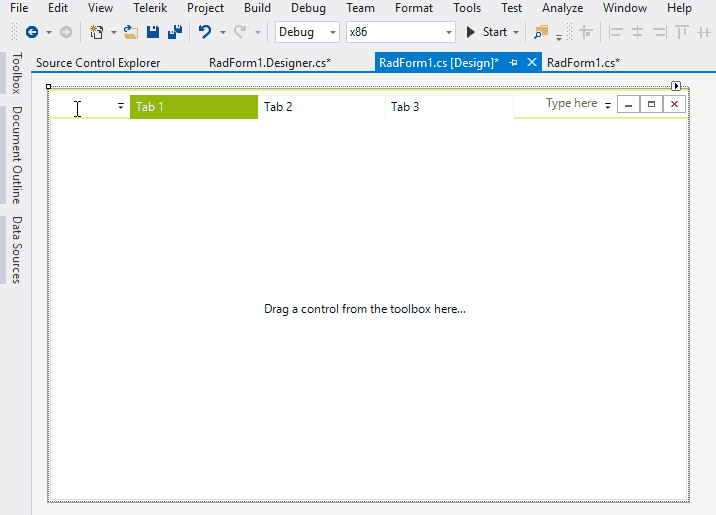
Other predefined elements can be added using the Collection Editor of the Left/RightItems collections:
Figure 2: Add Elements in Collection Editor
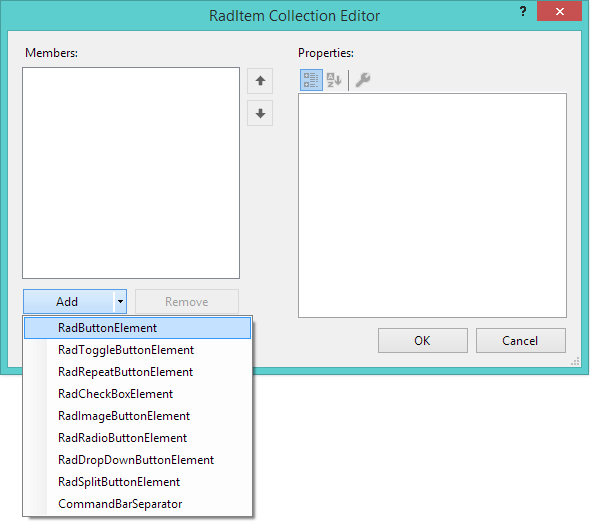
Add Items at Run-Time
You can add the buttons in the code behind as well. This is demonstrated in the following example.
Adding Buttons Programmatically
this.TabbedFormControl.LeftItems.Add(new RadButtonElement { Text = "button1" });
this.TabbedFormControl.RightItems.Add(new RadButtonElement { Text = "button2" });
Me.TabbedFormControl.LeftItems.Add(New RadButtonElement With {.Text = "button1"})
Me.TabbedFormControl.RightItems.Add(New RadButtonElement With {.Text = "button2"})
Figure 1:Adding Buttons Programmatically.