Navigation
When there is no enough space and not all tabs are visible, two buttons will appear. They will allow you to navigate through the tabs and select the desired one.
Figure 1: Tabs Navigation
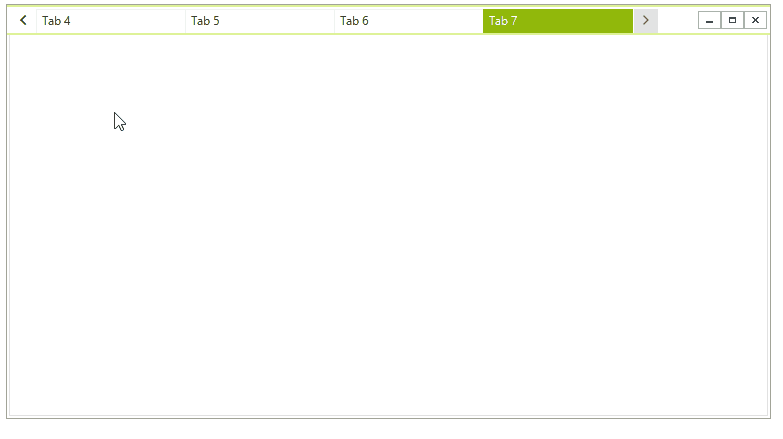
The navigation appearance depends of the tabs count, their width and the available space.
If you set the MinimumTabWidth property, it will affect when the navigation buttons appear as well.
Set MinTabWidth
this.TabbedFormControl.MinimumTabWidth = 150;
Me.TabbedFormControl.MinimumTabWidth = 150