Themes
This help article will demonstrate a step by step tutorial how to customize the ControlDefault theme for RadSpinEditor
- Open Visual Style Builder
- Export the built-in themes in a specific folder by selecting
File>>Export Built-in Themes. - Load a desired theme from the just exported files by selecting
File>>Open Package. Expand RadSpinEditor and select the
RadArrowButtonFill.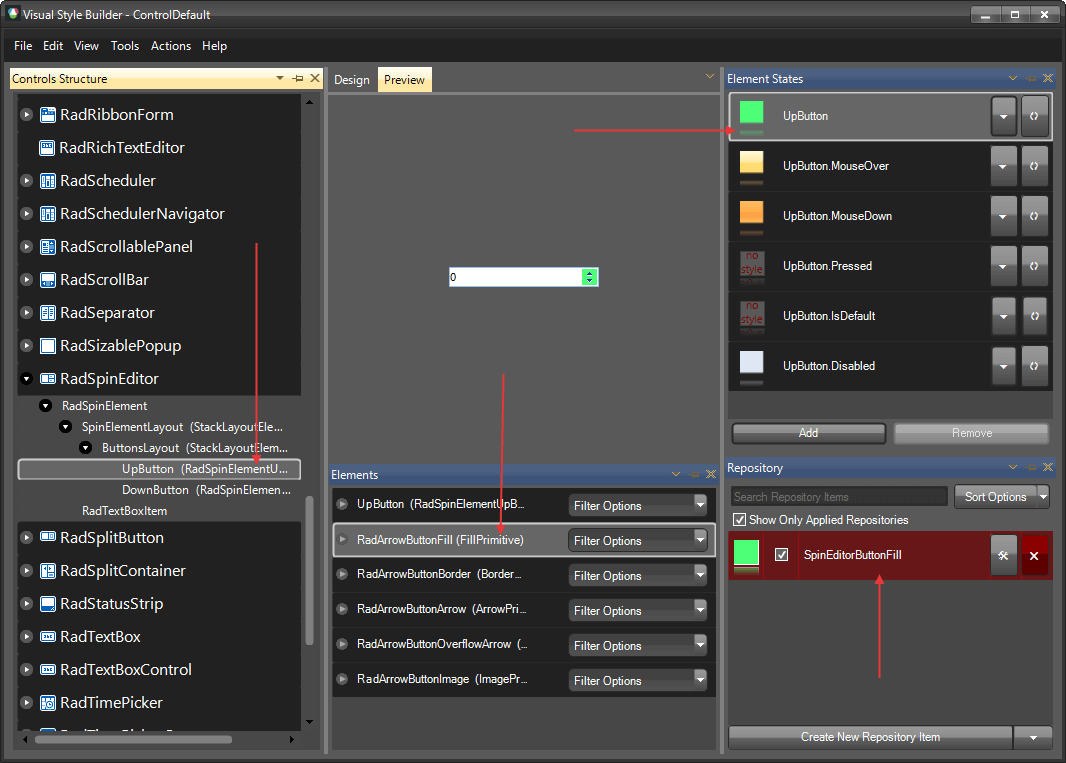
Open the
Edit Repository Itemdialog and change theBackColorand theGradientStyle: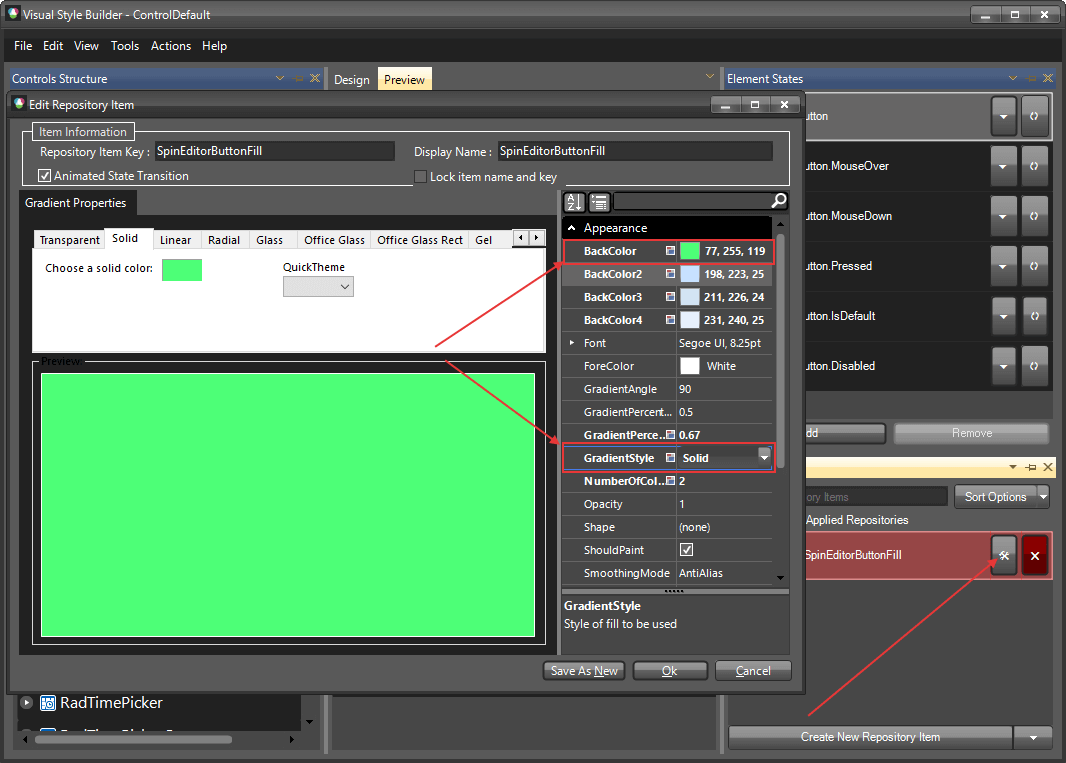
The BackColor of the bot buttons is chenged because the same repository item is applied to them:
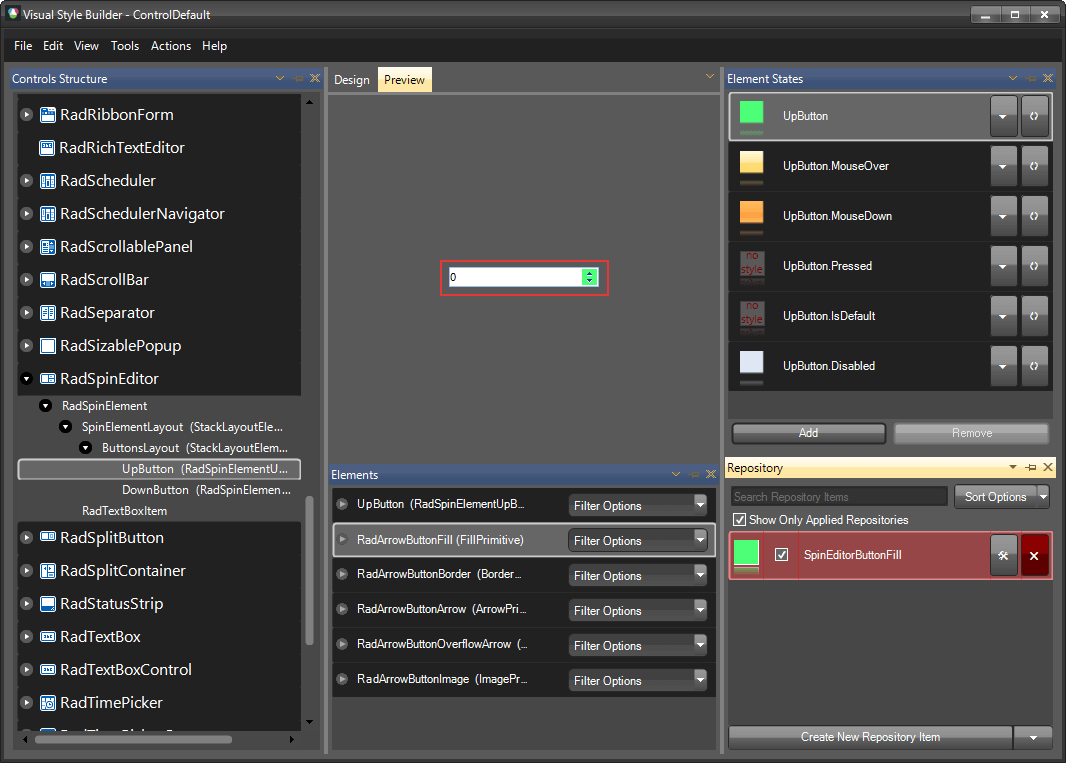
The following article shows how you can use the new theme: Using Custom Themes.