Change the Editor to a Bound RadDropDownList
This article will walk you through the process of changing the default editor to a bound drop down list, where the current value corresponds to a value within the drop down list data source. The case where the corresponding values are nullable is also handled.
Figure 1: DropDownListEditor
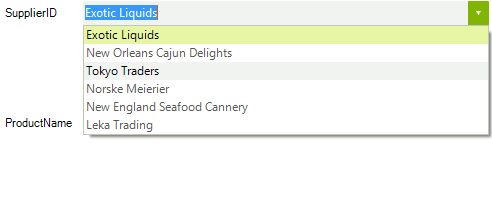
1. First you can subscribe to the BindingCreating, BindingCreated and EditorInitializing events of RadDataLayout (please note that this should be done before the control has been bound).
this.radDataLayout1.EditorInitializing += radDataLayout1_EditorInitializing;
this.radDataLayout1.BindingCreating += radDataLayout1_BindingCreating;
this.radDataLayout1.BindingCreated += radDataLayout1_BindingCreated;
this.radDataLayout1.DataSource = productsBinding;
AddHandler Me.RadDataLayout1.EditorInitializing, AddressOf radDataLayout1_EditorInitializing
AddHandler Me.RadDataLayout1.BindingCreating, AddressOf radDataLayout1_BindingCreating
AddHandler Me.RadDataLayout1.BindingCreated, AddressOf radDataLayout1_BindingCreated
Me.RadDataLayout1.DataSource = productsBinding
2. In the EditorInitializing event handler, you will be able to change the automatically generated editor with a RadDropDownList. In addition, you should set it up as needed. In this case we will set the DataSource, DisplayMember and ValueMember properties.
RadDropDownList radDropDownList1;
void radDataLayout1_EditorInitializing(object sender, Telerik.WinControls.UI.EditorInitializingEventArgs e)
{
if (e.Property.Name == "SupplierID")
{
radDropDownList1 = new RadDropDownList();
radDropDownList1.DataSource = suplierList;
radDropDownList1.ValueMember = "SupplierID";
radDropDownList1.DisplayMember = "CompanyName";
e.Editor = radDropDownList1;
}
}
Private radDropDownList1 As RadDropDownList
Private Sub radDataLayout1_EditorInitializing(sender As Object, e As Telerik.WinControls.UI.EditorInitializingEventArgs)
If e.[Property].Name = "SupplierID" Then
radDropDownList1 = New RadDropDownList()
radDropDownList1.DataSource = suplierList
radDropDownList1.ValueMember = "SupplierID"
radDropDownList1.DisplayMember = "CompanyName"
e.Editor = radDropDownList1
End If
End Sub
3. In order the values to be synchronized correctly, the bound property should be set in the BindingCreating event handler. In this case it should be set to the SelectedValue property.
void radDataLayout1_BindingCreating(object sender, Telerik.WinControls.UI.BindingCreatingEventArgs e)
{
if (e.DataMember == "SupplierID")
{
e.PropertyName = "SelectedValue";
}
}
Private Sub radDataLayout1_BindingCreating(sender As Object, e As Telerik.WinControls.UI.BindingCreatingEventArgs)
If e.DataMember = "SupplierID" Then
e.PropertyName = "SelectedValue"
End If
End Sub
4. When the data source is using nullable values in order the user to be able to change the current value via the drop down list, the result value should be manually parsed. This can be done in the binding's Parse event. You can subscribe to this event in the BindingCreated event handler (in order this event to fire the formatting should be enabled).
void radDataLayout1_BindingCreated(object sender, BindingCreatedEventArgs e)
{
if (e.DataMember == "SupplierID")
{
e.Binding.FormattingEnabled = true;
e.Binding.Parse += new ConvertEventHandler(Binding_Parse);
}
}
private void Binding_Parse(object sender, ConvertEventArgs e)
{
int tmpvalue;
int? result = int.TryParse(e.Value.ToString(), out tmpvalue) ? tmpvalue : (int?)null;
e.Value = result;
}
Private Sub radDataLayout1_BindingCreated(sender As Object, e As BindingCreatedEventArgs)
If e.DataMember = "SupplierID" Then
e.Binding.FormattingEnabled = True
AddHandler e.Binding.Parse, AddressOf Binding_Parse
End If
End Sub
Private Sub Binding_Parse(sender As Object, e As ConvertEventArgs)
Dim tmpvalue As Integer
Dim result As System.Nullable(Of Integer) = If(Integer.TryParse(e.Value.ToString(), tmpvalue), tmpvalue, DirectCast(Nothing, System.Nullable(Of Integer)))
e.Value = result
End Sub
To make the example complete you can use the following classes.
public class ProductModel
{
private int? _supplierID;
private string _productName;
public ProductModel(int? supplierID, string productName)
{
this._supplierID = supplierID;
this._productName = productName;
}
public int? SupplierID
{
get
{
return this._supplierID;
}
set
{
this._supplierID = value;
}
}
public string ProductName
{
get
{
return this._productName;
}
set
{
this._productName = value;
}
}
}
public partial class SupplierModel
{
private int? _supplierID;
private string _companyName;
public SupplierModel(int? supplierID, string companyName)
{
this._supplierID = supplierID;
this._companyName = companyName;
}
public int? SupplierID
{
get
{
return this._supplierID;
}
set
{
this._supplierID = value;
}
}
public string CompanyName
{
get
{
return this._companyName;
}
set
{
this._companyName = value;
}
}
}
Public Class ProductModel
Private _supplierID As System.Nullable(Of Integer)
Private _productName As String
Public Sub New(supplierID As System.Nullable(Of Integer), productName As String)
Me._supplierID = supplierID
Me._productName = productName
End Sub
Public Property SupplierID() As System.Nullable(Of Integer)
Get
Return Me._supplierID
End Get
Set(value As System.Nullable(Of Integer))
Me._supplierID = value
End Set
End Property
Public Property ProductName() As String
Get
Return Me._productName
End Get
Set(value As String)
Me._productName = value
End Set
End Property
End Class
Partial Public Class SupplierModel
Private _supplierID As System.Nullable(Of Integer)
Private _companyName As String
Public Sub New(supplierID As System.Nullable(Of Integer), companyName As String)
Me._supplierID = supplierID
Me._companyName = companyName
End Sub
Public Property SupplierID() As System.Nullable(Of Integer)
Get
Return Me._supplierID
End Get
Set(value As System.Nullable(Of Integer))
Me._supplierID = value
End Set
End Property
Public Property CompanyName() As String
Get
Return Me._companyName
End Get
Set(value As String)
Me._companyName = value
End Set
End Property
End Class
You can initialize the data sources in the Form’s constructor.
List<ProductModel> productList;
List<SupplierModel> suplierList;
BindingSource productsBinding;
public DataLayoutChangeEditor()
{
InitializeComponent();
productList = new List<ProductModel>();
suplierList = new List<SupplierModel>();
productList.Add(new ProductModel(1, "Chai"));
productList.Add(new ProductModel(2, "Chang"));
productList.Add(new ProductModel(3, "Aniseed Syrup"));
productList.Add(new ProductModel(4, "Chef Anton's Gumbo Mix"));
productList.Add(new ProductModel(5, "Tofu"));
productList.Add(new ProductModel(null, "Sir Rodney's Marmalade"));
productList.Add(new ProductModel(6, "Boston Crab Meat"));
productList.Add(new ProductModel(5, "Chartreuse verte"));
productList.Add(new ProductModel(2, "Ravioli Angelo"));
productList.Add(new ProductModel(4, "Perth Pasties"));
suplierList.Add(new SupplierModel(1, "Exotic Liquids"));
suplierList.Add(new SupplierModel(2, "New Orleans Cajun Delights"));
suplierList.Add(new SupplierModel(3, "Tokyo Traders"));
suplierList.Add(new SupplierModel(4, "Norske Meierier"));
suplierList.Add(new SupplierModel(5, "New England Seafood Cannery"));
suplierList.Add(new SupplierModel(6, "Leka Trading"));
productsBinding = new BindingSource();
productsBinding.DataSource = productList;
}
Private productList As List(Of ProductModel)
Private suplierList As List(Of SupplierModel)
Private productsBinding As BindingSource
Public Sub New()
InitializeComponent()
productList = New List(Of ProductModel)()
suplierList = New List(Of SupplierModel)()
productList.Add(New ProductModel(1, "Chai"))
productList.Add(New ProductModel(2, "Chang"))
productList.Add(New ProductModel(3, "Aniseed Syrup"))
productList.Add(New ProductModel(4, "Chef Anton's Gumbo Mix"))
productList.Add(New ProductModel(5, "Tofu"))
productList.Add(New ProductModel(Nothing, "Sir Rodney's Marmalade"))
productList.Add(New ProductModel(6, "Boston Crab Meat"))
productList.Add(New ProductModel(5, "Chartreuse verte"))
productList.Add(New ProductModel(2, "Ravioli Angelo"))
productList.Add(New ProductModel(4, "Perth Pasties"))
suplierList.Add(New SupplierModel(1, "Exotic Liquids"))
suplierList.Add(New SupplierModel(2, "New Orleans Cajun Delights"))
suplierList.Add(New SupplierModel(3, "Tokyo Traders"))
suplierList.Add(New SupplierModel(4, "Norske Meierier"))
suplierList.Add(New SupplierModel(5, "New England Seafood Cannery"))
suplierList.Add(New SupplierModel(6, "Leka Trading"))
productsBinding = New BindingSource()
productsBinding.DataSource = productList
End Sub