Validation
For the need of the validation process we made two events (ItemValidating, ItemValidated) that are firing when the Validating and Validated events occur in the editors. RadDataLayout provides three different ways to show to the users that some editors do not match the validation criteria – Validation Label, Error Provider and Validation Panel. In the following tutorial we will demonstrate how to use a validation panel together with Error provider.
1. For the purpose of this tutorial, we will create a new class Employee with a couple of exposed properties. By binding RadDataLayout to object from this type we will generate several items:
public class Employee
{
[DisplayName("First Name")]
public string FirstName { get; set; }
[DisplayName("Family Name")]
public string LastName { get; set; }
public string Occupation { get; set; }
public int Salary { get; set; }
public DateTime StartingDate { get; set; }
public bool IsMarried { get; set; }
}
Public Class Employee
<DisplayName("First Name")> _
Public Property FirstName() As String
Get
Return m_FirstName
End Get
Set(value As String)
m_FirstName = value
End Set
End Property
Private m_FirstName As String
<DisplayName("Family Name")> _
Public Property LastName() As String
Get
Return m_LastName
End Get
Set(value As String)
m_LastName = value
End Set
End Property
Private m_LastName As String
Public Property Occupation() As String
Get
Return m_Occupation
End Get
Set(value As String)
m_Occupation = value
End Set
End Property
Private m_Occupation As String
Public Property Salary() As Integer
Get
Return m_Salary
End Get
Set(value As Integer)
m_Salary = value
End Set
End Property
Private m_Salary As Integer
Public Property StartingDate() As DateTime
Get
Return m_StartingDate
End Get
Set(value As DateTime)
m_StartingDate = value
End Set
End Property
Private m_StartingDate As DateTime
Public Property IsMarried() As Boolean
Get
Return m_IsMarried
End Get
Set(value As Boolean)
m_IsMarried = value
End Set
End Property
Private m_IsMarried As Boolean
End Class
this.radDataLayout1.DataSource = new Employee()
{
FirstName = "Sarah",
LastName = "Blake",
Occupation = "Supplied Manager",
StartingDate = new DateTime(2005, 04, 12),
Salary = 1500,
IsMarried = true
};
Me.RadDataLayout1.DataSource = New Employee() With {
.FirstName = "Sarah",
.LastName = "Blake",
.Occupation = "Supplied Manager",
.StartingDate = New DateTime(2005, 4, 12),
.Salary = 1500,
.IsMarried = True
}
Figure 1: RadDataLayout Initialized
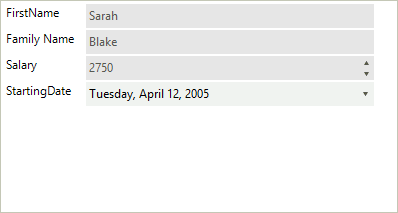
2. Set the ShowValidationPanel property to true. This will display the panel below the editors:
this.radDataLayout1.ShowValidationPanel = true;
Me.RadDataLayout1.ShowValidationPanel = True
3. Set a padding to the LayoutControlContainerElement so that the error icons are visible. A suitable place to perform this operation is the handler of the BindingCreated.
private void radDataLayout1_BindingCreated(object sender, Telerik.WinControls.UI.BindingCreatedEventArgs e)
{
this.radDataLayout1.LayoutControl.ContainerElement.Padding = new Padding(0, 0, 20, 0);
}
Private Sub RadDataLayout1_BindingCreated(sender As Object, e As BindingCreatedEventArgs)
Me.RadDataLayout1.LayoutControl.ContainerElement.Padding = New Padding(0, 0, 20, 0)
End Sub
4. Subscribe to the ItemValidated event of RadDataEntry:
private void radDataLayout1_ItemValidated(object sender, Telerik.WinControls.UI.DataLayoutItemValidatedEventArgs e)
{
Employee employee = this.radDataLayout1.CurrentObject as Employee;
if (e.Item.Text == "First Name")
{
if (employee.FirstName.Length < 2 || employee.FirstName.Length > 15)
{
e.ErrorProvider.SetError((sender as Control), "First Name should be between 2 and 15 chars long.");
if (!this.radDataLayout1.ValidationPanel.PanelContainer.Controls.ContainsKey("FirstName"))
{
RadLabel label = new RadLabel();
label.Name = "FirstName";
label.Text = "<html><size=10><b><color= Red>FirstName : </b><color= Black>First Name should be between 2 and 15 chars long.";
label.Dock = DockStyle.Top;
label.AutoSize = false;
label.BackColor = Color.Transparent;
this.radDataLayout1.ValidationPanel.PanelContainer.Controls.Add(label);
}
}
else
{
e.ErrorProvider.Clear();
this.radDataLayout1.ValidationPanel.PanelContainer.Controls.RemoveByKey("FirstName");
}
}
else if (e.Item.Text == "Family Name")
{
if (employee.LastName.Length < 2 || employee.LastName.Length > 15)
{
e.ErrorProvider.SetError((sender as Control), "Last Name should be between 2 and 15 chars long.");
if (!this.radDataLayout1.ValidationPanel.PanelContainer.Controls.ContainsKey("LastName"))
{
RadLabel label = new RadLabel();
label.Name = "LastName";
label.Text = "<html><size=10><b><color= Red>LastName : </b><color= Black>Last Name should be between 2 and 15 chars long.";
label.Dock = DockStyle.Top;
label.AutoSize = false;
label.BackColor = Color.Transparent;
this.radDataLayout1.ValidationPanel.PanelContainer.Controls.Add(label);
}
}
else
{
e.ErrorProvider.Clear();
this.radDataLayout1.ValidationPanel.PanelContainer.Controls.RemoveByKey("LastName");
}
}
else if (e.Item.Text == "Salary")
{
if (employee.Salary < 1400 || employee.Salary > 1800)
{
e.ErrorProvider.SetError((sender as Control), "Salary should be in range 1500 - 1700.");
if (!this.radDataLayout1.ValidationPanel.PanelContainer.Controls.ContainsKey("Salary"))
{
RadLabel label = new RadLabel();
label.Name = "Salary";
label.Text = "<html><size=10><b><color= Red>Salary : </b><color= Black>Salary should be in range 1500 - 1700.";
label.Dock = DockStyle.Top;
label.AutoSize = false;
label.BackColor = Color.Transparent;
this.radDataLayout1.ValidationPanel.PanelContainer.Controls.Add(label);
}
}
else
{
e.ErrorProvider.Clear();
this.radDataLayout1.ValidationPanel.PanelContainer.Controls.RemoveByKey("Salary");
}
}
}
Private Sub radDataLayout1_ItemValidated(sender As Object, e As Telerik.WinControls.UI.DataLayoutItemValidatedEventArgs)
Dim employee As Employee = TryCast(Me.RadDataLayout1.CurrentObject, Employee)
If e.Item.Text = "First Name" Then
If employee.FirstName.Length < 2 OrElse employee.FirstName.Length > 15 Then
e.ErrorProvider.SetError(TryCast(sender, Control), "First Name should be between 2 and 15 chars long.")
If Not Me.RadDataLayout1.ValidationPanel.PanelContainer.Controls.ContainsKey("FirstName") Then
Dim label As New RadLabel()
label.Name = "FirstName"
label.Text = "<html><size=10><b><color= Red>FirstName : </b><color= Black>First Name should be between 2 and 15 chars long."
label.Dock = DockStyle.Top
label.AutoSize = False
label.BackColor = Color.Transparent
Me.RadDataLayout1.ValidationPanel.PanelContainer.Controls.Add(label)
End If
Else
e.ErrorProvider.Clear()
Me.RadDataLayout1.ValidationPanel.PanelContainer.Controls.RemoveByKey("FirstName")
End If
ElseIf e.Item.Text = "Family Name" Then
If employee.LastName.Length < 2 OrElse employee.LastName.Length > 15 Then
e.ErrorProvider.SetError(TryCast(sender, Control), "Last Name should be between 2 and 15 chars long.")
If Not Me.RadDataLayout1.ValidationPanel.PanelContainer.Controls.ContainsKey("LastName") Then
Dim label As New RadLabel()
label.Name = "LastName"
label.Text = "<html><size=10><b><color= Red>LastName : </b><color= Black>Last Name should be between 2 and 15 chars long."
label.Dock = DockStyle.Top
label.AutoSize = False
label.BackColor = Color.Transparent
Me.RadDataLayout1.ValidationPanel.PanelContainer.Controls.Add(label)
End If
Else
e.ErrorProvider.Clear()
Me.RadDataLayout1.ValidationPanel.PanelContainer.Controls.RemoveByKey("LastName")
End If
ElseIf e.Item.Text = "Salary" Then
If employee.Salary < 1400 OrElse employee.Salary > 1800 Then
e.ErrorProvider.SetError(TryCast(sender, Control), "Salary should be in range 1500 - 1700.")
If Not Me.RadDataLayout1.ValidationPanel.PanelContainer.Controls.ContainsKey("Salary") Then
Dim label As New RadLabel()
label.Name = "Salary"
label.Text = "<html><size=10><b><color= Red>Salary : </b><color= Black>Salary should be in range 1500 - 1700."
label.Dock = DockStyle.Top
label.AutoSize = False
label.BackColor = Color.Transparent
Me.RadDataLayout1.ValidationPanel.PanelContainer.Controls.Add(label)
End If
Else
e.ErrorProvider.Clear()
Me.RadDataLayout1.ValidationPanel.PanelContainer.Controls.RemoveByKey("Salary")
End If
End If
End Sub
Figure 2: Validaton Errors
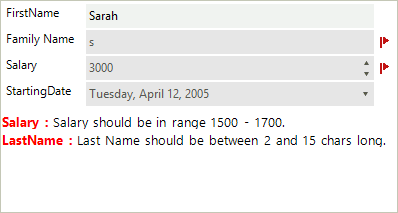
In this tutorial we also used an error provider to show error icon next to the editors. You can read more about Microsoft Error provider here - ErrorProvider Class