Change auto generated editor
By default RadDataEntry generates several different editors according to the data type of the property that it should edit. The following table demonstrates the default editors that RadDataEntry can create.
| enum | RadDropDownList |
|---|---|
| DateTime | RadDateTimePicker |
| Boolean | RadCheckBox |
| Color | RadColorBox |
| Image | PictureBox |
| string | RadTextBox |
| Byte, SByte, UInt16, UInt32, UInt64, Int16, Int32, Int64, Single, Double, Decimal | RadSpinEditor |
For any type that is not represented in this table RadDataEntry generates RadTextBox .
In the following example it will be demonstrated how to change default editor with the custom one.
1. For the purpose of this tutorial, we will create a new class Employee with a couple of exposed properties. By binding RadDataEntry to object from this type we will generate several items.
Data Object
private class Employee
{
public string FirstName
{
get;
set;
}
public string LastName
{
get;
set;
}
public string Occupation
{
get;
set;
}
public DateTime StartingDate
{
get;
set;
}
public bool IsMarried
{
get;
set;
}
public int Salary
{
get;
set;
}
public Gender Gender
{
get;
set;
}
}
private enum Gender
{
Female,
Male
}
Private Class Employee
Public Property FirstName() As String
Get
Return m_FirstName
End Get
Set(value As String)
m_FirstName = Value
End Set
End Property
Private m_FirstName As String
Public Property LastName() As String
Get
Return m_LastName
End Get
Set(value As String)
m_LastName = Value
End Set
End Property
Private m_LastName As String
Public Property Occupation() As String
Get
Return m_Occupation
End Get
Set(value As String)
m_Occupation = Value
End Set
End Property
Private m_Occupation As String
Public Property StartingDate() As DateTime
Get
Return m_StartingDate
End Get
Set(value As DateTime)
m_StartingDate = Value
End Set
End Property
Private m_StartingDate As DateTime
Public Property IsMarried() As Boolean
Get
Return m_IsMarried
End Get
Set(value As Boolean)
m_IsMarried = Value
End Set
End Property
Private m_IsMarried As Boolean
Public Property Salary() As Integer
Get
Return m_Salary
End Get
Set(value As Integer)
m_Salary = Value
End Set
End Property
Private m_Salary As Integer
Public Property Gender() As Gender
Get
Return m_Gender
End Get
Set(value As Gender)
m_Gender = Value
End Set
End Property
Private m_Gender As Gender
End Class
Private Enum Gender
Female
Male
End Enum
Data Binding
this.radDataEntry1.DataSource = new Employee()
{
FirstName = "Sarah",
LastName = "Blake",
Occupation = "Supplied Manager",
StartingDate = new DateTime(2005, 04, 12),
IsMarried = true,
Salary = 3500, Gender = Gender.Female
};
Me.radDataEntry1.DataSource = New Employee() With { _
.FirstName = "Sarah", _
.LastName = "Blake", _
.Occupation = "Supplied Manager", _
.StartingDate = New DateTime(2005, 4, 12), _
.IsMarried = True, _
.Salary = 3500, _
.Gender = Gender.Female _
}
Figure 1: RadDataEntry Initializing.
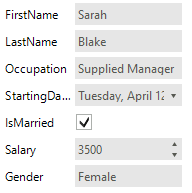
2. To change the default RadTextBox editor of the “Salary” property with RadMaskedEditBox we will subscribe to EditorInitializing event of RadDataEntry.
void radDataEntry1_EditorInitializing(object sender, Telerik.WinControls.UI.EditorInitializingEventArgs e)
{
if (e.Property.Name == "Salary")
{
RadMaskedEditBox radMaskedEditBox = new RadMaskedEditBox();
radMaskedEditBox.MaskType = MaskType.Numeric;
radMaskedEditBox.MaskedEditBoxElement.StretchVertically = true;
e.Editor = radMaskedEditBox;
}
}
Private Sub radDataEntry1_EditorInitializing(sender As Object, e As Telerik.WinControls.UI.EditorInitializingEventArgs)
If e.[Property].Name = "Salary" Then
Dim radMaskedEditBox As New RadMaskedEditBox()
radMaskedEditBox.MaskType = MaskType.Numeric
radMaskedEditBox.MaskedEditBoxElement.StretchVertically = True
e.Editor = radMaskedEditBox
End If
End Sub
3. To achieve working binding for this new editor we should subscribe to the BindingCreated event where we will subscribe to the Parse event of the Binding object. You can read more about Format and Parse events of Binding object and why we should use them here.
Subscribe to Parse Event
void radDataEntry1_BindingCreated(object sender, BindingCreatedEventArgs e)
{
if (e.DataMember == "Salary")
{
e.Binding.Parse += new ConvertEventHandler(Binding_Parse);
}
}
void Binding_Parse(object sender, ConvertEventArgs e)
{
int salary = int.Parse(e.Value.ToString(), NumberStyles.Currency);
e.Value = salary;
}
Private Sub radDataEntry1_BindingCreated(sender As Object, e As BindingCreatedEventArgs)
If e.DataMember = "Salary" Then
AddHandler e.Binding.Parse, AddressOf Binding_Parse
End If
End Sub
Private Sub Binding_Parse(sender As Object, e As ConvertEventArgs)
Dim salary As Integer = Integer.Parse(e.Value.ToString(), NumberStyles.Currency)
e.Value = salary
End Sub
Figure 2: RadDataEntry MaskedEditBox.

RadSpinEditor Default Values
The spin editor is created with the default settings for Minimum/Maximum, DecimalPlaces, and Step. If a case, you are using fractional numbers, the decimal part will be lost so we need to change the above properties. You can do that in the EditorInitializing.
void radDataEntry_EditorInitializing(object sender, EditorInitializingEventArgs e)
{
var spinEditor = e.Editor as RadSpinEditor;
if (spinEditor == null)
return;
spinEditor.Step = 0.01m;
spinEditor.DecimalPlaces = 2;
spinEditor.Maximum = Decimal.MaxValue;
}
Private Sub radDataEntry_EditorInitializing(ByVal sender As Object, ByVal e As EditorInitializingEventArgs)
Dim spinEditor = TryCast(e.Editor, RadSpinEditor)
If spinEditor Is Nothing Then Return
spinEditor.[Step] = 0.01D
spinEditor.DecimalPlaces = 2
spinEditor.Maximum = Decimal.MaxValue
End Sub