How to Use RadSpinEditor for Nullable Numeric Fields in RadDataEntry
Environment
| Product Version | Product | Author |
|---|---|---|
| 2022.1.222 | RadDataEntry for WinForms | Desislava Yordanova |
Description
RadDataEntry generates a RadSpinEditor for fields which type is among the following: Byte, SByte, UInt16, UInt32, UInt64, Int16, Int32, Int64, Single, Double, Decimal. In case of a nullable numeric field, the default RadTextBox is generated. This is because the Value property of RadSpinEditor is typeof(decimal). Hence, if you bind a nullable field, it wouldn't be properly bound.
This article demonstrates a sample approach how to use the NullableValue property that RadSpinEditor offers and generate a numeric editor for an int? field in the Employee class:
Employee
private class Employee
{
public string FirstName
{
get;
set;
}
public string LastName
{
get;
set;
}
public string Occupation
{
get;
set;
}
public DateTime StartingDate
{
get;
set;
}
public bool IsMarried
{
get;
set;
}
public int? SalaryNullable
{
get;
set;
}
public Gender Gender
{
get;
set;
}
}
private enum Gender
{
Female,
Male
}
Private Class Employee
Public Property FirstName As String
Public Property LastName As String
Public Property Occupation As String
Public Property StartingDate As DateTime
Public Property IsMarried As Boolean
Public Property SalaryNullable As Integer?
Public Property Gender As Gender
End Class
Private Enum Gender
Female
Male
End Enum
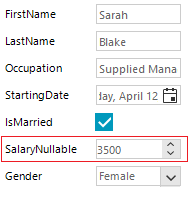
Solution
Follow the steps:
1. Subscribe to the BindingCreating event which allows you to specify which property to bind the field to. Here you should bind the "SalaryNullable" field from the data source to the "NullableValue" property of RadSpinEditor (as it supports null values).
2. Then, in the BindingCreated event you will enable the binding formatting.
3. Last, but not least, subscribe to the EditorInitializing event where you should specify that a RadSpinEditor will be used for the SalaryNullable field.
public RadForm1()
{
InitializeComponent();
this.radDataEntry1.EditorInitializing += RadDataEntry1_EditorInitializing;
this.radDataEntry1.BindingCreating += RadDataEntry1_BindingCreating;
this.radDataEntry1.BindingCreated += RadDataEntry1_BindingCreated;
Employee emp = new Employee()
{
FirstName = "Sarah",
LastName = "Blake",
Occupation = "Supplied Manager",
StartingDate = new DateTime(2005, 04, 12),
IsMarried = true,
SalaryNullable = 3500,
Gender = Gender.Female
};
this.radDataEntry1.DataSource = emp;
}
private void RadDataEntry1_BindingCreating(object sender, BindingCreatingEventArgs e)
{
if (e.DataMember == "SalaryNullable")
{
e.PropertyName = "NullableValue";
}
}
private void RadDataEntry1_EditorInitializing(object sender, EditorInitializingEventArgs e)
{
if (e.Property.Name == "SalaryNullable")
{
RadSpinEditor spinEditor = new RadSpinEditor();
spinEditor.Maximum = 10000;
e.Editor = spinEditor;
}
}
void RadDataEntry1_BindingCreated(object sender, BindingCreatedEventArgs e)
{
if (e.DataMember == "SalaryNullable")
{
e.Binding.FormattingEnabled = true;
}
}
Public Sub New()
InitializeComponent()
AddHandler Me.RadDataEntry1.EditorInitializing, AddressOf RadDataEntry1_EditorInitializing
AddHandler Me.RadDataEntry1.BindingCreating, AddressOf RadDataEntry1_BindingCreating
AddHandler Me.RadDataEntry1.BindingCreated, AddressOf RadDataEntry1_BindingCreated
Dim emp As Employee = New Employee() With {
.FirstName = "Sarah",
.LastName = "Blake",
.Occupation = "Supplied Manager",
.StartingDate = New DateTime(2005, 4, 12),
.IsMarried = True,
.SalaryNullable = 3500,
.Gender = Gender.Female
}
Me.RadDataEntry1.DataSource = emp
End Sub
Private Sub RadDataEntry1_BindingCreating(ByVal sender As Object, ByVal e As BindingCreatingEventArgs)
If e.DataMember = "SalaryNullable" Then
e.PropertyName = "NullableValue"
End If
End Sub
Private Sub RadDataEntry1_EditorInitializing(ByVal sender As Object, ByVal e As EditorInitializingEventArgs)
If e.[Property].Name = "SalaryNullable" Then
Dim spinEditor As RadSpinEditor = New RadSpinEditor()
spinEditor.Maximum = 10000
e.Editor = spinEditor
End If
End Sub
Private Sub RadDataEntry1_BindingCreated(ByVal sender As Object, ByVal e As BindingCreatedEventArgs)
If e.DataMember = "SalaryNullable" Then
e.Binding.FormattingEnabled = True
End If
End Sub