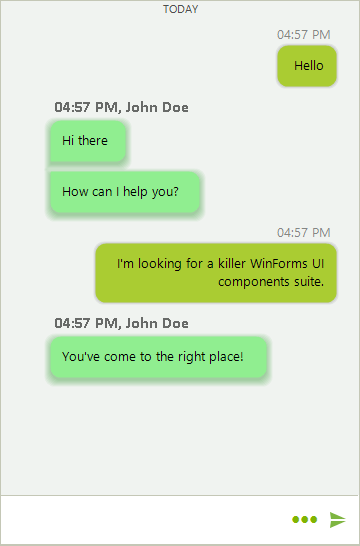Accessing and Customizing Elements
RadChat is virtualized and the displayed messages can be accessed in the RadChat.ItemFormatting event.
The structure articles provides detailed information about the element hierarchy building the visual tree of the control.
RadChat is working with four different elements visually representing a message:
TextMessageItemElement: Represents a single message item consisting of text.
MediaMessageItemElement: Represents a single message item consisting of an image.
-
CardMessageItemElement: A single message item presented in a card. The card item can have:
ChatImageCardElement: A card element with an image.
ChatFlightCardElement: Predefined card element providing flight information.
ChatProductCardElement: Predefined card element providing product information.
ChatWeatherCardElement: Predefined card element providing weather information.
CarouselMessageItemElement: Item element consisting of a horizontal stack which can be populated with Image, Flight, Product, and Weather cards.
The chat toolbar and input text box are exposed as properties and they can be accessed through the RadChatElement object: RadChat.ChatElement.InputTextBox, RadChat.ChatElement.ToolbarElement.
ItemFormatting Event
The ItemFormatting event can be used to access and change the styling of the message item elements.
Due to the UI virtualization, the event needs to be handled with an if-else statement so that the applied settings are reset for elements which will not be customized.
Customizing The Main Item Elements
private void RadChat1_ItemFormatting(object sender, ChatItemElementEventArgs e)
{
if (e.ItemElement is TextMessageItemElement)
{
e.ItemElement.DrawBorder = true;
e.ItemElement.BorderBoxStyle = Telerik.WinControls.BorderBoxStyle.FourBorders;
e.ItemElement.BorderLeftColor = Color.Transparent;
e.ItemElement.BorderTopColor = Color.Transparent;
e.ItemElement.BorderRightColor = Color.Transparent;
e.ItemElement.BorderBottomColor = Color.LightBlue;
}
else if (e.ItemElement is MediaMessageItemElement)
{
e.ItemElement.DrawFill = true;
e.ItemElement.BackColor = Color.LightGreen;
}
else if (e.ItemElement is CardMessageItemElement)
{
e.ItemElement.DrawFill = true;
e.ItemElement.BackColor = Color.LightBlue;
}
else if (e.ItemElement is CarouselMessageItemElement)
{
e.ItemElement.DrawFill = true;
e.ItemElement.BackColor = Color.LightCoral;
}
else
{
e.ItemElement.ResetValue(LightVisualElement.DrawBorderProperty, Telerik.WinControls.ValueResetFlags.Local);
e.ItemElement.ResetValue(LightVisualElement.BorderBoxStyleProperty, Telerik.WinControls.ValueResetFlags.Local);
e.ItemElement.ResetValue(LightVisualElement.BorderLeftColorProperty, Telerik.WinControls.ValueResetFlags.Local);
e.ItemElement.ResetValue(LightVisualElement.BorderRightColorProperty, Telerik.WinControls.ValueResetFlags.Local);
e.ItemElement.ResetValue(LightVisualElement.BorderTopColorProperty, Telerik.WinControls.ValueResetFlags.Local);
e.ItemElement.ResetValue(LightVisualElement.BorderBottomColorProperty, Telerik.WinControls.ValueResetFlags.Local);
e.ItemElement.ResetValue(LightVisualElement.DrawFillProperty, Telerik.WinControls.ValueResetFlags.Local);
e.ItemElement.ResetValue(LightVisualElement.BackColorProperty, Telerik.WinControls.ValueResetFlags.Local);
}
}
Private Sub RadChat1_ItemFormatting(ByVal sender As Object, ByVal e As ChatItemElementEventArgs)
If TypeOf e.ItemElement Is TextMessageItemElement Then
e.ItemElement.DrawBorder = True
e.ItemElement.BorderBoxStyle = Telerik.WinControls.BorderBoxStyle.FourBorders
e.ItemElement.BorderLeftColor = Color.Transparent
e.ItemElement.BorderTopColor = Color.Transparent
e.ItemElement.BorderRightColor = Color.Transparent
e.ItemElement.BorderBottomColor = Color.LightBlue
ElseIf TypeOf e.ItemElement Is MediaMessageItemElement Then
e.ItemElement.DrawFill = True
e.ItemElement.BackColor = Color.LightGreen
ElseIf TypeOf e.ItemElement Is CardMessageItemElement Then
e.ItemElement.DrawFill = True
e.ItemElement.BackColor = Color.LightBlue
ElseIf TypeOf e.ItemElement Is CarouselMessageItemElement Then
e.ItemElement.DrawFill = True
e.ItemElement.BackColor = Color.LightCoral
Else
e.ItemElement.ResetValue(LightVisualElement.DrawBorderProperty, Telerik.WinControls.ValueResetFlags.Local)
e.ItemElement.ResetValue(LightVisualElement.BorderBoxStyleProperty, Telerik.WinControls.ValueResetFlags.Local)
e.ItemElement.ResetValue(LightVisualElement.BorderLeftColorProperty, Telerik.WinControls.ValueResetFlags.Local)
e.ItemElement.ResetValue(LightVisualElement.BorderRightColorProperty, Telerik.WinControls.ValueResetFlags.Local)
e.ItemElement.ResetValue(LightVisualElement.BorderTopColorProperty, Telerik.WinControls.ValueResetFlags.Local)
e.ItemElement.ResetValue(LightVisualElement.BorderBottomColorProperty, Telerik.WinControls.ValueResetFlags.Local)
e.ItemElement.ResetValue(LightVisualElement.DrawFillProperty, Telerik.WinControls.ValueResetFlags.Local)
e.ItemElement.ResetValue(LightVisualElement.BackColorProperty, Telerik.WinControls.ValueResetFlags.Local)
End If
End Sub
Figure 1: Text and Media Items
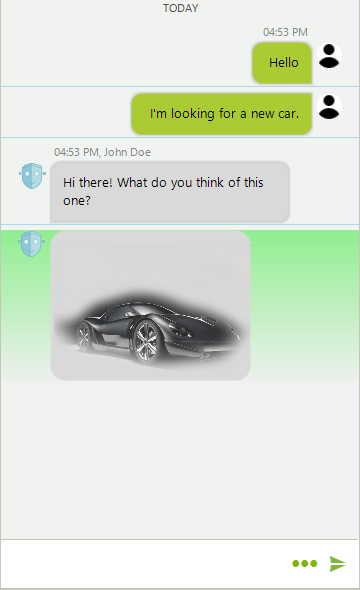
Figure 2: Card Items
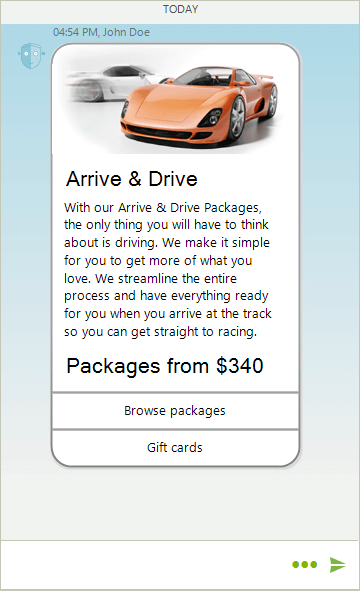
Figure 3: Carousel Item
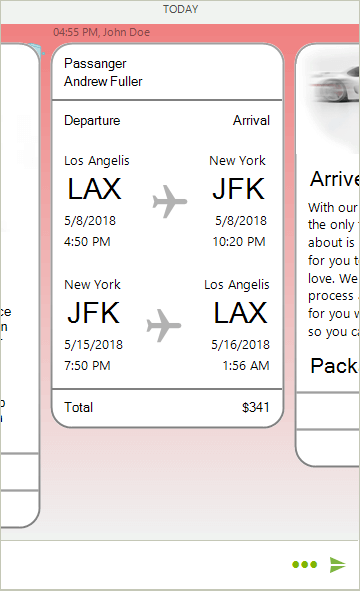
Customizing the Child Items
Font f = new Font("Calibri", 12f, FontStyle.Bold);
private void RadChat1_ItemFormattingCildren(object sender, ChatItemElementEventArgs e)
{
ChatMessageAvatarElement avatar = e.ItemElement.AvatarPictureElement;
ChatMessageNameElement name = e.ItemElement.NameLabelElement;
ChatMessageStatusElement status = e.ItemElement.StatusLabelElement;
LightVisualElement bubble = e.ItemElement.MainMessageElement;
if (!e.ItemElement.IsOwnMessage && e.ItemElement is TextMessageItemElement)
{
avatar.DrawImage = false;
name.Font = f;
bubble.DrawFill = true;
bubble.BackColor = Color.LightGreen;
bubble.ShadowDepth = 3;
bubble.ShadowColor = Color.Green;
}
else
{
avatar.ResetValue(LightVisualElement.ImageProperty, Telerik.WinControls.ValueResetFlags.Local);
name.ResetValue(LightVisualElement.FontProperty, Telerik.WinControls.ValueResetFlags.All);
status.ResetValue(LightVisualElement.VisibilityProperty, Telerik.WinControls.ValueResetFlags.Local);
bubble.ResetValue(LightVisualElement.DrawFillProperty, Telerik.WinControls.ValueResetFlags.Local);
bubble.ResetValue(LightVisualElement.BackColorProperty, Telerik.WinControls.ValueResetFlags.Local);
bubble.ResetValue(LightVisualElement.ShadowDepthProperty, Telerik.WinControls.ValueResetFlags.Local);
bubble.ResetValue(LightVisualElement.ShadowColorProperty, Telerik.WinControls.ValueResetFlags.Local);
}
}
Private f As Font = New Font("Calibri", 12.0F, FontStyle.Bold)
Private Sub RadChat1_ItemFormattingCildren(ByVal sender As Object, ByVal e As ChatItemElementEventArgs)
Dim avatar As ChatMessageAvatarElement = e.ItemElement.AvatarPictureElement
Dim name As ChatMessageNameElement = e.ItemElement.NameLabelElement
Dim status As ChatMessageStatusElement = e.ItemElement.StatusLabelElement
Dim bubble As LightVisualElement = e.ItemElement.MainMessageElement
If Not e.ItemElement.IsOwnMessage AndAlso TypeOf e.ItemElement Is TextMessageItemElement Then
avatar.DrawImage = False
name.Font = f
bubble.DrawFill = True
bubble.BackColor = Color.LightGreen
bubble.ShadowDepth = 3
bubble.ShadowColor = Color.Green
Else
avatar.ResetValue(LightVisualElement.ImageProperty, Telerik.WinControls.ValueResetFlags.Local)
name.ResetValue(LightVisualElement.FontProperty, Telerik.WinControls.ValueResetFlags.All)
status.ResetValue(LightVisualElement.VisibilityProperty, Telerik.WinControls.ValueResetFlags.Local)
bubble.ResetValue(LightVisualElement.DrawFillProperty, Telerik.WinControls.ValueResetFlags.Local)
bubble.ResetValue(LightVisualElement.BackColorProperty, Telerik.WinControls.ValueResetFlags.Local)
bubble.ResetValue(LightVisualElement.ShadowDepthProperty, Telerik.WinControls.ValueResetFlags.Local)
bubble.ResetValue(LightVisualElement.ShadowColorProperty, Telerik.WinControls.ValueResetFlags.Local)
End If
End Sub
Figure 4: Customizing the Child Elements