Navigation
RadCalendar provides two types of navigation that allow you to switch or jump to next/previous month:
Previous/Next month - allows you to go to the previous/next month by clicking the "<" or ">" buttons
Jump N months forward/backward - allows you to jump N number of months (one view can have several months if Multiview Mode is enabled) forward or backward when you click the "<<" or ">>" buttons. The jump step is specified in the FastNavigationStep property. For example where two months are displayed and FastNavigationStep = "2", RadCalendar will jump 4 instead of 2 months ahead. If the initial view shows January and February and the fast navigation button forward button is clicked then RadCalendar will show May and June.
Figure 1: The navigation pane of RadCalendar.
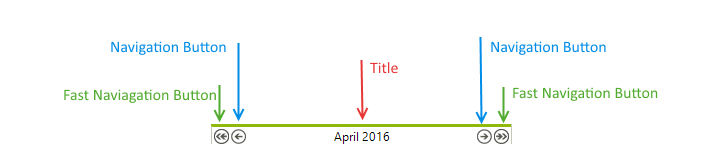
Navigation properties:
AllowFastNavigation: Shows/hides the fast navigation buttons.
TitleAlign: Gets or sets the horizontal alignment of the calendar title.
FastNavigationStep: this property gets or sets the current step used by the fast navigation buttons.
FastNavigationNextImage, FastNavigationNextText, FastNavigationNextToolTip: these properties allows you to set the text image and tooltip of the next button.
FastNavigationPrevImage, FastNavigationPrevText, FastNavigationPrevToolTip: these properties allows you to set the text image and tooltip of the previous button.
TitleFormat: This property allos you to set the format date format of the title. The default value is "MMMM yyyy".